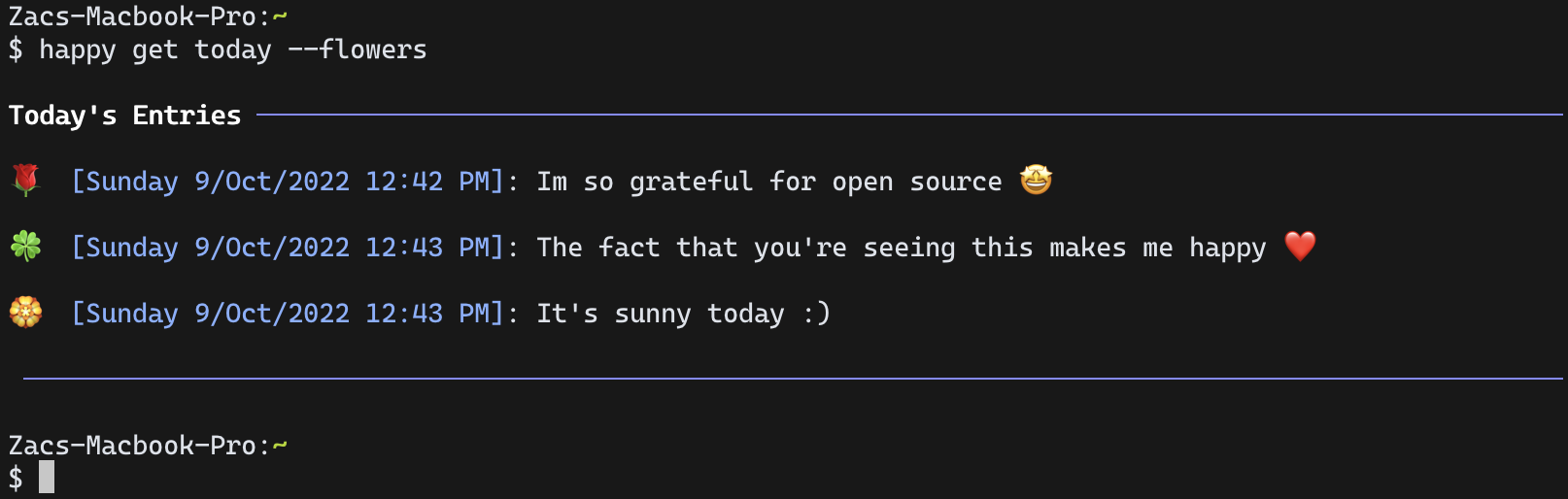Keep a happy jar from your terminal
Project description
Happy Jar CLI
An easy to use CLI for storing good memories and gratitiude.
# basic logging
$ happy log "Happy text here! :D"
# view logs with
$ happy get all
# or,
$ happy get today
Installation
pip install happyjar
Binaries:
Download the binary for your platform from the Artifacts section of the latest GitHub Actions run.
What is it?
Usage
$ happy --help
usage: happy [-h] {log,get} ...
Log your good memories and gratitiude.
positional arguments:
{log,get}
log logs an entry
get gets entries
optional arguments:
-h, --help show this help message and exit
examples:
happy log "i am so happy because you starred this project's repo on github xDD"
happy get all
Example
Inspired by michelle/happy
Todo
- Add support for markdown emojis with the
:emoji:format. Use Textualize/rich for this.
Check Issues for more.
Contributors
- HitBlast the Mighty
- Diwash Dahal the Conqueror
- Franklin Ikeh the Neat
- Micah Wood the Strong
🎉 Commit labels
If you're interested in the commit labels used in this repo, check out my git commit emoji project
Project details
Download files
Download the file for your platform. If you're not sure which to choose, learn more about installing packages.
Source Distribution
happyjar-4.0.0.tar.gz
(17.5 kB
view hashes)
Built Distribution
happyjar-4.0.0-py3-none-any.whl
(18.0 kB
view hashes)