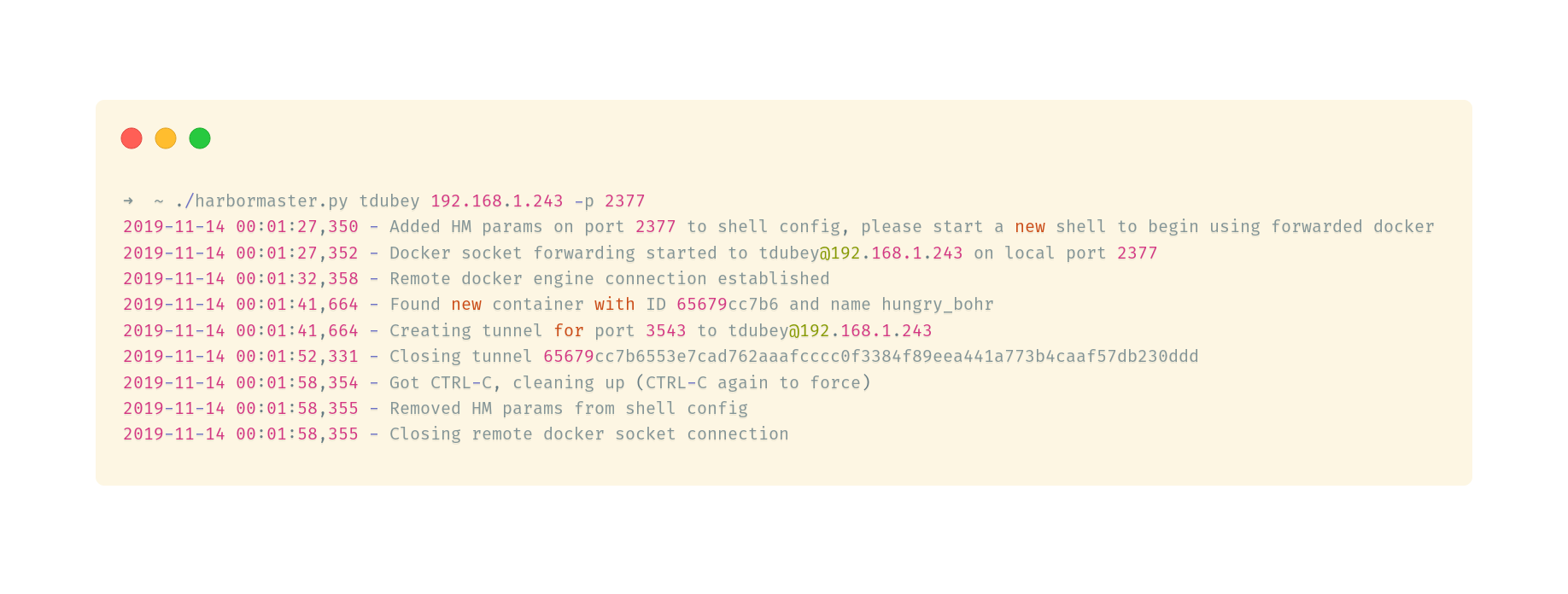automating docker remote host forwarding
Project description
Harbor Master
Harbor Master is a simple script to help manage Docker remote socket forwarding.
Specifically, this script uses SSH forwarding to forward the Docker socket of a remote machine to your local environment. This is quite useful when running heavy Dockerized applications, which can be run on some remote/cloud server, while being treated as a local container.
The benefit Harbor Master provides is that not only does it maintain the SSH tunnel for the remote socket, but it also port forwards exposed container ports. This is a severe oversight in the current Docker implementation, and Harbor Master just makes your life that much easier :^).
Pre-Installation
Harbor Master requires Python3
Before you can use Harbor Master, you must have a trusted host that is already running docker. In addition you must be using passwordless SSH to connect to this host and have already done the key transfer. Harbor Master does not, and (probably) will not, manage/accept passwords for SSH connections. These are insecure and add unnecessary complexity. In addition, please read the SSH Configuration notes below to ensure your remote host has the proper configuration.
Installation
Harbor Master is available on PiPY and can be installed via a pip install harbormaster, or pip3 install harbormaster if you have multiple python versions.
Alternatively, you may clone this repository, install the docker python package as specified in the requirements.txt, and then copy harbormaster.py into your path.
Usage
usage: harbormaster.py [-h] [-p P] [-l P] [-v] user host
Automatically port forward the docker socket and container
positional arguments:
user User to SSH as
host Host to SSH to
optional arguments:
-h, --help show this help message and exit
-p P Local port for forwarded socket, default 2377
-l P Legacy TCP port to use instead of socket for Docker API
-v Verbose output
For example:
harbormaster.py dubey 192.168.1.111
This would connect to a machine on the IP 192.168.1.111 as user dubey, establishing a Docker socket tunnel on port 2377. Once this command is run, you can let the Harbor Master manage all the SSH tunnels necessary as containers go up and down.
Important Notes
SSH Configuration
Most *Nix distros come with sane defaults for the number of SSH connections allowed to a host, usually 10 concurrent connections. If you plan to have more than 10 ports forwarded,
then you must change the sshd config located at /etc/ssh/sshd_config and change the parameters:
MaxSessions 100
MaxStartups 100
In the above example, the host will accept 100 concurrent connections, allowing you to port forward 100 ports.
In addition it is highly recommended to disallow password SSH login, and only use SSH key files.
Version Notes
As of v0.1, Harbor Master assumes that you are using zsh and will modify your ~/.zshrc file by appending a export statement that lets any new shell sessions use the forwarded Docker socket. Harbor Master does cleanup on shutdown: all SSH tunnels that are open, and any changes to the .zshrc file.
Project details
Download files
Download the file for your platform. If you're not sure which to choose, learn more about installing packages.
Source Distribution
Built Distribution
Hashes for harbormaster-0.3.1-py3-none-any.whl
| Algorithm | Hash digest | |
|---|---|---|
| SHA256 | 70eae445e22e59ac41c8259955b92d054c562ae14c51fa9ccc514962f2007962 |
|
| MD5 | 3e1612281ac904361fe08d65254d2270 |
|
| BLAKE2b-256 | fa959e91b58cceee0bc79b362394bdd9f0817478ff795d61c473f8dd06d44575 |