Find and delete big disk space consumers
Project description
HDHog
Browse a folder, list files and subfolders sorted by size accross the directory tree so that you see the biggest first.
About
Free disk space. This tool makes it easy to conveniently clean big disk space consumers by listing big files and subfolders in a given folder, out of which you can then select and delete.
Only tested under Linux (Ubuntu) so far, but since all file operations are written generically, theoretically it should work for all OSes that that Python supports and that have Tk, though.
Features
- Browse views
- File list
- Folder list
- View as tree
Usage
Install from PyPi:
pip3 install hdhog
and run hdhog in a terminal.
Or clone repository an install:
git clone https://github.com/mafleischer/HDHog
cd HDHog
pip3 install ./
and run hdhog in a terminal.
Choose a folder to list. In either view you can select and delete items.
Screenshots
| View files | 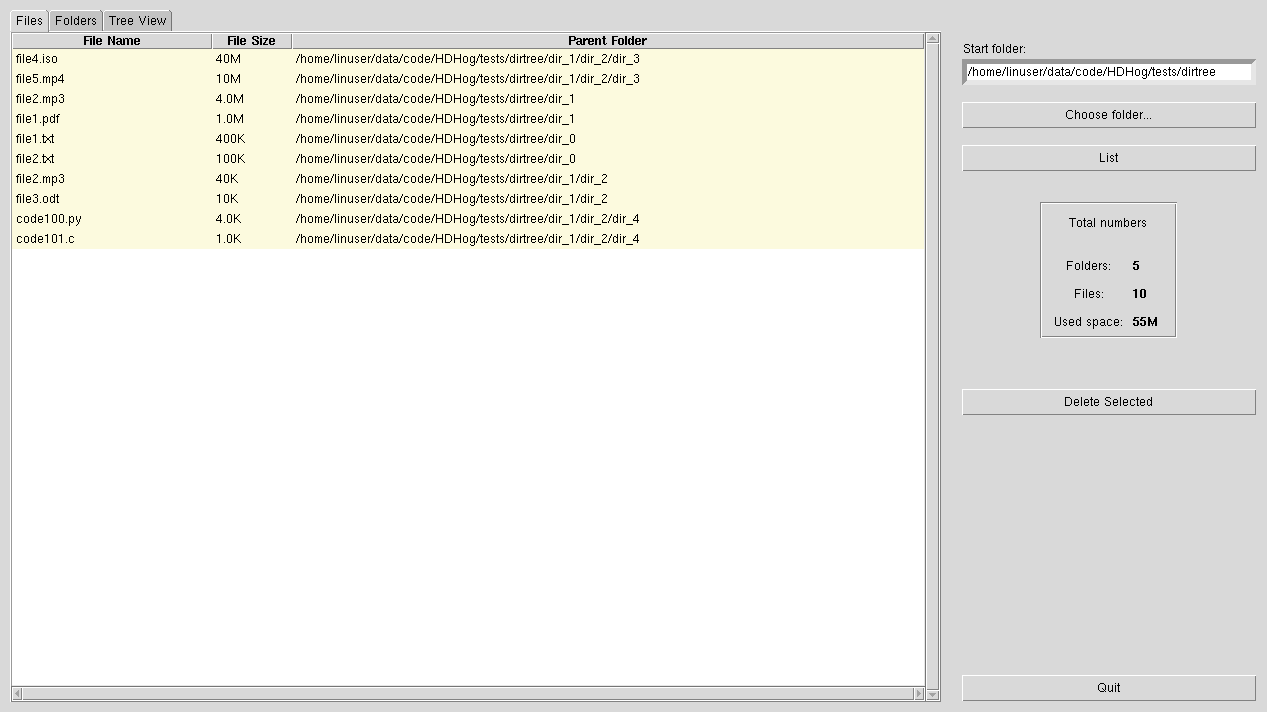 |
|---|---|
| View folders | 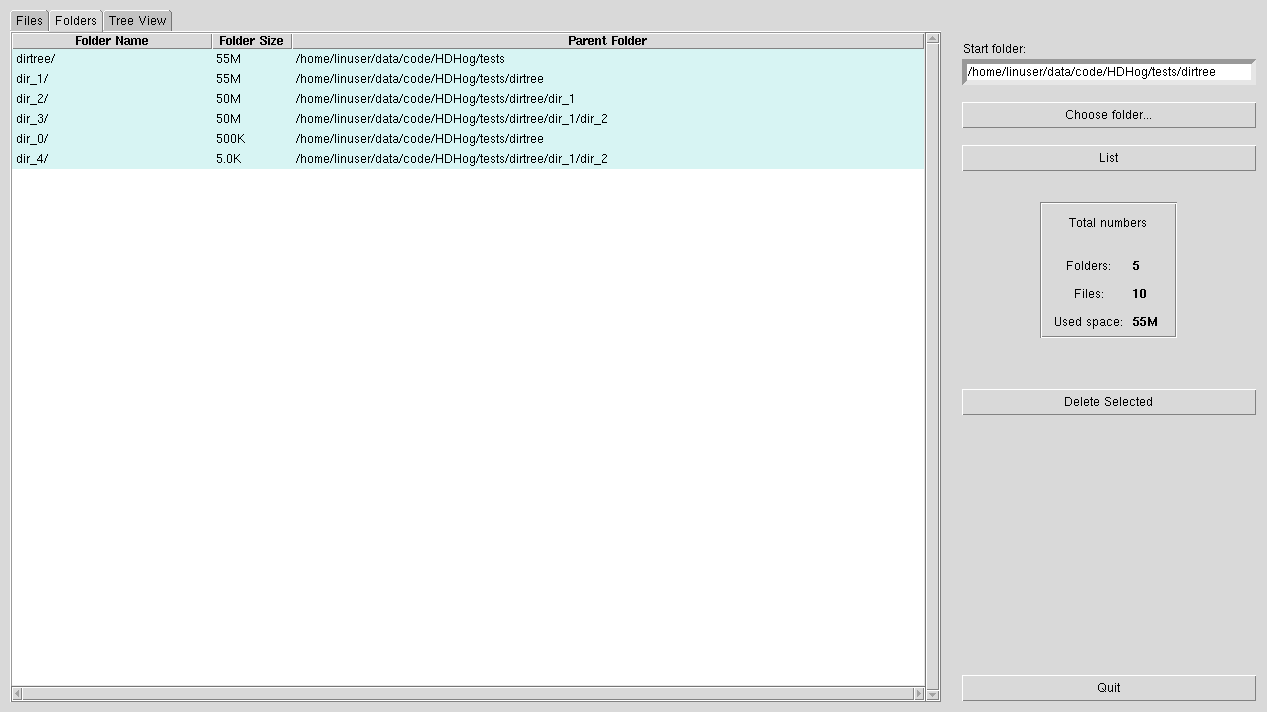 |
| View as tree | 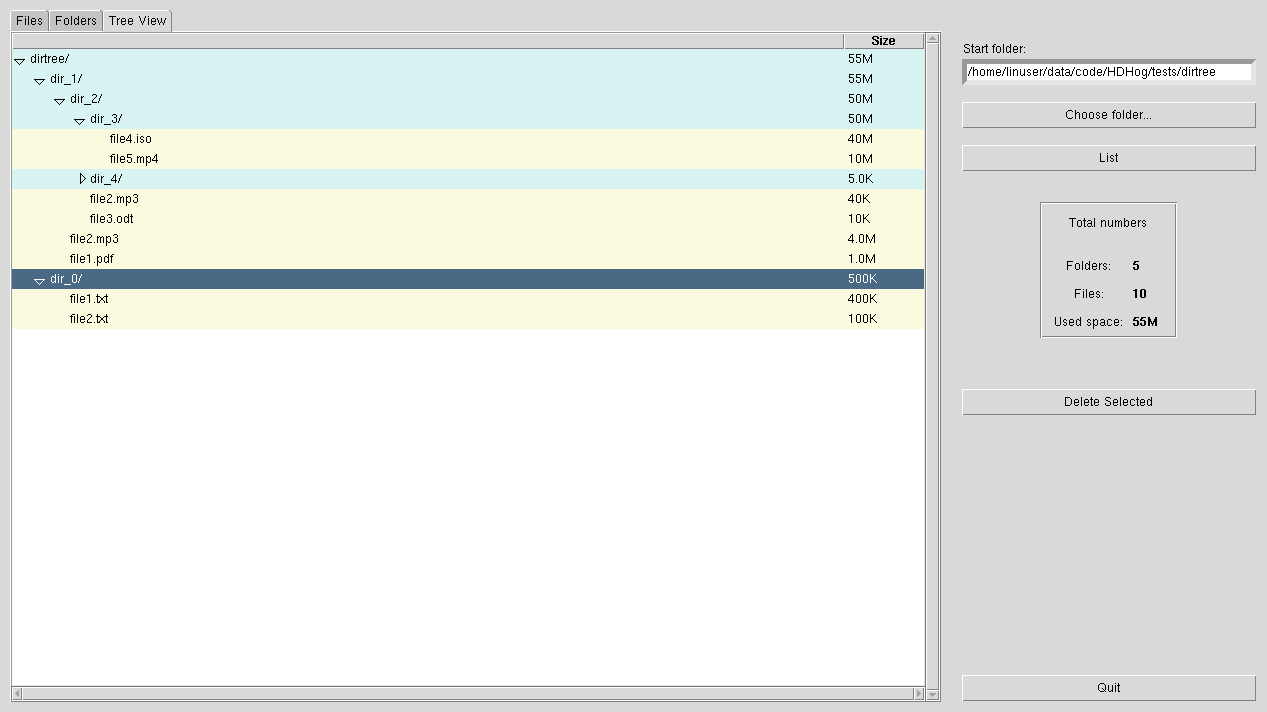 |
Notes
- Symlinks are ignored and are not displayed for now
Project details
Release history Release notifications | RSS feed
Download files
Download the file for your platform. If you're not sure which to choose, learn more about installing packages.











