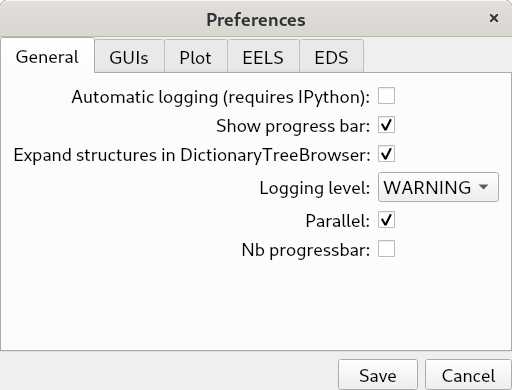traitsui GUI elements for HyperSpy.
Project description
hyperspy_gui_traitsui provides traitsui graphic user interface (GUI) elements for hyperspy.
Installation
Option 1: With pip
Make sure you have pip installed and run:
pip install hyperspy_gui_traitsui
Option 2: With Anaconda
Install anaconda for your platform and run
conda install hyperspy-gui-traitsui -c conda-forge
Usage
Please refer to the HyperSpy documentation for details. Example (to run in any jupyter flavour):
%matplotlib qt
import hyperspy.api as hs
hs.preferences.gui(toolkit="traitsui")
Development
Contributions through pull requests are welcome. See the HyperSpy Developer Guide.
Project details
Release history Release notifications | RSS feed
Download files
Download the file for your platform. If you're not sure which to choose, learn more about installing packages.
Source Distribution
Built Distribution
File details
Details for the file hyperspy_gui_traitsui-1.5.1.tar.gz.
File metadata
- Download URL: hyperspy_gui_traitsui-1.5.1.tar.gz
- Upload date:
- Size: 27.4 kB
- Tags: Source
- Uploaded using Trusted Publishing? No
- Uploaded via: twine/4.0.0 CPython/3.8.12
File hashes
| Algorithm | Hash digest | |
|---|---|---|
| SHA256 | 74976396e234be3487bd9a1603cf4de539cfa2663f0d296d09ac326b8fe44228 |
|
| MD5 | edc113141d39fe071abbdf21e3a275be |
|
| BLAKE2b-256 | 27e10976ae3c21e243449c1d73030e8c1e13cb626a4a1b5da4182faf6cb67f60 |
File details
Details for the file hyperspy_gui_traitsui-1.5.1-py3-none-any.whl.
File metadata
- Download URL: hyperspy_gui_traitsui-1.5.1-py3-none-any.whl
- Upload date:
- Size: 31.2 kB
- Tags: Python 3
- Uploaded using Trusted Publishing? No
- Uploaded via: twine/4.0.0 CPython/3.8.12
File hashes
| Algorithm | Hash digest | |
|---|---|---|
| SHA256 | 69dae40432a044137d7591300d95bf36d41aa2fcd20d0427c38b4527c481b3f6 |
|
| MD5 | 55e4d2bea44ae139a87f59f8bfdbaec8 |
|
| BLAKE2b-256 | c7be00d43af11ba83503c07211af159e767217ac8696394d283a75a3615b08cd |