A library and command line tool to control PCF8574 I2C relay boards
Project description
# I2CRelay: A Python library and command line tool to control PCF8574 I2C relay boards
I2CRelay is a small Python library that provides a simple API for controlling
multiple relay boards that are connected to a PCF8574 I2C I/O expander.
This library was tested with the following hardware:
- PCF8574 I2C I/O Expansion Board (http://a.co/bdogwFe)
- SainSmart 8-Channel Relay Module (http://a.co/48AtFQ6)
You can solder these into a single unit like this:
[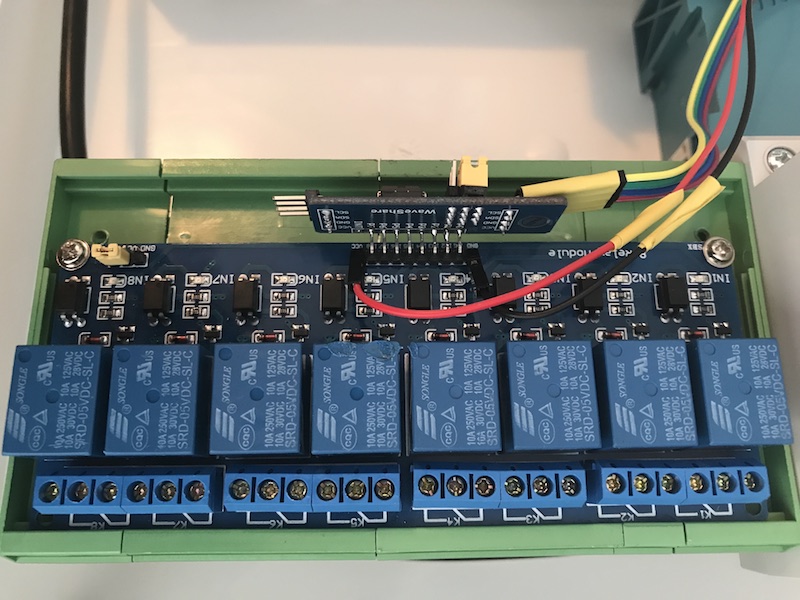](https://raw.githubusercontent.com/oweidner/i2crelay/media/img/relay_fullsize.jpg)
## Installation
To install the latest version from GitHub:
git clone -b master --single-branch https://github.com/oweidner/i2crelay.git
cd i2crelay
pip install --upgrade .
## Command-Line Tool
Together with the Python module installs the `i2crelay` command line tool:
Usage: i2crelay [OPTIONS] [CMDS]...
Control a PCF8574 I2C relay board.
Options:
--i2c-bus INTEGER The I2C bus (0 or 1) [required]
--i2c-addr TEXT The I2C device address, e.g. 0x20 [required]
--help Show this message and exit.
For example, run this command to switch on relay 1 and 2, switch off relay 3 and toggle relay 8:
i2crelay --i2c-bus=1 --i2c-addr=0x20 1:on 3:off 2:on 8:toggle
## API Example
from i2crelay import I2CRelayBoard
# define I2C bus type
# 0: Raspberry Pi Model B Rev 1.0
# 1: Raspberry Pi Model B Rev 2.0, Model A, Model B+, Model A+, Raspberry Pi 2 Model B and Raspberry Pi 3 Model B
I2C_BUS = 1
# define I2C address of PCF8574 8-Bit I/O expander
# depends on the hardware pins A0 - A2
I2C_ADDR = 0x20
r1 = I2CRelayBoard(I2C_BUS, I2C_ADDR)
r1.switch_all_on()
time.sleep(1.0)
r1.switch_all_off()
time.sleep(1.0)
for relay in range(1, 9):
print("Switching relay {}".format(relay))
r1.switch_on(relay)
time.sleep(0.5)
r1.switch_off(relay)
time.sleep(0.5)
The code above should result in something like this:
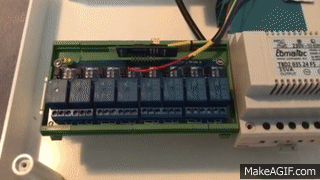
### Other Examples
The `examples` directory contains a few additional examples:
* [rest_api.py](examples/rest_api.py) - A simple REST API example with Flask
## I2C Device Setup
### Bus and Device Numbers
On Linux you can use the `i2cdetect` tool to figure out bus and device numbers:
To find out the I2C bus number, run:
i2cdetect -l
i2c-1 i2c bcm2835 I2C adapter I2C adapter
To find out the I2C device number, run:
i2cdetect -y 1
0 1 2 3 4 5 6 7 8 9 a b c d e f
00: -- -- -- -- -- -- -- -- -- -- -- -- --
10: -- -- -- -- -- -- -- -- -- -- -- -- -- -- -- --
20: 20 -- -- -- -- -- -- -- -- -- -- -- -- -- -- --
30: -- -- -- -- -- -- -- -- -- -- -- -- -- -- -- --
40: -- -- -- -- -- -- -- -- -- -- -- -- -- -- -- --
50: -- -- -- -- -- -- -- -- -- -- -- -- -- -- -- --
60: -- -- -- -- -- -- -- -- -- -- -- -- -- -- -- --
70: -- -- -- -- -- -- -- --
### Device Permissions
The user running the scripts needs access to the i2c devices in the Linux
device tree. Instead of running the scripts as root you can add your user to the
i2c group.
## License
This program is free software; you can redistribute it and/or modify
it under the terms of the GNU General Public License as published by
the Free Software Foundation; either version 2 of the License, or
(at your option) any later version.
I2CRelay is a small Python library that provides a simple API for controlling
multiple relay boards that are connected to a PCF8574 I2C I/O expander.
This library was tested with the following hardware:
- PCF8574 I2C I/O Expansion Board (http://a.co/bdogwFe)
- SainSmart 8-Channel Relay Module (http://a.co/48AtFQ6)
You can solder these into a single unit like this:
[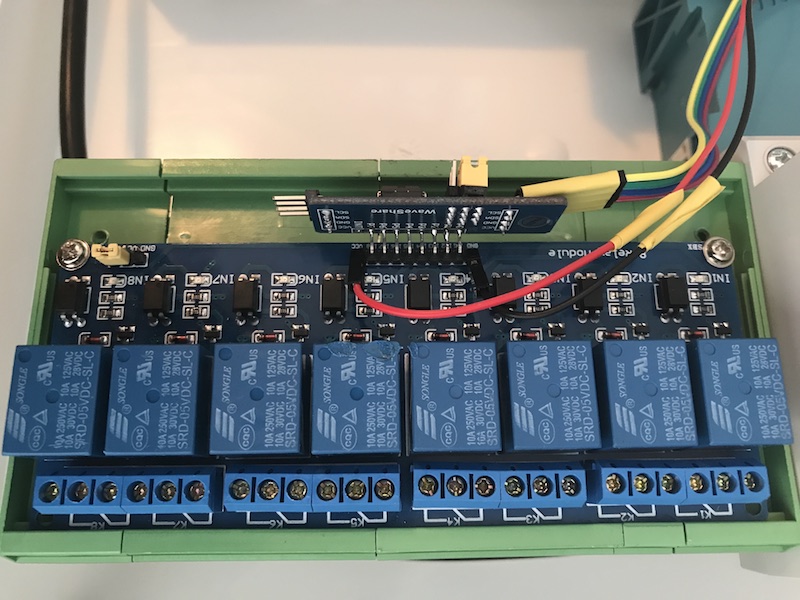](https://raw.githubusercontent.com/oweidner/i2crelay/media/img/relay_fullsize.jpg)
## Installation
To install the latest version from GitHub:
git clone -b master --single-branch https://github.com/oweidner/i2crelay.git
cd i2crelay
pip install --upgrade .
## Command-Line Tool
Together with the Python module installs the `i2crelay` command line tool:
Usage: i2crelay [OPTIONS] [CMDS]...
Control a PCF8574 I2C relay board.
Options:
--i2c-bus INTEGER The I2C bus (0 or 1) [required]
--i2c-addr TEXT The I2C device address, e.g. 0x20 [required]
--help Show this message and exit.
For example, run this command to switch on relay 1 and 2, switch off relay 3 and toggle relay 8:
i2crelay --i2c-bus=1 --i2c-addr=0x20 1:on 3:off 2:on 8:toggle
## API Example
from i2crelay import I2CRelayBoard
# define I2C bus type
# 0: Raspberry Pi Model B Rev 1.0
# 1: Raspberry Pi Model B Rev 2.0, Model A, Model B+, Model A+, Raspberry Pi 2 Model B and Raspberry Pi 3 Model B
I2C_BUS = 1
# define I2C address of PCF8574 8-Bit I/O expander
# depends on the hardware pins A0 - A2
I2C_ADDR = 0x20
r1 = I2CRelayBoard(I2C_BUS, I2C_ADDR)
r1.switch_all_on()
time.sleep(1.0)
r1.switch_all_off()
time.sleep(1.0)
for relay in range(1, 9):
print("Switching relay {}".format(relay))
r1.switch_on(relay)
time.sleep(0.5)
r1.switch_off(relay)
time.sleep(0.5)
The code above should result in something like this:
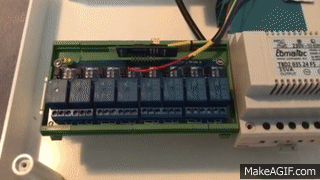
### Other Examples
The `examples` directory contains a few additional examples:
* [rest_api.py](examples/rest_api.py) - A simple REST API example with Flask
## I2C Device Setup
### Bus and Device Numbers
On Linux you can use the `i2cdetect` tool to figure out bus and device numbers:
To find out the I2C bus number, run:
i2cdetect -l
i2c-1 i2c bcm2835 I2C adapter I2C adapter
To find out the I2C device number, run:
i2cdetect -y 1
0 1 2 3 4 5 6 7 8 9 a b c d e f
00: -- -- -- -- -- -- -- -- -- -- -- -- --
10: -- -- -- -- -- -- -- -- -- -- -- -- -- -- -- --
20: 20 -- -- -- -- -- -- -- -- -- -- -- -- -- -- --
30: -- -- -- -- -- -- -- -- -- -- -- -- -- -- -- --
40: -- -- -- -- -- -- -- -- -- -- -- -- -- -- -- --
50: -- -- -- -- -- -- -- -- -- -- -- -- -- -- -- --
60: -- -- -- -- -- -- -- -- -- -- -- -- -- -- -- --
70: -- -- -- -- -- -- -- --
### Device Permissions
The user running the scripts needs access to the i2c devices in the Linux
device tree. Instead of running the scripts as root you can add your user to the
i2c group.
## License
This program is free software; you can redistribute it and/or modify
it under the terms of the GNU General Public License as published by
the Free Software Foundation; either version 2 of the License, or
(at your option) any later version.
Project details
Release history Release notifications | RSS feed
Download files
Download the file for your platform. If you're not sure which to choose, learn more about installing packages.
Source Distribution
i2crelay-0.1.0.tar.gz
(10.8 kB
view details)
Built Distribution
Filter files by name, interpreter, ABI, and platform.
If you're not sure about the file name format, learn more about wheel file names.
Copy a direct link to the current filters
File details
Details for the file i2crelay-0.1.0.tar.gz.
File metadata
- Download URL: i2crelay-0.1.0.tar.gz
- Upload date:
- Size: 10.8 kB
- Tags: Source
- Uploaded using Trusted Publishing? No
File hashes
| Algorithm | Hash digest | |
|---|---|---|
| SHA256 |
0f46a4207d5d089bc60ee886f270cc5ab7cd9ed8ef90fc9e76fca05d365bbf52
|
|
| MD5 |
c6b8a410788cb3a8f2c7763eaa5d9e1e
|
|
| BLAKE2b-256 |
a2f408fe21d52e9c0f7acdc7f5e3ceeae6ef09d6616855657bb38ffbfda6aedc
|
File details
Details for the file i2crelay-0.1.0-py2.py3-none-any.whl.
File metadata
- Download URL: i2crelay-0.1.0-py2.py3-none-any.whl
- Upload date:
- Size: 8.0 kB
- Tags: Python 2, Python 3
- Uploaded using Trusted Publishing? No
File hashes
| Algorithm | Hash digest | |
|---|---|---|
| SHA256 |
e01b823b5d91a89fb3f65b8d9f86d6654f0077caf7ba9ca7526a501de3dd6435
|
|
| MD5 |
eb95c51e8854a751196a4acd349f0b05
|
|
| BLAKE2b-256 |
b0d21d2ae70954297f3839bf4a158f5595840a2857ba784586c06ac8175b04a0
|










