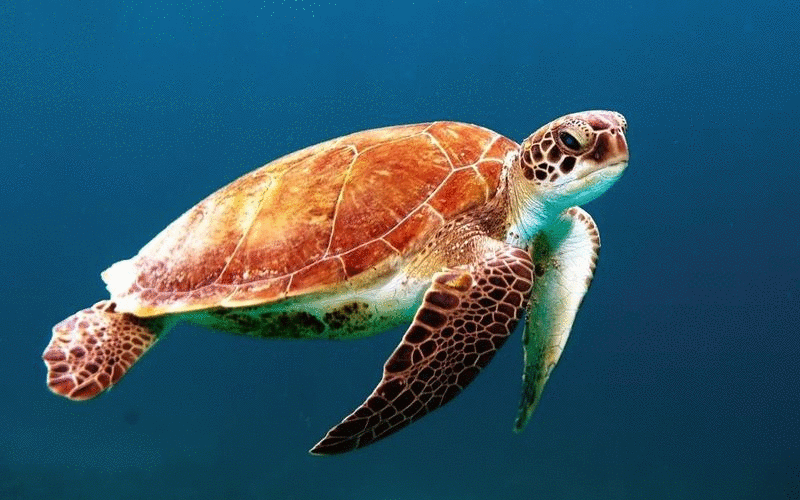Data Section
Project description
Fragment


Any extent is a set of smaller fragment extent , which can be as small as 1 x 1 to the size of the extent given. This library will section the given extent in to specified smaller fragment extent
Installation
pip install git+https://github.com/fuzailpalnak/fragment.git#egg=fragment
Image Fragments
An image extent can be sectioned into many fragments, these fragments holds positional information to where it is located to the original extent
Now this information can be used to extract selected fragments from the Image, perform operation, and transfer the new data to selected position.
import numpy as np
from fragment.fragment import ImageFragment
image = np.zeros((1, 1024, 1024, 3))
new_image = np.zeros((1, 1024, 1024, 3))
image_fragment = ImageFragment.image_fragment_4d(fragment_size=(1, 512, 512, 3), org_size=(1, 1024, 1024, 3))
for fragment in image_fragment:
# GET DATA THAT BELONGS TO THE FRAGMENT
fragmented_image = fragment.get_fragment_data(image)
# DO SOME OPERATION ON THE FRAGMENTED DATA
operation_done_on_fragmented_data = np.rot(fragmented_image)
# TRANSFER OPERATED IMAGE ON NEW IMAGE ON THE FRAGMENT POSITION
new_image = fragment.transfer_fragment(transfer_from=operation_done_on_fragmented_data, transfer_to=new_image)
If image is 3 Dimensional then switch to image_fragment = ImageFragment.image_fragment_3d(fragment_size=(512, 512, 3), org_size=(1024, 1024, 3)),
this will provide fragments for 3 dimensional image
Project details
Release history Release notifications | RSS feed
Download files
Download the file for your platform. If you're not sure which to choose, learn more about installing packages.
Source Distribution
File details
Details for the file image_fragment-0.2.1.tar.gz.
File metadata
- Download URL: image_fragment-0.2.1.tar.gz
- Upload date:
- Size: 4.0 kB
- Tags: Source
- Uploaded using Trusted Publishing? No
- Uploaded via: twine/3.2.0 pkginfo/1.5.0.1 requests/2.24.0 setuptools/49.6.0.post20200814 requests-toolbelt/0.9.1 tqdm/4.50.2 CPython/3.7.7
File hashes
| Algorithm | Hash digest | |
|---|---|---|
| SHA256 | 8a9f0d21657a8162efc53f271b0316ac7bdcd79b3fa6348cc5edb913b97fcc70 |
|
| MD5 | 5e8931ffc8b58950ed5098d83b9aed6b |
|
| BLAKE2b-256 | 9e0bdd376e40b7da3b5a2af52cfd7320af0aa7bdd6daad94592a5ba0342705d6 |