Helps you transform a photo to a scanned document
Project description
image-to-scan
If you have an image of a document maybe you would like to crop everything outside the document and correct the angle from which the photo was taken, in that case this command line tool might help.
Notes
Originally forked from KMKnation/Four-Point-Invoice-Transform-with-OpenCVThis code is inspired from 4 Point OpenCV getPerspective Transform Example
Installation
- Via pipx
pipx install image_to_scanif you want to install inside an isolated environment. - Via pip
pip install image_to_scanto an enviroment of your choice.
image-to-scan depends on opencv and numpy which together will take around 200MiB
After installing it an entry point image-to-scan will be added.
Run it
Run image-to-scan tests/samples/02/original.jpg
| Original Image | Output Image |
|---|---|
 |
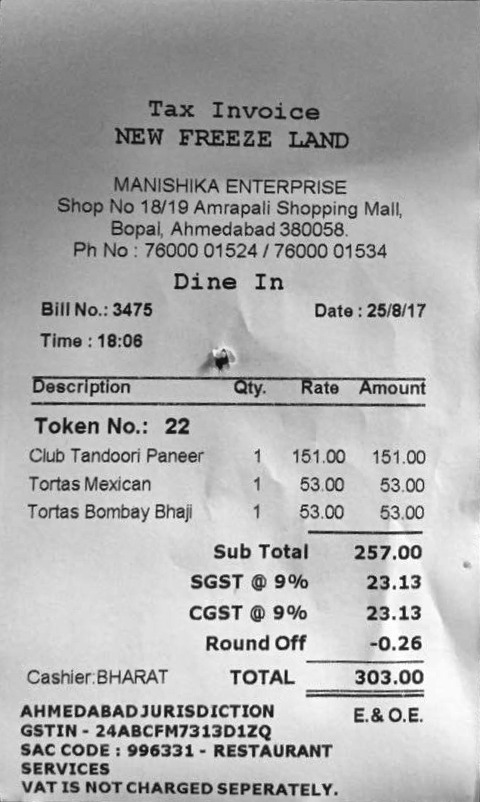 |
tests/samples/02/original.jpg |
tests/samples/02/original-scanned.jpg |
Project details
Download files
Download the file for your platform. If you're not sure which to choose, learn more about installing packages.
Source Distribution
Built Distribution
Filter files by name, interpreter, ABI, and platform.
If you're not sure about the file name format, learn more about wheel file names.
Copy a direct link to the current filters
File details
Details for the file image-to-scan-0.0.6.tar.gz.
File metadata
- Download URL: image-to-scan-0.0.6.tar.gz
- Upload date:
- Size: 880.3 kB
- Tags: Source
- Uploaded using Trusted Publishing? No
- Uploaded via: twine/3.3.0 pkginfo/1.6.1 requests/2.25.1 setuptools/51.1.1 requests-toolbelt/0.9.1 tqdm/4.55.0 CPython/3.9.1
File hashes
| Algorithm | Hash digest | |
|---|---|---|
| SHA256 |
044a7faa38b88d5d6e342e3502808c0fe71ea6d52e280bde8c1badb6c912f4cb
|
|
| MD5 |
d49ac9185363ff8564b0c2568fbc92e2
|
|
| BLAKE2b-256 |
8b247171782eb63cebef50ad9b0849121228ed11a72612533d48f35a0beac1dc
|
File details
Details for the file image_to_scan-0.0.6-py3-none-any.whl.
File metadata
- Download URL: image_to_scan-0.0.6-py3-none-any.whl
- Upload date:
- Size: 11.9 kB
- Tags: Python 3
- Uploaded using Trusted Publishing? No
- Uploaded via: twine/3.3.0 pkginfo/1.6.1 requests/2.25.1 setuptools/51.1.1 requests-toolbelt/0.9.1 tqdm/4.55.0 CPython/3.9.1
File hashes
| Algorithm | Hash digest | |
|---|---|---|
| SHA256 |
70acbeaf6b9a773d8fefab2711e7126e8dac968a7ebf425da5bc3025a1432ab5
|
|
| MD5 |
d14a634d7a07ea6ffd1b6c91da813e8a
|
|
| BLAKE2b-256 |
81d2ebc4d1462ae89a4caea06d33edc09fc3de90387d1365d872c91f4d25b622
|











