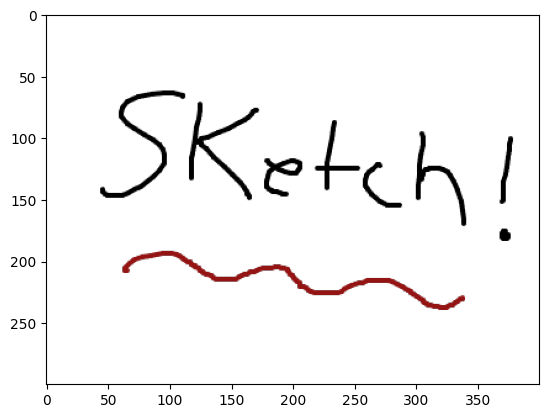Simple sketching tool for Jupyter notebooks
Project description
ipysketch_lite
A lite sketching utility for python notebooks, no sockets or extra dependencies 🎨
(no extra widget code)
Make sketches right in your notebook then use the sketch in your python code.
Try yourself:

Quickstart
Start drawing a quick sketch in your notebook like this
from ipysketch_lite import Sketch
sketch = Sketch()
Then add a new cell to retrieve the sketch in python
print(sketch.get_output())
import matplotlib.pyplot as plt
plt.imshow(sketch.get_output_array())
Sketches get updated in cells after draw updates
This means you can continue your sketch and get the new updated outputs
Project details
Release history Release notifications | RSS feed
Download files
Download the file for your platform. If you're not sure which to choose, learn more about installing packages.
Source Distribution
Built Distribution
Close
Hashes for ipysketch_lite-0.0.8.post1.tar.gz
| Algorithm | Hash digest | |
|---|---|---|
| SHA256 | a376e4c1bc967b677d4bd925c94963e71d71e413c628b41d2b3002a3a85fc3c5 |
|
| MD5 | 5c815abdbf91c8e4ce940f09d7c0c2e1 |
|
| BLAKE2b-256 | 33b1109fe5f35ed131b5aad679e0e880024203ccfba32766b478640a6d3f95b0 |
Close
Hashes for ipysketch_lite-0.0.8.post1-py3-none-any.whl
| Algorithm | Hash digest | |
|---|---|---|
| SHA256 | 76b997cbf67b3cb8324c2c21f8814927ba8ffe5892eec54361afec48db9e82b1 |
|
| MD5 | 5ed7194fb42039753eb116c9997bc24a |
|
| BLAKE2b-256 | e4190217eaa2c83dd54a5333bbdcf10641242e79d817ce2a2814929dacf9347b |