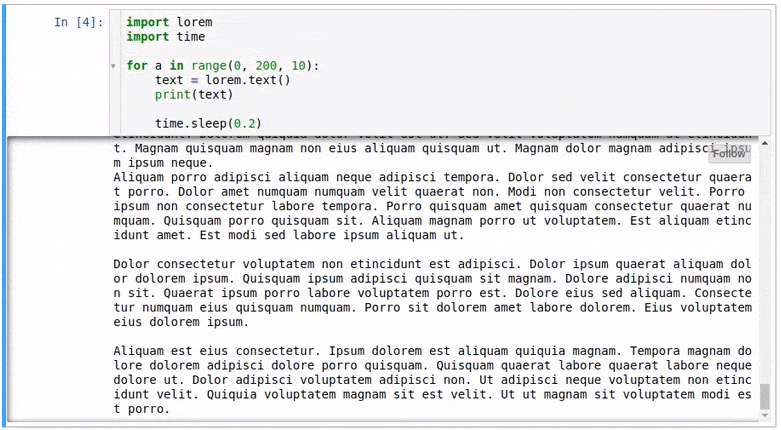Jupyter extension for following cell outputs.
Project description
jupyter-sequor
Follow and scroll automatically cell outputs in Jupyter notebooks
Installation
pip install jupyter-sequor
Usage
A minimal example:
NOTE: The example requires additional package lorem.
import lorem
import time
for a in range(0, 200, 10):
text = lorem.text()
print(text)
time.sleep(0.2)
Note that the Follow button appears only when the cell enters a scrolled state.
Feel free to enable/disable the follow on a cell level by clicking the button.
Project details
Download files
Download the file for your platform. If you're not sure which to choose, learn more about installing packages.
Source Distribution
jupyter-sequor-0.2.0.tar.gz
(21.5 kB
view hashes)
Built Distribution
Close
Hashes for jupyter_sequor-0.2.0-py3-none-any.whl
| Algorithm | Hash digest | |
|---|---|---|
| SHA256 | 0ce37206c91ee75a75f73156b8e54bfc4e59a5e91a0e3251d5896ee6b41028f4 |
|
| MD5 | b99bdd714239a82475ef448a8002358e |
|
| BLAKE2b-256 | 7592536e5bb4dfa71e869b80923da2a7de34ca3e82f4604a9eb7bfb458f4f561 |