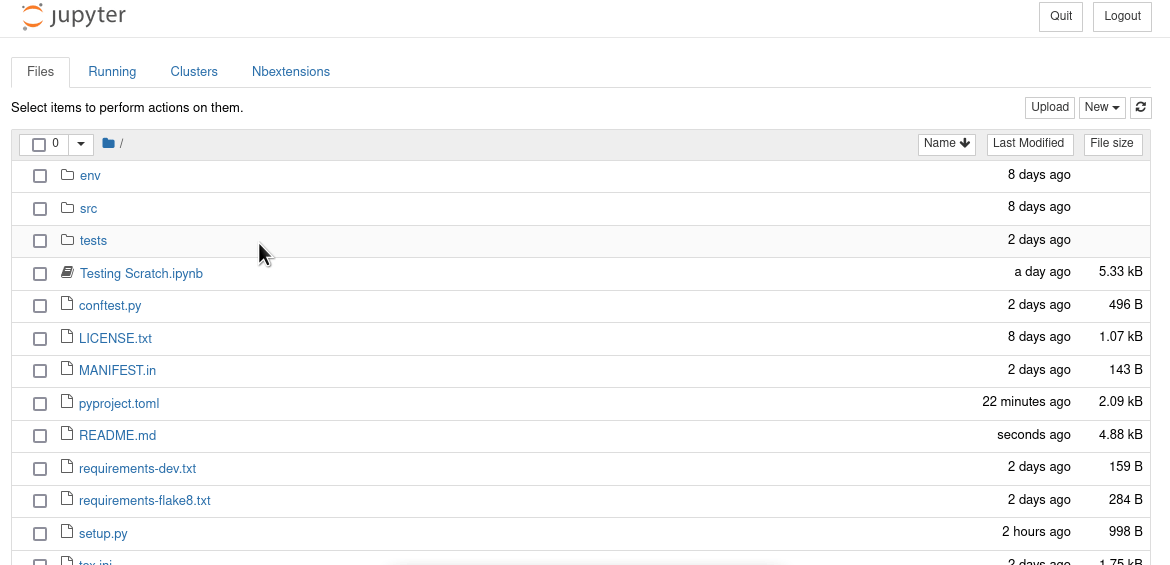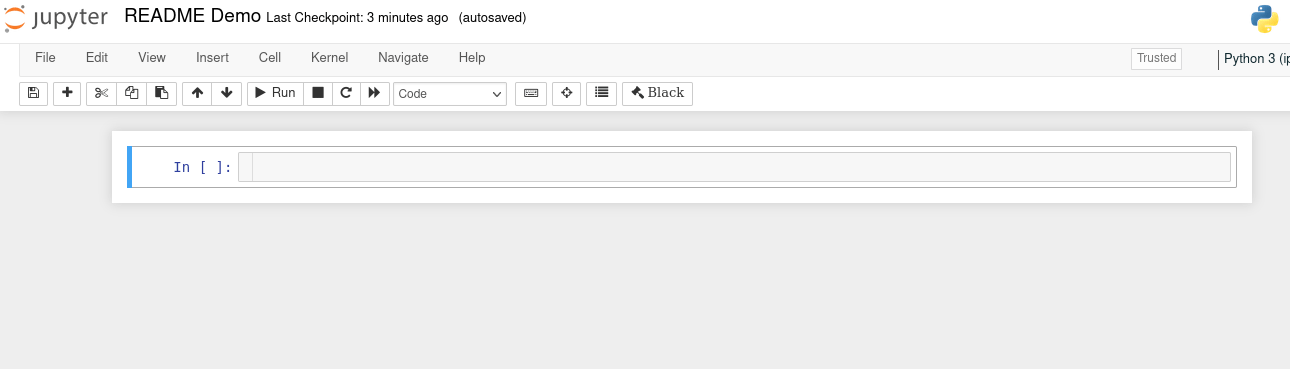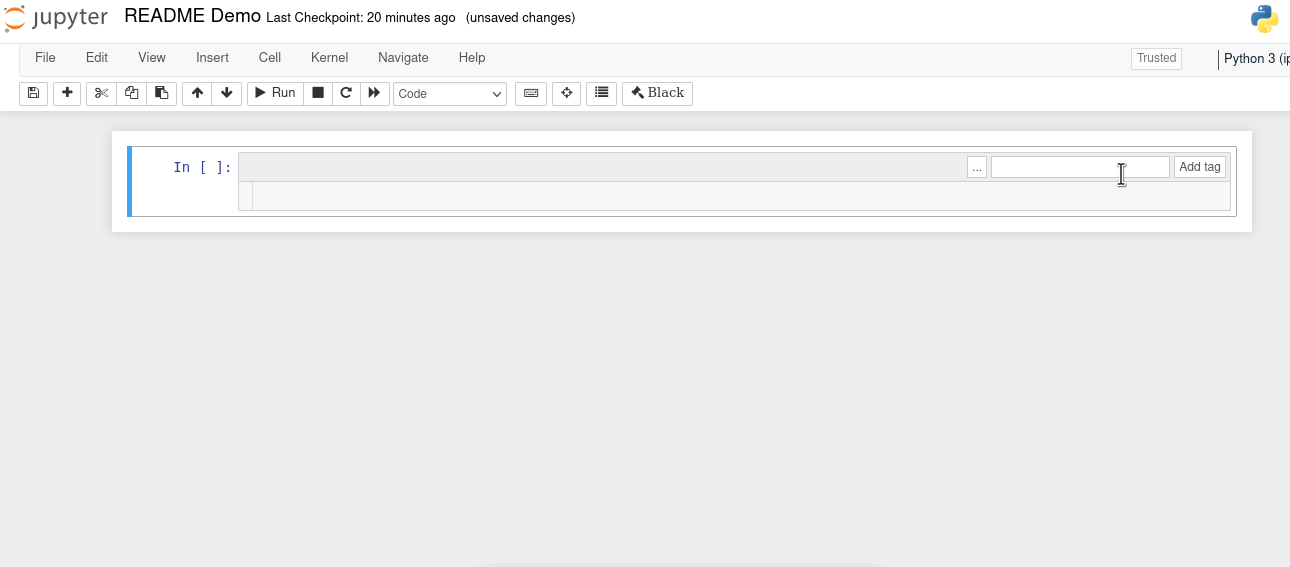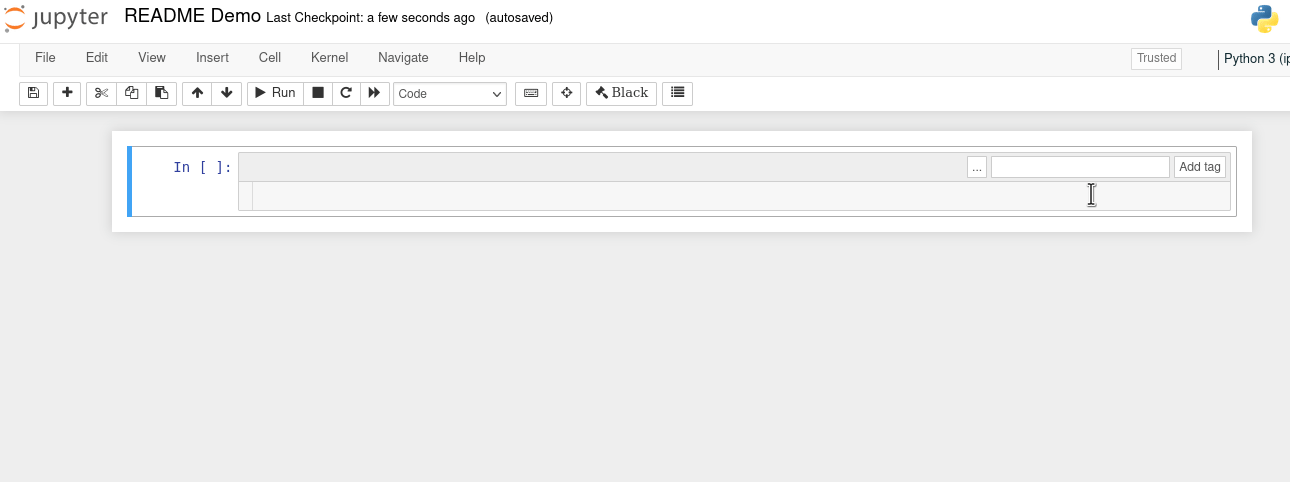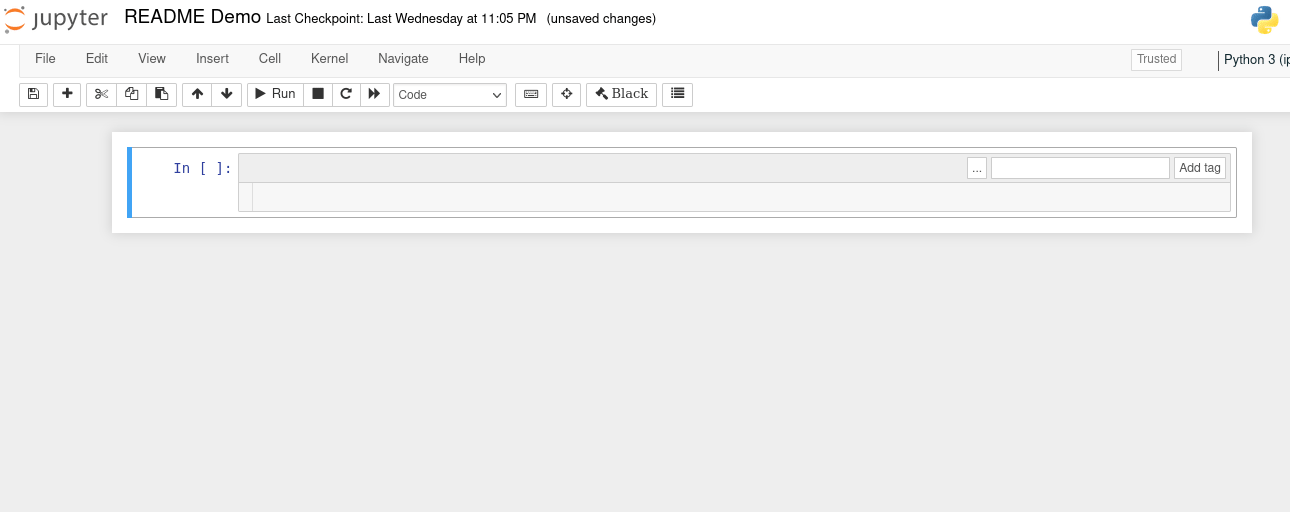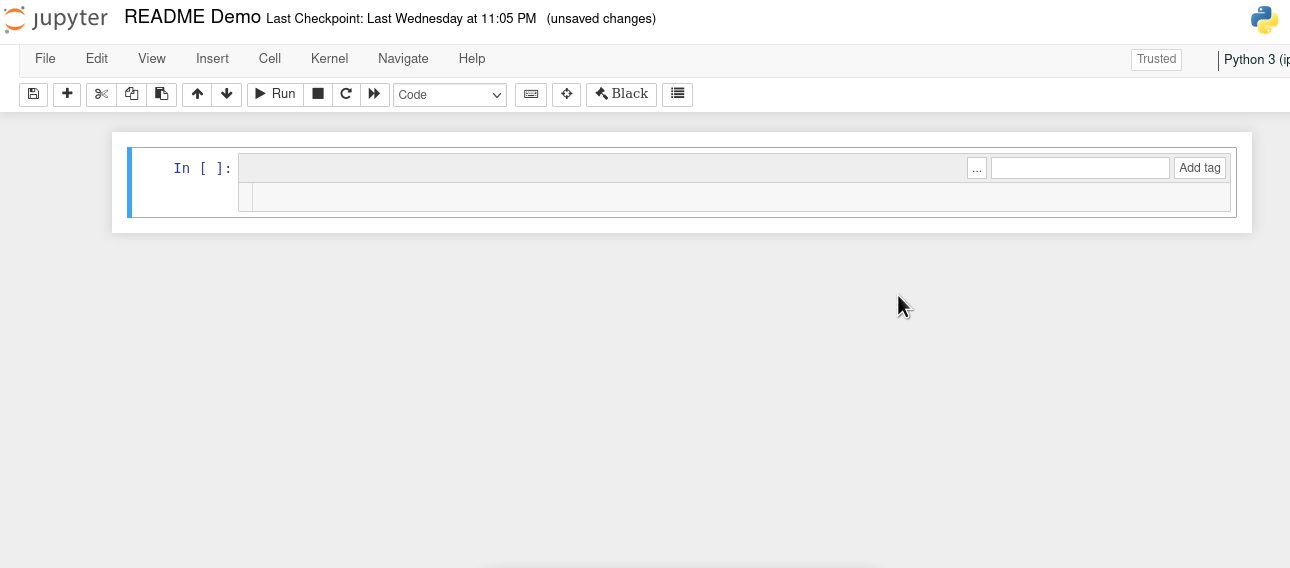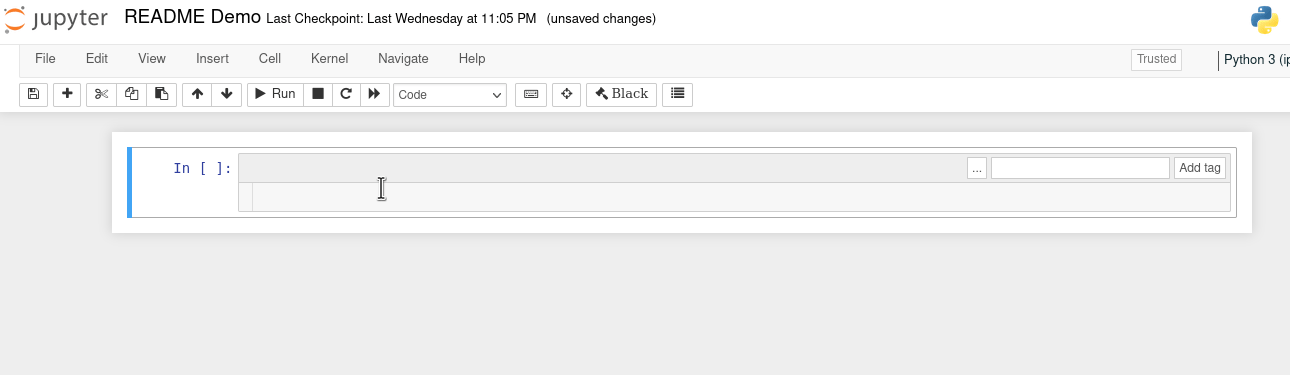Jupyter Notebook extension providing per-cell temporary variables
Project description
jupyter-tempvars: Convenient temporary variable management in Jupyter Notebook
Most Recent Stable Release:
Info:
Do you work in Jupyter Notebook?
Are your notebooks flaky sometimes, due to leftover/temporary variables?
jupyter-tempvars can help!
Namespace pollution with leftover/temporary variables is a common challenge of using Jupyter notebooks. It's a downside of the power provided by the shared global notebook namespace, for things like exploratory data analysis.
And, it can be a pretty big downside. It's quite annoying to work for hours to try to figure out what's wrong with a notebook, only to have it suddenly work properly when you restart Jupyter. It's also quite annoying to have a workbook that you thought was working correctly, suddely stop working once you restart. It can cause even bigger problems if you pass a notebook on to someone else, and then it doesn't work right for them even though it was working fine for you.
jupyter-tempvars is a Jupyter nbextension built on the
tempvars Python package
that helps minimize these kinds of problems. Simply decorate code
cells with metadata tags matching a defined template, and then variables
that fit the rules you define will be automatically treated
as temporary variables. This means that:
-
Matching variables will be removed from the global namespace before each tagged cell is executed, ensuring that cell isn't contaminated by "dragged-in" variables, and
-
Matching variables will be removed from the global namespace after the cell has finished executing, ensuring that other code cells aren't contaminated by this cell, either.
As jupyter-tempvars is currently configured, any variables removed
from the global namespace before execution of the cell are restored
to the global namespace after execution is finished.
Prerequisites
Python
I've been developing jupyter-tempvars using Python 3.9, but I believe any
version of Python 3 that works with the underlying tempvars library
(which should be all actively maintained versions, 3.7+) should work fine.
It should work on any platform supported by Jupyter.
(At some point soon here, I'll be figuring out a test suite to actually
check across platforms and Pythons....)
Jupyter
jupyter-tempvars requires a full instance of Jupyter Notebook,
including the Javascript frontend. So far, I've only tested it with vanilla Jupyter,
but in theory I think it should work with JupyterHub, Jupyter in Anaconda, etc.
I would be grateful for feedback from anyone who tries to use it in
other contexts. I believe it should work with notebook versions 4.x and above.
Note that jupyter-tempvars will NOT work with JupyterLab!
To get a basic Jupyter install just pip install jupyter.
jupyter-contrib-nbextensions
The community-developed
jupyter-contrib-nbextensions package
is not strictly required in order to use jupyter-tempvars, but it's highly recommended.
If nothing else, the configurator plugin that adds a Nbextensions tab to the
main Jupyter interface is really handy. See the install instructions
here.
Installation
The first step is to install the overall jupyter-tempvars package.
It's on PyPI, so just:
$ pip install jupyter-tempvars
From there, the jupyter_tempvars extension needs to be installed into the
Jupyter environment itself. The juypter-tempvars project ships with a
helper script to simplify the most common case, where the extension is
installed into the user-scope extension registry:
$ jupyter-tempvars install
Now that the extension is installed, it needs to be activated,
either in the Nbextensions Jupyter tab of the configurator:
or by running the helper script with the enable command:
$ jupyter-tempvars enable
Again, note that the jupyter-tempvars helper script is set up to install the extension
to the user's Jupyter extension repository (--user flag to jupyter nbextension).
If you wish to install to a different location, you'll need to invoke the necessary
jupyter nbextension commands manually.
Upgrading
Upgrading the extension after it's been installed also has two steps:
$ pip install --upgrade jupyter-tempvars tempvars
$ jupyter-tempvars install
It's important to also upgrade tempvars whenever you upgrade
jupyter-tempvars, in case the extension needs features
from a newer version of tempvars.
If you pin jupyter-tempvars to a specific version using pip freeze,
or with a tool like poetry or pipenv, you should make sure
that the pins for both tempvars and jupyter-tempvars get updated.
Usage
As of v0.1, jupyter-tempvars supports two filters for identifying
temporary variables, a 'starts with' filter and an 'ends with' filter.
Both methods use the built-in Jupyter capability to attach metadata to
individual notebook cells.
The first step to use jupyter-tempvars is to display the
Tags metadata cell headers, if they're not already visible:
- Open an
.ipynbnotebook. - In the toolbar, click
View>Cell Toolbar>Tags
Then, for each cell you want jupyter-tempvars to handle temporary
variables, add a tag to that cell with one of the following two formats:
-
To treat all variables starting with a given prefix as temporary, use
tempvars-start-{prefix} -
To treat all variables ending with a given suffix as temporary, use
tempvars-end-{suffix}
So, for example, to treat all variables in a cell that start with t_
as temporary variables, tag the cell with tempvars-start-t_:
Similarly, to treat all variables that end with _temp as temporary,
tag the cell with tempvars-end-_temp:
The tempvars- tags can be used multiple times, and in combination with each other:
Temporary variables are also cleared from the namespace before executing the tagged cell:
The traceback in the above example also reveals how jupyter-tempvars
works under the hood: the cell's code is enclosed with a
tempvars.TempVars
context manager (imported to the notebook namespace as _TempVars)
before submission to the kernel for execution. One side effect
of this implementation is that the result of the last line of the code is not
echoed to output for tagged cells, and must be explicitly print-ed:
As noted above, jupyter-tempvars currently restores pre-existing temporary variables,
cleared before the start of tagged cell execution, back to the global namespace
after execution has completed. If it would be valuable to allow the option of
not restoring the pre-existing variables after execution of a tagged cell,
please comment here.
More generally, bug reports and feature requests of any kind for both
jupyter-tempvars and the underlying
tempvars library are always welcome.
Advanced Variable Management via tempvars
jupyter-tempvars only exposes a subset of the functionality
provided by the underlying tempvars Python package. If you need
a more powerful temporary variable
management tool, take a look at the
full capabilities of tempvars.
jupyter-tempvars also requires the full Jupyter notebook frontend to function.
If you want to manage temporary variables when using a tool that
interacts with notebooks outside the context of the Jupyter frontend (e.g.,
nbclient or
nbmake),
you should consider using tempvars directly in your code,
instead of jupyter-tempvars.
Available on PyPI.
Source on GitHub. Bug reports and feature requests are welcomed at the Issues page there.
Copyright (c) Brian Skinn 2022
License: The MIT License. See LICENSE.txt for full license terms.
Project details
Release history Release notifications | RSS feed
Download files
Download the file for your platform. If you're not sure which to choose, learn more about installing packages.
Source Distribution
Built Distribution
Hashes for jupyter-tempvars-0.1.post1.tar.gz
| Algorithm | Hash digest | |
|---|---|---|
| SHA256 | a32af239eee78e83654f794f21ed0a17d99d037b56a6e1e188efd6495f2962ea |
|
| MD5 | a45cc3eafeacbd5f17922e34404b3d5e |
|
| BLAKE2b-256 | 7171f97988e5024e2e86916542c4904a6d4976c5ef7d6efabdd0bc47ad25aff3 |
Hashes for jupyter_tempvars-0.1.post1-py3-none-any.whl
| Algorithm | Hash digest | |
|---|---|---|
| SHA256 | f502ebb8bc3a6b7eb3a9c3e415c71bf38b1c5152a11ce383a5f96008019c5fbc |
|
| MD5 | 2906afa7d6b46e765c3f3f32cb913019 |
|
| BLAKE2b-256 | 60dad8dfdeede4f45740950303df9a2b1df2f91f4acbfb3e2dc342206be19b4f |