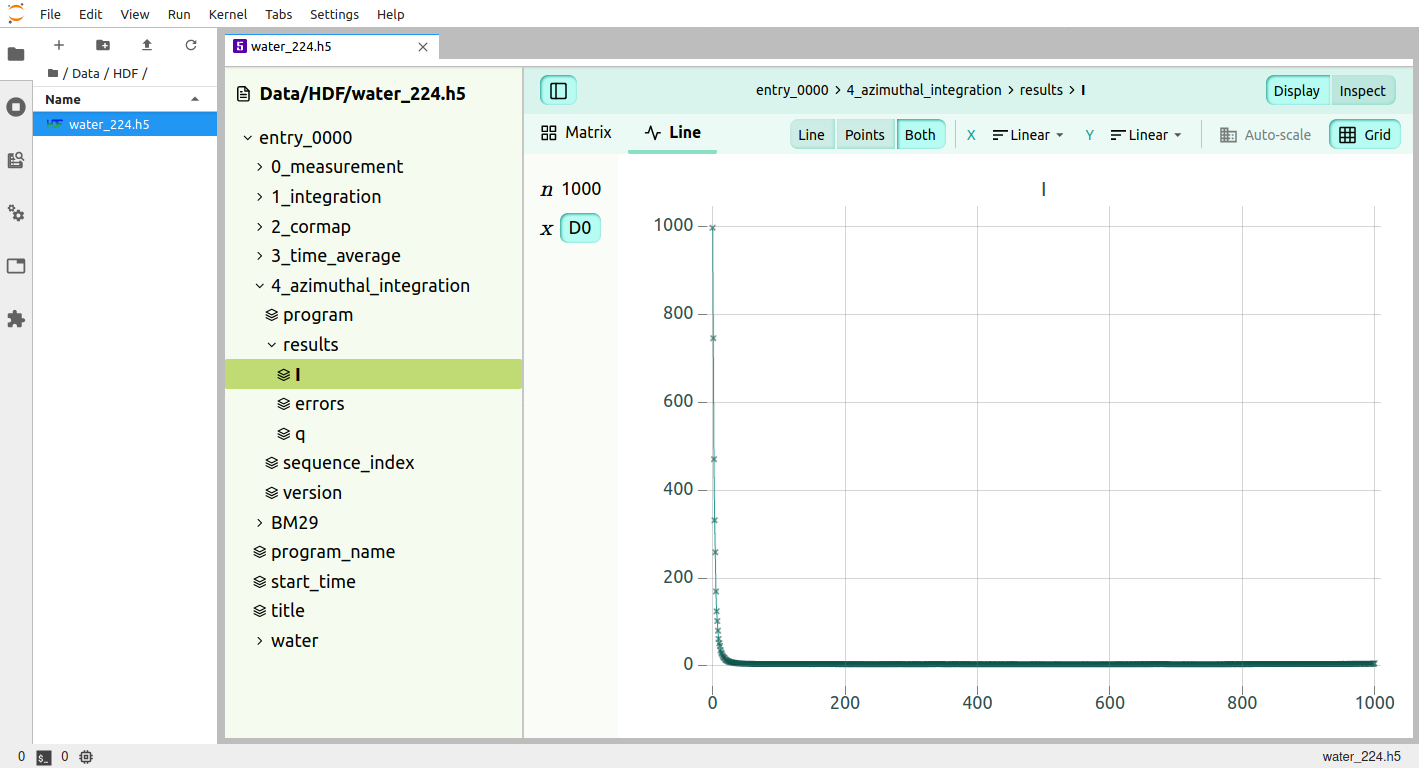A JupyterLab extension to explore and visualize HDF5 file contents.
Project description
jupyterlab-h5web
A JupyterLab extension to explore and visualize HDF5 file contents. Based on h5web.
WARNING: This extension is still in active development. Please report any encountered issue.
Requirements
- JupyterLab 2 (JupyterLab 3 can be used but is not officially supported).
Install
Note: You will need NodeJS to install the extension.
pip install jupyterlab_h5web
jupyter lab build
To enable support for additional filters such as blosc or bitshuffle:
pip install jupyterlab_h5web[full]
jupyter lab build
This will install hdf5plugin in addition to the extension.
Usage
Once the extension is installed, you can double-click on an HDF5 file or right-click Open with -> h5web to launch a tab.
This tab is composed of a sidebar, where you can explore the structure of the HDF5 file, and of a main area where the visualization of the selected entity takes place. This visualization is controlled by the upper-right button that can toggle between:
- Display: visualize datasets using
Line,HeatmaporMatrixvisualizations. - Inspect: show the metadata and attributes of any entity
Supported file formats
jupyter-h5web detects HDF5 files based on their file extensions. The viewer works for the following extensions:
For other types of files, you can change the extension to one of the supported extensions or, if it is widespread, open an issue to discuss its support.
Changelog
See https://github.com/silx-kit/jupyterlab-h5web/releases.
Troubleshoot
Check the server extension
If you are seeing the frontend extension but it is not working, check that
jupyterlab_hdf is installed and enabled.
It should be listed when running:
jupyter serverextension list
If jupyterlab_hdf does not appear, try to install it manually:
pip install jupyterlab_hdf
and to enable it:
jupyter serverextension enable jupyterlab_hdf
Check the frontend extension
If jupyterlab_hdf is installed and enabled but you are not seeing the
frontend, check the frontend is installed:
jupyter labextension list
If it is installed, try:
jupyter lab clean
jupyter lab build
Uninstall
pip uninstall jupyterlab_h5web
jupyter labextension uninstall jupyterlab-h5web
Project details
Release history Release notifications | RSS feed
Download files
Download the file for your platform. If you're not sure which to choose, learn more about installing packages.
Source Distribution
Built Distribution
Hashes for jupyterlab_h5web-0.0.6-py3-none-any.whl
| Algorithm | Hash digest | |
|---|---|---|
| SHA256 | 3aff19333266c0b91286c548e9d9f1977137be74efb7caeada941a3a025a4eb8 |
|
| MD5 | bc662656d41f9e79c1382b8cbc976d29 |
|
| BLAKE2b-256 | 052545e1bd391cdabdc48f01975be6faea02423ba067b96deaaeec44dbd48cb3 |