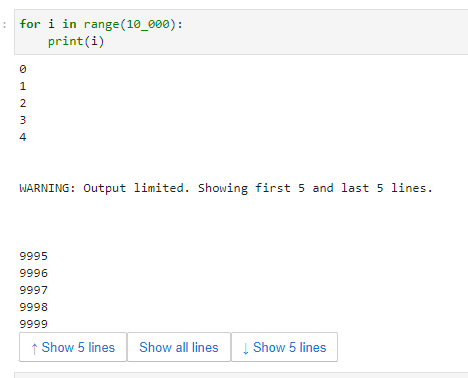Limit output text mime-renders
Project description
jupyterlab-limit-output
Limit long text output for a single mime render.
This is inspired by the notebook version here.
Settings
Use Settings->Advanced User Settings->Limit Output to set head and/or tail limits. You can also limit by characters instead of lines.
This extension can also be enabled/disabled to allow for site-wide installations.
Note: This works on a per mime render basis. For example, imagine cell that outputs a large number alternating lines of stdout and stderr. This extension won't help because each line would be it's own mime renderer (lab itself will help by limiting the number of renders shown).
Requirements
- JupyterLab >= 3.0
Install
To install this package with pip run
pip install jupyterlab_limit_output
To install this package with conda run
conda install -c conda-forge jupyterlab_limit_output
Contributing
Development install
Note: You will need NodeJS to build the extension package.
The jlpm command is JupyterLab's pinned version of
yarn that is installed with JupyterLab. You may use
yarn or npm in lieu of jlpm below.
# Clone the repo to your local environment
# Change directory to the jupyterlab_limit_output directory
# Install package in development mode
pip install -e .
# Link your development version of the extension with JupyterLab
jupyter labextension develop . --overwrite
# Rebuild extension Typescript source after making changes
jlpm run build
You can watch the source directory and run JupyterLab at the same time in different terminals to watch for changes in the extension's source and automatically rebuild the extension.
# Watch the source directory in one terminal, automatically rebuilding when needed
jlpm run watch
# Run JupyterLab in another terminal
jupyter lab
With the watch command running, every saved change will immediately be built locally and available in your running JupyterLab. Refresh JupyterLab to load the change in your browser (you may need to wait several seconds for the extension to be rebuilt).
By default, the jlpm run build command generates the source maps for this extension to make it easier to debug using the browser dev tools. To also generate source maps for the JupyterLab core extensions, you can run the following command:
jupyter lab build --minimize=False
Publishing
Before starting, you'll need to have run: pip install twine jupyter_packaging
- Update the version in
package.jsonand update the release date inCHANGELOG.md - Commit the change in step 1, tag it, then push it
git commit -am <msg>
git tag vX.Z.Y
git push && git push --tags
- Create the artifacts
rm -rf dist
python setup.py sdist bdist_wheel
- Test this against the test pypi. You can then install from here to test as well:
twine upload --repository-url https://test.pypi.org/legacy/ dist/*
# In a new venv
pip install --index-url https://test.pypi.org/simple/ jupyterlab_limit_output
- Upload this to pypi:
twine upload dist/*
Uninstall
pip uninstall jupyterlab_limit_output
History
This plugin was contributed back to the community by the D. E. Shaw group.
License
This project is released under a BSD-3-Clause license.
We love contributions! Before you can contribute, please sign and submit this Contributor License Agreement (CLA). This CLA is in place to protect all users of this project.
"Jupyter" is a trademark of the NumFOCUS foundation, of which Project Jupyter is a part.
Project details
Release history Release notifications | RSS feed
Download files
Download the file for your platform. If you're not sure which to choose, learn more about installing packages.
Source Distribution
Built Distribution
Hashes for jupyterlab_limit_output-1.0.1.tar.gz
| Algorithm | Hash digest | |
|---|---|---|
| SHA256 | a0ba33b8889177e1c55e177c80a61ea404bce1d4f2c0c19ea011a984f15dcd6b |
|
| MD5 | 0c16aae4691987d77b5b5db8fe1c10ae |
|
| BLAKE2b-256 | 692ef0f527fa20ebd35cb1df7c5b4eeae2839f271575998bf0ef3386e51a18df |
Hashes for jupyterlab_limit_output-1.0.1-py3-none-any.whl
| Algorithm | Hash digest | |
|---|---|---|
| SHA256 | b2d76d096f75b4d7c1733d30cb53ad1f568347ff3ab31672f903d0aa5c34de90 |
|
| MD5 | 1f57ef8fa6499e35bd5110bc888724d7 |
|
| BLAKE2b-256 | 47328bbbe204cb71f5aeacf1b83607add5e928ed0c45a0539e6fdd1ae6731e00 |