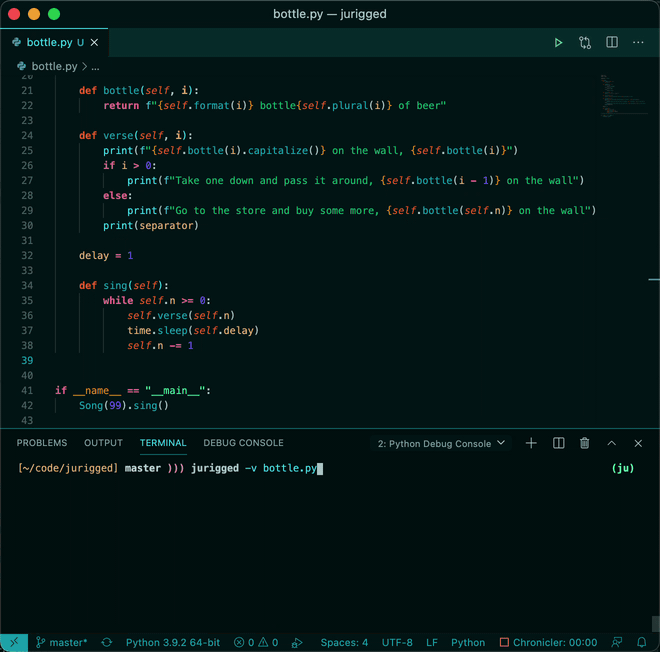Live update of Python functions
Project description
jurigged
Jurigged lets you update your code while it runs. Using it is trivial:
jurigged your_script.py- Change some function or method with your favorite editor and save the file
- Jurigged will hot patch the new function into the running script
Jurigged updates live code smartly: changing a function or method will fudge code pointers so that all existing instances are simultaneously modified to implement the new behavior. When modifying a module, only changed lines will be re-run.
Install
pip install jurigged
Command line
The simplest way to use jurigged is to add -m jurigged to your script invocation, or to use jurigged instead of python. You can use -v to get feedback about what files are watched and what happens when you change a file.
python -m jurigged -v script.py
OR
jurigged -v script.py
With no arguments given, it will start a live REPL:
python -m jurigged
OR
jurigged
Full help:
usage: jurigged [-h] [--verbose] [--watch PATH] [-m MODULE] [PATH] ...
Run a Python script so that it is live-editable.
positional arguments:
PATH Path to the script to run
... Script arguments
optional arguments:
-h, --help show this help message and exit
--verbose, -v Show watched files and changes as they happen
--watch PATH, -w PATH
Wildcard path/directory for which files to watch
--debounce DEBOUNCE, -d DEBOUNCE
Interval to wait for to refresh a modified file, in seconds
-m MODULE Module or module:function to run
Troubleshooting
First, if there's a problem, use the verbose flag (jurigged -v) to get more information. It will output a Watch <file> statement for every file that it watches and Update/Add/Delete <function> statements when you update, add or delete a function in the original file and then save it.
The file is not being watched.
By default, scripts are watched in the current working directory. Try jurigged -w <file> to watch a specific file, or jurigged -w / to watch all files.
The file is watched, but nothing happens when I change the function.
It's possibly because you are using an editor that saves into a temporary swap file and moves it into place (vi does this). The watchdog library that Jurigged uses loses track of the file when that happens. Pending a better solution, you can try to configure your editor so that it writes to the file directly. For example, in vi, :set nowritebackup seems to do the trick (either put it in your .vimrc or execute it before you save for the first time).
Jurigged said it updated the function but it's still running the old code.
If you are editing the body of a for loop inside a function that's currently running, the changes will only be in effect the next time that function is called. A workaround is to extract the body of the for loop into its own helper function, which you can then edit. Alternatively, you can use reloading alongside Jurigged.
Similarly, updating a generator or async function will not change the behavior of generators or async functions that are already running.
I can update some functions but not others.
There may be issues updating some functions when they are decorated or stashed in some data structure that Jurigged does not understand. Jurigged does have to find them to update them, unfortunately.
API
You can call jurigged.watch() to programmatically start watching for changes. This should also work within IPython or Jupyter as an alternative to the %autoreload magic.
import jurigged
jurigged.watch()
By default all files in the current directory will be watched, but you can use jurigged.watch("script.py") to only watch a single file, or jurigged.watch("/") to watch all modules.
Recoders
Functions can be programmatically changed using a Recoder. Make one with jurigged.make_recoder. This can be used to implement hot patching or mocking. The changes can also be written back to the filesystem.
from jurigged import make_recoder
def f(x):
return x * x
assert f(2) == 4
# Change the behavior of the function, but not in the original file
recoder = make_recoder(f)
recoder.patch("def f(x): return x * x * x")
assert f(2) == 8
# Revert changes
recoder.revert()
assert f(2) == 4
# OR: write the patch to the original file itself
recoder.commit()
revert will only revert up to the last commit, or to the original contents if there was no commit.
A recoder also allows you to add imports, helper functions and the like to a patch, but you have to use recoder.patch_module(...) in that case.
Caveats
Jurigged works in a surprisingly large number of situations, but there are several cases where it won't work, or where problems may arise:
- Functions that are already running will keep running with the existing code. Only the next invocations will use the new code.
- When debugging with a breakpoint, functions currently on the stack can't be changed.
- A running generator or async function won't change.
- You can use reloading in addition to Jurigged if you want to be able to modify a running for loop.
- Changing initializers or attribute names may cause errors on existing instances.
- Jurigged modifies all existing instances of a class, but it will not re-run
__init__or rename attributes on existing instances, so you can easily end up with broken objects (new methods, but old data).
- Jurigged modifies all existing instances of a class, but it will not re-run
- Updating the code of a decorator or a closure may or may not work. Jurigged will do its best, but it is possible that some closures will be updated but not others.
- Decorators that look at/tweak function code will probably not update properly.
- Wrappers that try to compile/JIT Python code won't know about jurigged and won't be able to redo their work for the new code.
- They can be made to work if they set the (jurigged-specific)
__conform__attribute on the old function.__conform__takes a reference to the function that should replace it, orNoneif it is to be deleted.
How it works
In a nutshell, jurigged works as follows:
- Insert an import hook that collects and watches source files.
- Parse a source file into a set of definitions.
- Crawl through a module to find function objects and match them to definitions.
- It will go through class members, follow functions'
__wrapped__and__closure__pointers, and so on.
- It will go through class members, follow functions'
- When a file is modified, re-parse it into a set of definitions and match them against the original, yielding a set of changes, additions and deletions.
- For a change, exec the new code (with the decorators stripped out, if they haven't changed), then take the resulting function's internal
__code__pointer and shove it into the old one. If the change fails, it will be reinterpreted as a deletion of the old code followed by the addition of the new code. - New additions are run in the module namespace.
Comparison
The two most comparable implementations of Jurigged's feature set that I could find (but it can be a bit difficult to find everything comparable) are %autoreload in IPython and limeade. Here are the key differences:
-
They both re-execute the entire module when its code is changed. Jurigged, by contrast, surgically extracts changed functions from the parse tree and only replaces these. It only executes new or changed statements in a module.
Which is better is somewhat situation-dependent: on one hand, re-executing the module will pick up more changes. On the other hand, it will reinitialize module variables and state, so certain things might break. Jurigged's approach is more conservative and will only pick up on modified functions, but it will not touch anything else, so I believe it is less likely to have unintended side effects. It also tells you what it is doing :)
-
They will re-execute decorators, whereas Jurigged will instead dig into them and update the functions it finds inside.
Again, there's no objectively superior approach.
%autoreloadwill properly re-execute changed decorators, but these decorators will return new objects, so if a module imports an already decorated function, it won't update to the new version. If you only modify the function's code and not the decorators, however, Jurigged will usually be able to change it inside the decorator, so all the old instances will use the new behavior. -
They rely on synchronization points, whereas Jurigged can be run in its own thread.
This is a double-edged sword, because even though Jurigged can add live updates to existing scripts with zero lines of additional code, it is not thread safe at all (code could be executed in the middle of an update, which is possibly an inconsistent state).
Other similar efforts:
- reloading can wrap an iterator to make modifiable for loops. Jurigged cannot do that, but you can use both packages at the same time.
Project details
Release history Release notifications | RSS feed
Download files
Download the file for your platform. If you're not sure which to choose, learn more about installing packages.