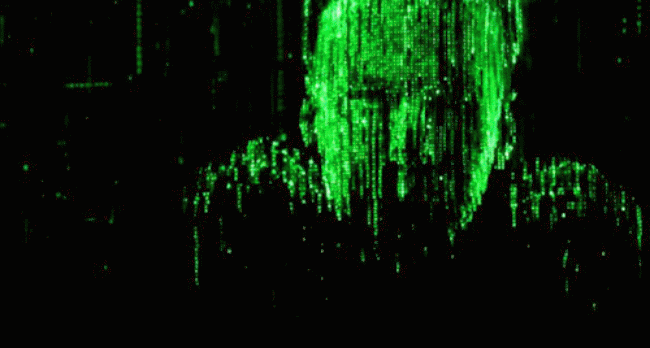Analytics ETL and collaboration tool for progressive campaigning
Reason this release was yanked:
This is dev code
Project description
Project Keanu
Welcome to Project Keanu!
Keanu is an ETL tool to run the queries, and to work on your data transform. It lets you define an ordered list of data loaders, and run them (also partially) forward and in reverse. The data loaders can be written in SQL or Python. You must keep in mind the SQL loader is executed in the destination DB, so can be useful to transform data between two schemas of same DB, and do it fast. The Python loader selects the data and INSERTS/UPDATES it to the destination, so can operate on different source and destination DB.
(TODO: We should explore using SELECT to CSV file and bulk insert into
destination DB).
Keanu CLI
Keanu command lives in cli directory. It is a multitool consisting of following subcommands:
schema- create tables from keanu schema in a database, or drop tables from a database.load- runs loaders to load data into destination db from source(s). It can run in full or incremental mode. Can run loaders all at once or in steps.delete- deletes data loaded by particular loader. Lets you "rewind" the work done by a particular loader (only full mode). This way you can "step back" in loading data.
Setup
- Install Pipenv command in your system:
sudo apt install pipenv - Install dependencies in
clidirectory:pipenv install
Configuration
Depending on subcommand, you configure keanu cli with:
- environment variables (mostly for credentials eg API keys, or access urls, eg. url to database with user, pass, hostname, db name)
- configuration YAML file (when more structured configuration is needed eg. to specify sources and destination for loaders, as well as which loaders are used)
- command line switches and arguments
Environment variables reference
- API keys and Database access urls
Keanu uses Database credentials in form of database url in format suitable for SQLalchemy. Because keanu can have many sources and another destination, the urls are provided using a yaml configuration.
Configuration file
The configuration file must have .yaml extension and contain alist of elements that define sources of data, destination of data, and transforms, which run a series of loaders.
You provide the configuration file as a positional argument to load or delete subcommands.
Source
The source should have a name, and db specification can either be url or schema. In case that source is the same db as destination, we say it is local to that destination, and we can provide just schema name using schema key. You can use ${VARIABLE} syntax to insert env variables (so, for instance, you do not store database credentials in configuration file).
Example: source with database url, named foobarcrm
- source:
name: foobarcrm
db:
url: ${DATABASE_URL}
Example: source in the same DB as destination, but in exchange_rates database
- source:
name: currency_data
db:
schema: exchange_rates
Destination
There can be only one destination in the config file (so there is no need to give it a name). The SQL transforms are run In the destination DB (they are SQL statements run on the DB server). This means sources must be local to the destination for SQL loaders. Keanu cannot yet stream data from one DB and insert it to another DB, but this is a feature we would like to develop in the feature (in this case the transform should run in the source and return a dataset that can be directly inserted to the destination).
The python loaders run inside the keanu cli process, and download/upload data. They can use different db servers for sources and destination.
Example:
- destination:
timezone: Europe/Berlin
region: eu-west-1
db:
url: ${DATABASE_URL}
You can specify additional keys under source as well as under destination. The whole dictionary is available under config property, eg. batch.destination.config. Some of them get special treatment:
timezonekey is parsed by Python and available to python loaders usingbatch.destination.timezoneproperty.
Transform
The transform points to directory with loaders and specifies their type. Transform is applied to one source and one destination. Because there can be many sources, transform should specify name of the sources under source key. Transform can point to directory or just one file.
Example: transform will execute all SQL files found under some/directory. It will use foobarcrm as source.
- transform:
source: foobarcrm
sql:
directory: some/directory
Example: a transform using just one python loader file.
- transform:
source: foobarcrm
py:
file: python_scripts/conversions.py
- You can Copy the
cli/.env.samplefile to.envand change it to taste.
Default setting
However, keanu can also run with minamal default configuration.
Running keanu load sql_files is equal to keanu load config1.yaml with config1.yaml:
- source:
db:
schema: ${SOURCE}
- destination:
db:
url: ${DATABASE_URL}
- transform:
sql:
directory: ${ARGV[1]}
DATABASE_URL- must use schema understood by SQLAlchemy library, required for load and delete subcommandsSOURCE- is a name of CiviCRM database (also called schema), required only for SQL loaders
Usage
Keanu commands has a set of subcommands, similar to git or heroku.
Running from source
Install dependencies using pipenv insall and open shell with needed requirements with pipenv shell.
Package building
To build the package use python setup.py bdist_wheel.
To upload it to PyPI:
- Create a
~/.pypircfile:
[distutils]
index-servers=pypi
[pypi]
repository = https://upload.pypi.org/legacy/
username = pypi-username
To install the package locally:
pip install --upgrade dist/keanu-0.1-py3-none-any.whl
- Use
python -m twine upload dist/*.
SQL commands
These are the commands related to creating and filling in the Keanu schema (from CiviCRM DB).
schema: manipulating database schema
keanu.py schema -L FILENAME- loads SQL schema file.keanu.py schema -D- drops all tables from the database.
load: loading data
keanu.py load CONFIGFILE loads data from source to destination db in ordered steps. The queries to run are specified in the configuration file.
Currently we support two kinds of loaders:
- SQL loader - consists of SQL file, containing special metadata in comments. It is run in the destination database server, and the source data must be available on the same server (in another database/schema).
- Python loader - consists of Python file, and is run on the local machine. Keanu bundles sqlalchemy and pandas libraries in case you need them.
Loaders are run in order specified in each loader's metadata (ORDER key), unless they are ingored (IGNORE key). See other metadata keys in sql and py loader reference.
Options:
-o 10:- order, start from SQL file with order 10 (also see order spec)-n- dry run, do not execute the SQL. Usefull to see the order of scripts-i- incremental, also run the incremental parts of the SQL, normally deleted (they are marked by-- BEGIN INCREMENTALand-- END INCREMENTALcomments)-d- display a whole SQL statement instead of abbreviation of first line
delete: deleting data
keanu.py delete SQLDIR will go through the SQL scripts in reverse order and execute the commented DELETE and TRUNCATE statements in the scripts.
Options:
-n- dry run, do not execute the SQL. Usefull to see the order of scripts-o 10:- delete data until the SQL file order (inclusive) and stop-d- display a whole SQL statement instead of abbreviation of first line
Order spec
You can provide just a number to order (-o) option, but you can also provide:
- a list of numbers such as
10,11,50and scripts with respective order will be run - a range in python format such as
10:16equal to10,11,12,13,14,15(excluding 16) - a mix of them:
10:13,31,50:52
SQL file reference:
We add metadata to SQL files in SQL comments. This is usefull because you can still work with the SQL files using tools like MySQL Workbench, or mysql command - the commands will be ignored.
Supported commands are:
-- ORDER: arg - arg should be a 3 digit number. It specifies the order this script will be run.
-- DELETE FROM .. - a DELETE statement will be saved to revert this script, so to remove all the data it has added. Must start with all caps DELETE.
-- TRUNCATE - similar to above. Please note: TRUNCATE will fail if any other table has reference to this table, even when it's empty.
-- IGNORE - the rest of the file will be ignored.
Blocks are also supported. They are marked by a pair of lines:
-- BEGIN keyword
.. some SQL code here..
-- END keyword
They should be properly nested.
Supported blocks are:
BEGIN INCREMENTAL/END INCREMENTAL- marks part of the SQL that will normally be removed, and will be only used if-i(incremental flag) is used while loading. You can have many INCREMENTAL blocks. Example use:
-- this scripts inserts into cookie jar
-- ORDER: 10
-- DELETE FROM jar
INSERT INTO jar (colour, size, external_id)
SELECT
cd.name,
c.size,
c.id
FROM cookie c
JOIN colour_dictionary cd ON c.colour_id = cd.id
-- when we do incremental, we exclude external_id's we already have:
-- BEGIN INCREMENTAL
WHERE c.id NOT IN (SELECT external_id FROM jar)
-- END INCREMENTAL
BEGIN INITIAL/END INITIAL- marks part of the SQL that will be removed in incremental-imode.
Enviroment variable interpolation. Similar to shell, simple variable interpolation is supported. ${FOO} will be interpolated into value of FOO environment variable. This is currently used to insert the source schema name with ${SOURCE}.
Working with Timezones
Python has a myriad ways to work with timezones, which can be confusing.
Remember:
- When you run a Python loader, you need to manage the timezone of all datetimes.
- When you run an SQL loader, it is run inside the DB server, so the connection/server timezone applies
We recommend:
- from
pytzimporttimezone- to create a timezone, call it with TZ name:timezone('Europe/Warsaw')ortimezone('CET'). There is alsotimezone.utcshorthand. - from
datetimeimportdatetime- datetimes can havetzinfoset, and always make sure it is in your app. Then you can be sure that TZ is tracked no matter what, and you only need to make sure to be careful about input and output of such datetimes. - always pass tz to datetime constructors, for example:
datetime.now(tz=abc); otherwise you get a naive datetime with no timezone info (but in local time of the machine). - when reading datetime from string with
datetime.fromisoformatalso use strings with timezone infodatetime.fromisoformat("2021-01-02T10:10:10+01:00"). - Mysql version below 8 do not properly handle timezones (they have not datetime
with timezone) - so if your mysql/mariadb server is in a non-UTC timezone, you
will need to convert the datetime to server timezone
(
dt.astimezone(server_tz)) and then store it (with SQLAlchemty for example). The TZ will just be dropped, but the result is what you want. (You can consider migrating your server to use UTC to make this all easier).
Contributing
TODO
Code Linting and Formatting
A pylint configuration is in pylintrc - configure your editor to run it automatically. Use black for formatting.
Project details
Release history Release notifications | RSS feed
Download files
Download the file for your platform. If you're not sure which to choose, learn more about installing packages.
Source Distributions
Built Distribution
Hashes for keanu_etl-0.12.2-py3-none-any.whl
| Algorithm | Hash digest | |
|---|---|---|
| SHA256 | 37a4ecc34aac54c228406376a518980d8b5097041ac9c15baab2259023fa63b3 |
|
| MD5 | 3126e731fd6fa60a8ffade3e879e9d86 |
|
| BLAKE2b-256 | 30bbb6bcf0a08a83e7232132224af3c3b5a5752d19151b133c02be21753c79e4 |