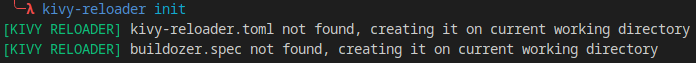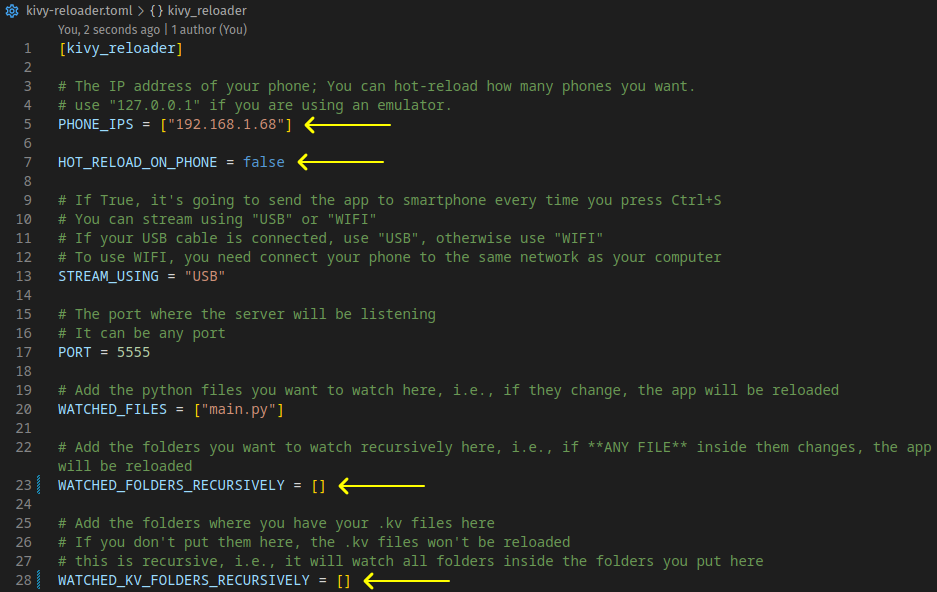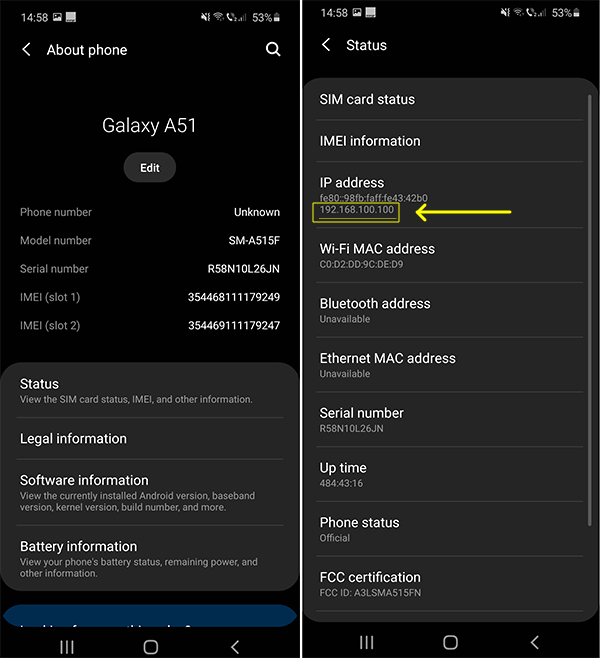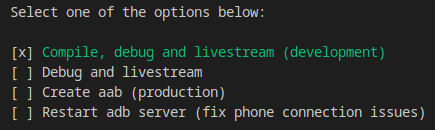No project description provided
Project description
Kivy Reloader
Hot reload your Kivy app on multiple phones and computer in real-time.
This tool allows you to instantly update your Kivy app on multiple devices simultaneously by pressing Ctrl+S, saving your precious development time and effort.
https://github.com/kivy-school/kivy-reloader/assets/23220309/f1459d7e-ca53-4ed6-b4d1-980cdae4ce16
I am too impatient to read the tutorial, I want to see it working RIGHT NOW!
Clone this project, open the folder on terminal and type:
poetry shellpoetry install- Update the
kivy-reloader.tomlfile with your phone IP. adb install bin/kivy_super_reloader-0.1-armeabi-v7a_arm64-v8a-debug.apkpython main.py- Keep calm and enjoy the Kivy Reloader! 😄
How to use
Instead of importing from kivy.app, import from kivy_reloader.app.
Start the app within an async event loop using trio.
On this tutorial we are going to show 3 possible different structures of your beautiful app.
Beautiful App structure 0:
Suppose your beautiful app has only one file:
├── main.py
import trio
from kivy.lang import Builder
from kivy_reloader.app import App
kv = """
Button:
text: "Hello World"
"""
class MainApp(App):
def build(self):
return Builder.load_string(kv)
app = MainApp()
trio.run(app.async_run, "trio")
Start your app with python main.py.
Beautiful App structure 1:
Suppose your beautiful app has this tree structure:
.
├── main.py
└── screens
├── main_screen.kv
└── main_screen.py
import trio
from kivy_reloader.app import App
class MainApp(App):
def build(self):
from screens.main_screen import MainScreen
return MainScreen(name="Main Screen")
app = MainApp()
trio.run(app.async_run, "trio")
Start your app with python main.py.
Beautiful App structure 2:
Suppose your beautiful app has this tree structure (recommended):
.
├── beautifulapp
│ ├── __init__.py
│ └── screens
│ ├── main_screen.kv
│ └── main_screen.py
├── main.py
main.py:
import trio
from beautifulapp import app
trio.run(app.async_run, "trio")
beautifulapp/__init__.py:
from kivy_reloader.app import App
class MainApp(App):
def build(self):
from .screens.main_screen import MainScreen
return MainScreen(name="Main Screen")
app = MainApp()
Start your app with python main.py.
Prerequisites
Install scrcpy on your operating system: Linux, Windows or macOS. You will be able to control your device from your computer.
Install kivy: choose your operating system on Kivy School Tutorial.
How to install:
I recommend you to use poetry to install kivy-reloader.
Option 1) Using poetry - recommended
poetry add kivy-reloader
Option 2) Using pip
pip install kivy-reloader
Configure Kivy Reloader
After installing kivy-reloader, on the project folder, type on the terminal kivy-reloader init.
This is going to create two files on your project folder: kivy-reloader.toml and buildozer.spec.
Configure the kivy-reloader.toml file:
The first time you run kivy-reloader init, you will see on the terminal:
This is the kivy-reloader.toml that has been created on your project folder.
Every line has an explanation above. The most important constants on this file are:
- PHONE_IPS: Put the IP of your phone here.
You can find the IP of your Android phone on: Settings > About phone > Status > IP Address.
- HOT_RELOAD_ON_PHONE: Set it to
Trueto hot heload on your phone when you pressCtrl+S - WATCHED_FOLDERS_RECURSIVELY: This is a list of folder names, for example
["screens", "components"]. If any file inside these folders change, your Kivy app will reload. - WATCHED_KV_FOLDERS_RECURSIVELY: This is a list of folder names, for example
["screens", "components"]. This is where the Reloader will find your.kvfiles to reload them every time you pressCtrl+S.
The kivy-reloader init also creates a file called buildozer.spec on your project folder. It has the minimal buildozer.spec that you can use to make your app work with Kivy Reloader.
How to compile and hot reload on Android:
- Connect your phone to the computer using a USB cable.
- Enable developer options and enable USB debugging on your phone.
- Create a script
compile.pywith the following code:
from kivy_reloader import compile_app
compile_app.start()
-
Run on the terminal
python compile.py. -
You can change the selected option by using UP ↑ / DOWN ↓ arrows and press ENTER. Choose the first option and Buildozer will compile the app and deploy on your phone. Once the app is on your phone, run
python main.pyand the hot reload will be already working. Just pressCtrl+Sin any file insidescreensfolder ormain.pyand your app will be updated on computer and phone at the same time.
Do you want to test directly from this repo?
Clone this project, open the folder on terminal and type:
poetry shellpoetry install- Update the
kivy-reloader.tomlfile with your phone IP. python main.pypython compile.pyand press enter.- Wait the compilation to finish on your phone.
- Enjoy the Kivy Reloader!
Project details
Release history Release notifications | RSS feed
Download files
Download the file for your platform. If you're not sure which to choose, learn more about installing packages.
Source Distribution
Built Distribution
Hashes for kivy_reloader-0.2.0-py3-none-any.whl
| Algorithm | Hash digest | |
|---|---|---|
| SHA256 | 1dc9528af68fdfd702c0760194786192359719a724fa418cd0f52a9e0aa49e2a |
|
| MD5 | ddbadbec14c8c106a7ae6650de822f85 |
|
| BLAKE2b-256 | 8741e1f67e39ebde516b3b98a24434f2ff05983d9b58cb4338cf62414a0e29eb |