A module for displaying danish Voting poll in Bokeh maps.
Project description
What is kmdvalg?
It is a wrapper around BeautifulSoup to extract data from www.kmdvalg.dk.
Bokeh map patches are created with pyshp from shapefiles.
The shapefile dataset is: ‘Digdag (Kommunal)’ and ‘DAGI 1:2 mio’ downloaded 2017/12/03 from https://download.kortforsyningen.dk.
The voting information is combined with map information before plotting.
Important links
Source code: https://github.com/tlinnet/kmdvalg
PyPI package: https://pypi.python.org/pypi/kmdvalg
See examples
Use nbviewer.jupyter.org to:
See Notebook to list Danske kommuner: get_kommune.ipynb
See Notebook to make bokeh map of Kommunevalg 2017: get_kommune_map.ipynb
Launch interactive Jupyter Notebook mybinder.org to try examples:

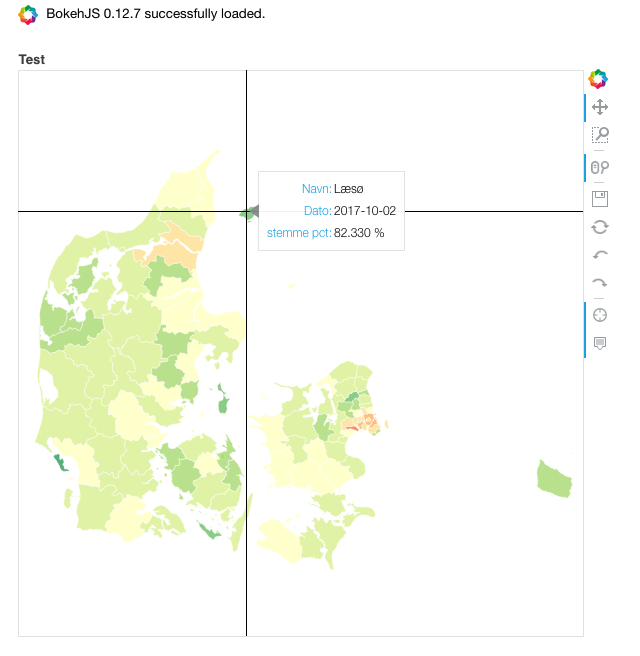
How to install?
If using conda, these steps will install an environment
# With pip from https://pypi.python.org/pypi/kmdvalg
pip install kmdvalgDeveloper install for local conda environment:
# Create environment
conda env create -f environment.yml
# Activate environment
conda env list
source activate kmdvalg
# Enable ipywidgets
jupyter nbextension list
jupyter nbextension enable --py widgetsnbextension --sys-prefix
# Start jupyter
jupyter notebookOr manual install in root environment:
# Manually install package
python setup.py install --force
# Manually uninstall
python setup.py install --record files.txt
PACK=`dirname $(head -n 1 files.txt)`
rm -rf $PACK
#cat files.txt | xargs rm -rfDeveloper
Guide for upload: http://peterdowns.com/posts/first-time-with-pypi.html
Updated info: https://packaging.python.org/guides/migrating-to-pypi-org/#uploading
PyPI test account: http://testpypi.python.org/pypi?%3Aaction=register_form
PyPI Live account: http://pypi.python.org/pypi?%3Aaction=register_form
# Modify version in: kmdvalg/__init__.py
# Create tag
VERS=`python -c "from kmdvalg import __version__; print(__version__)"`
# Adds a tag so that we can put this on PyPI
git tag $VERS -m ""
git push --tags origin master
# Upload your package to PyPI Test
python setup.py sdist upload -r pypitest
open https://testpypi.python.org/pypi/kmdvalg
# Upload to PyPI Live
# Once you've successfully uploaded to PyPI Test, perform the same steps but point to the live PyPI server instead.
python setup.py sdist upload -r pypi
open https://pypi.python.org/pypi/kmdvalgProject details
Download files
Download the file for your platform. If you're not sure which to choose, learn more about installing packages.
Source Distribution
File details
Details for the file kmdvalg-0.13.tar.gz.
File metadata
- Download URL: kmdvalg-0.13.tar.gz
- Upload date:
- Size: 19.4 kB
- Tags: Source
- Uploaded using Trusted Publishing? No
File hashes
| Algorithm | Hash digest | |
|---|---|---|
| SHA256 |
183b09190590cc1b16cff0deb68945b26b8dae293a01f565890a64dc9eb8ae85
|
|
| MD5 |
f5a2e5f6327265679a494563a0b18b79
|
|
| BLAKE2b-256 |
246d8c92a1d9a65fbaa81eda475c1bf83ee049fca3bf9b85ce4a1e8d3bd468d4
|











