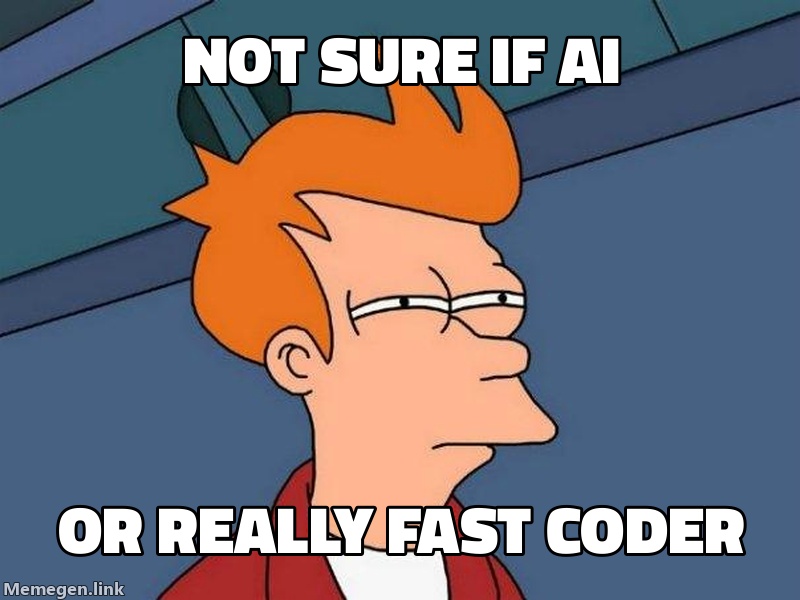Meme generator using the memegen api
Project description
legos.memes
Automatically create memes based on phrasing in this memes lego. Built using the memegen API, with inspiration derived from the Hubot memecaptain API implementation
The Lego module system and Legobot are a FOSS project lovingly crafted by Bren Briggs and friends. All code borrowed from Legobot is his (C).
Usage
Autodetect
This lego is invoked simply by speaking in meme phrases. Currently the following memes are supported (case insensitive.)
y u no...- Generates a Y U No guy meme with your text on it.
yo dawg...- Generates an Xzibit Yo Dawg meme with your message text on it.
what if I told you...- Generates a Morpheus What if I told you meme with your message text on it.
memexy ...all the...- Generates a Hyperbole and a Half X all the Y meme with your message text on it.
one does not simply...- Generates a Boromir One does not simply meme with your message text on it.
brace yourselves...- Generates a Ned Stark brace yourselves meme with your message text on it.
why not both- Generates a Why don't we have both girl meme.
ermahgerd...- Generates a Ermahgerd! girl meme with your message text on it.
NO!- Generates a Grumpy Cat meme.
i have no idea what i'm doing- Generates a Computer Dog meme.
it's a trap- Generates an Admiral Ackbar meme.
can't... if you don't ...- Generates a Roll Safe meme with your message on it.
aliens guy: ...- Generates an Ancient Aliens Guy memer with your message on it.
Manual Invocation
You can also generate memes manuall through the syntax <keyword>: <top line text>, <bottom line text>
If you only want one line of text, simply don't include the comma.
Example: fry: not sure if ai, or really fast coder would generate this meme:
You can get a list of keywords in chat via !help memes list or you can visit Meme Keyword List
Installation
pip3 install legos.memes
This is a Lego designed for use with Legobot, so you'll get Legobot along with this. To deploy it, import the package and add it to the active legos like so:
# This is the legobot stuff
from Legobot import Lego
# This is your lego
from legos.memes import Memes
# Legobot stuff here
lock = threading.Lock()
baseplate = Lego.start(None, lock)
baseplate_proxy = baseplate.proxy()
# Add your lego
baseplate_proxy.add_child(Memes, font='impact') # font adding is optional
Tweaking
While you can use this one as-is, you could also add a localized version to your Legobot deployment by grabbing memes.py and deploying is as a local module. Example of a Legobot instance with local modules
Contributing
As always, pull requests are welcome.
Project details
Release history Release notifications | RSS feed
Download files
Download the file for your platform. If you're not sure which to choose, learn more about installing packages.