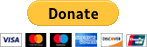An open source application for controlling your LIFX brand lights
Project description
LIFX-Control-Panel
LIFX Beam Support Coming Soon!

LIFX-Control-Panel is an open source application for controlling your LIFX brand lights. It integrates simple features, such as monitoring and changing bulb color, with more advanced ones, like:
- Average Screen Color
- Color Eyedropper
- Custom color palette
- Keybindings

Color Averaging Demo (Click for Video):
The application uses mclarkk's lifxlan module to discover and send commands to the lights.
Quick Start
There are 2 3 ways to install:
-
Go over to releases and download the latest
.exefile. -
Run
pip install lifx-control-panel. To start runpython -m lifx_control_panel. -
Head on over to SourceForge
The LIFX-Control-Panel-debug.exe is a debug version that runs with a console in the background, and uses a verbose
lifxlan network logger.
LIFX-Control-Panel-demo.exe features several "Dummy" bulbs in addition to any real devices on your network. You can use
this distribution to test the software on computers that do not have a LIFX device on the LAN.
Starting the program takes a moment, as it first must scan your LAN for any LIFX devices.
Running the source code
You can now install through PyPI, by running pip install lifx-control-panel. This will automatically install dependencies.
To manually install the dependencies, run pip install -r requirements.txt. PyHook3 has given me some grief installing from pip
in the past, but your millage may vary.
To run the code from source, simply run python gui.pyw from the command line. To run with "Dummy" devices included,
run python dummy_devices.py.
Building
LIFX-Control-Panel uses PyInstaller. After downloading the repository, open a command window in the LIFX-Control-Panel
directory, and run pyinstaller __main__.pyw. This should generate the necessary file structure to build the project.
Note: Delete gui.spec, we will be using one of the following .spec files included in the repository:
main- This is the file that is used to build the main binary. The console, as well as verbose logging methods, are disabled.
debug- This spec file enables the console to run in the background, as well as verbose logging.
demo- The demo mode simulates adding several "dummy" lights to the LAN, allowing the software to be demonstrated on networks that do not have any LIFX devices on them.
To build the project, simply open a command window in the same folder and run build_all.bat in the command prompt. It will
call pyinstaller on all 3 spec files previously mentioned. This should generate an .exe in the /dist
folder of the project.
If you need help using PyInstaller, more instructions are located here.
Testing progress
I have currently only tested on the following operating systems:
- Windows 10
and on the following LIFX devices:
- LIFX A19 Firmware v2.76
- LIFX A13 Firmware v2.76
- LIFX Z Firmware v1.22
- LIFX Mini White Firmware v3.41
Feedback
If you have any comments or concerns, please feel free to make a post on the Issues page.
If you enjoy LIFX-Control-Panel, please Like and leave a review on AlternativeTo.
Donate
LIFX-Control-Panel will always be free and open source. However, if you appreciate the work I'm doing and would like to contribute financially, you can donate below. Thanks for your support!
Project details
Download files
Download the file for your platform. If you're not sure which to choose, learn more about installing packages.