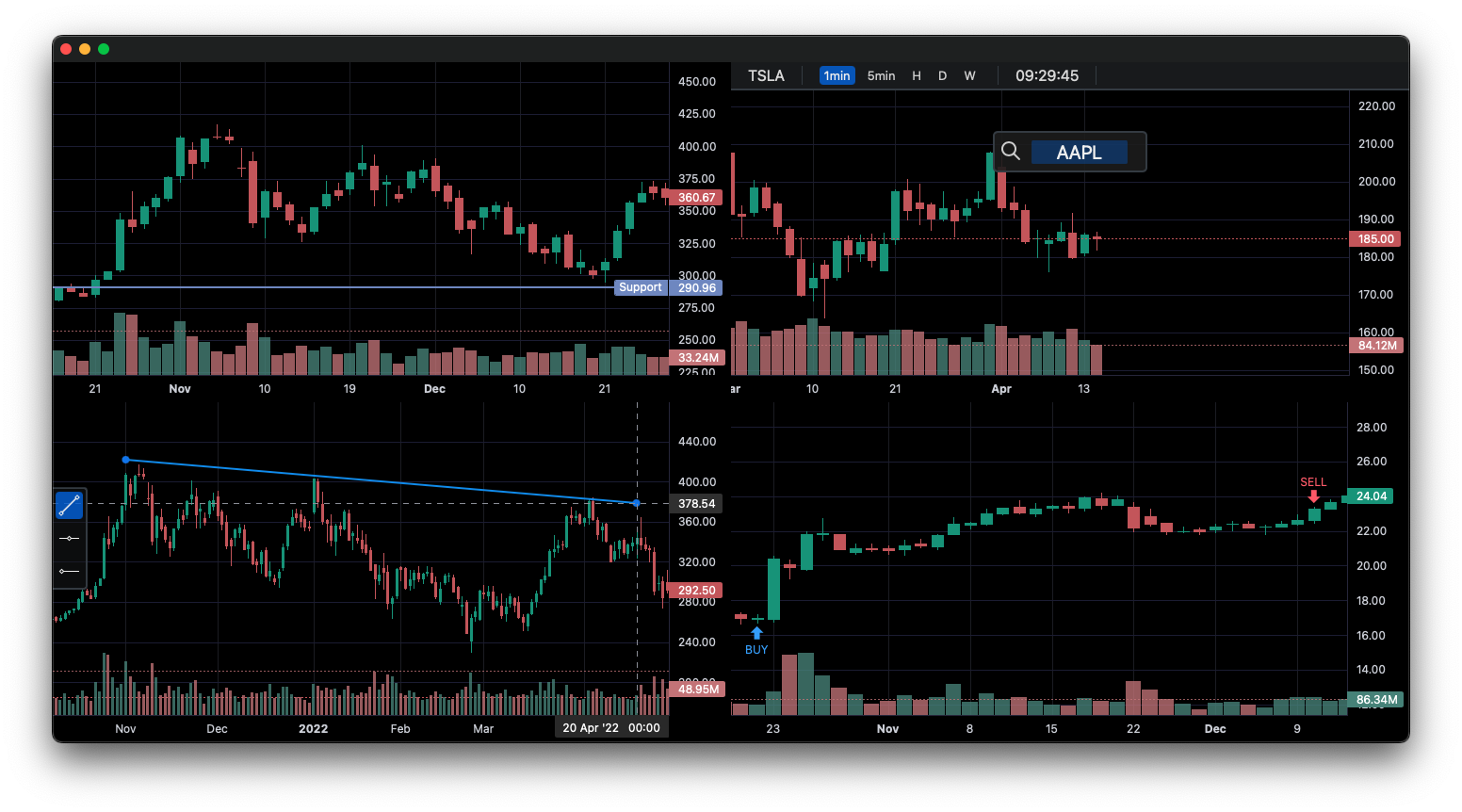Python framework for TradingView's Lightweight Charts JavaScript library.
Project description
lightweight-charts-python
lightweight-charts-python aims to provide a simple and pythonic way to access and implement TradingView's Lightweight Charts.
Installation
pip install lightweight-charts
Features
- Streamlined for live data, with methods for updating directly from tick data.
- Multi-pane charts using Subcharts.
- The Toolbox, allowing for trendlines, rays and horizontal lines to be drawn directly onto charts.
- Events allowing for timeframe selectors (1min, 5min, 30min etc.), searching, hotkeys, and more.
- Tables for watchlists, order entry, and trade management.
- Direct integration of market data through Polygon.io's market data API.
Supports: Jupyter Notebooks, PyQt5, PySide6, wxPython, Streamlit, and asyncio.
PartTimeLarry: Interactive Brokers API and TradingView Charts in Python
1. Display data from a csv:
import pandas as pd
from lightweight_charts import Chart
if __name__ == '__main__':
chart = Chart()
# Columns: time | open | high | low | close | volume
df = pd.read_csv('ohlcv.csv')
chart.set(df)
chart.show(block=True)
2. Updating bars in real-time:
import pandas as pd
from time import sleep
from lightweight_charts import Chart
if __name__ == '__main__':
chart = Chart()
df1 = pd.read_csv('ohlcv.csv')
df2 = pd.read_csv('next_ohlcv.csv')
chart.set(df1)
chart.show()
last_close = df1.iloc[-1]['close']
for i, series in df2.iterrows():
chart.update(series)
if series['close'] > 20 and last_close < 20:
chart.marker(text='The price crossed $20!')
last_close = series['close']
sleep(0.1)
3. Updating bars from tick data in real-time:
import pandas as pd
from time import sleep
from lightweight_charts import Chart
if __name__ == '__main__':
df1 = pd.read_csv('ohlc.csv')
# Columns: time | price
df2 = pd.read_csv('ticks.csv')
chart = Chart()
chart.set(df1)
chart.show()
for i, tick in df2.iterrows():
chart.update_from_tick(tick)
sleep(0.03)
4. Line Indicators:
import pandas as pd
from lightweight_charts import Chart
def calculate_sma(df, period: int = 50):
return pd.DataFrame({
'time': df['date'],
f'SMA {period}': df['close'].rolling(window=period).mean()
}).dropna()
if __name__ == '__main__':
chart = Chart()
chart.legend(visible=True)
df = pd.read_csv('ohlcv.csv')
chart.set(df)
line = chart.create_line('SMA 50')
sma_data = calculate_sma(df, period=50)
line.set(sma_data)
chart.show(block=True)
5. Styling:
import pandas as pd
from lightweight_charts import Chart
if __name__ == '__main__':
chart = Chart()
df = pd.read_csv('ohlcv.csv')
chart.layout(background_color='#090008', text_color='#FFFFFF', font_size=16,
font_family='Helvetica')
chart.candle_style(up_color='#00ff55', down_color='#ed4807',
border_up_color='#FFFFFF', border_down_color='#FFFFFF',
wick_up_color='#FFFFFF', wick_down_color='#FFFFFF')
chart.volume_config(up_color='#00ff55', down_color='#ed4807')
chart.watermark('1D', color='rgba(180, 180, 240, 0.7)')
chart.crosshair(mode='normal', vert_color='#FFFFFF', vert_style='dotted',
horz_color='#FFFFFF', horz_style='dotted')
chart.legend(visible=True, font_size=14)
chart.set(df)
chart.show(block=True)
6. Callbacks:
import pandas as pd
from lightweight_charts import Chart
def get_bar_data(symbol, timeframe):
if symbol not in ('AAPL', 'GOOGL', 'TSLA'):
print(f'No data for "{symbol}"')
return pd.DataFrame()
return pd.read_csv(f'bar_data/{symbol}_{timeframe}.csv')
def on_search(chart, searched_string): # Called when the user searches.
new_data = get_bar_data(searched_string, chart.topbar['timeframe'].value)
if new_data.empty:
return
chart.topbar['symbol'].set(searched_string)
chart.set(new_data)
def on_timeframe_selection(chart): # Called when the user changes the timeframe.
new_data = get_bar_data(chart.topbar['symbol'].value, chart.topbar['timeframe'].value)
if new_data.empty:
return
chart.set(new_data, True)
def on_horizontal_line_move(chart, line):
print(f'Horizontal line moved to: {line.price}')
if __name__ == '__main__':
chart = Chart(toolbox=True)
chart.legend(True)
chart.events.search += on_search
chart.topbar.textbox('symbol', 'TSLA')
chart.topbar.switcher('timeframe', ('1min', '5min', '30min'), default='5min',
func=on_timeframe_selection)
df = get_bar_data('TSLA', '5min')
chart.set(df)
chart.horizontal_line(200, func=on_horizontal_line_move)
chart.show(block=True)
Inquiries: shaders_worker_0e@icloud.com
This package is an independent creation and has not been endorsed, sponsored, or approved by TradingView. The author of this package does not have any official relationship with TradingView, and the package does not represent the views or opinions of TradingView.
Project details
Release history Release notifications | RSS feed
Download files
Download the file for your platform. If you're not sure which to choose, learn more about installing packages.
Source Distribution
Built Distribution
File details
Details for the file lightweight_charts-1.0.19.tar.gz.
File metadata
- Download URL: lightweight_charts-1.0.19.tar.gz
- Upload date:
- Size: 92.9 kB
- Tags: Source
- Uploaded using Trusted Publishing? No
- Uploaded via: twine/4.0.2 CPython/3.11.6
File hashes
| Algorithm | Hash digest | |
|---|---|---|
| SHA256 | 61477e86934a5555e6a950c217030c49a8cb01ef2765b3b047867972604126eb |
|
| MD5 | efc26bf1527142bf47b01ea833709cf0 |
|
| BLAKE2b-256 | dbf9f1ec27ea96f3f7a20c70f5be09d4cb6a5ed99999fe0a004c763581aa919a |
File details
Details for the file lightweight_charts-1.0.19-py3-none-any.whl.
File metadata
- Download URL: lightweight_charts-1.0.19-py3-none-any.whl
- Upload date:
- Size: 95.1 kB
- Tags: Python 3
- Uploaded using Trusted Publishing? No
- Uploaded via: twine/4.0.2 CPython/3.11.6
File hashes
| Algorithm | Hash digest | |
|---|---|---|
| SHA256 | 9b462cada37620bb74a3e6425b90b5e6f4e293e2ccbe6e95660699160d65cdbf |
|
| MD5 | d427e165a70d93a4c5534dc044801753 |
|
| BLAKE2b-256 | f3f711dff74846eaf70947167bc7aa01130a941b0bf9afa7b7518add75a81e61 |