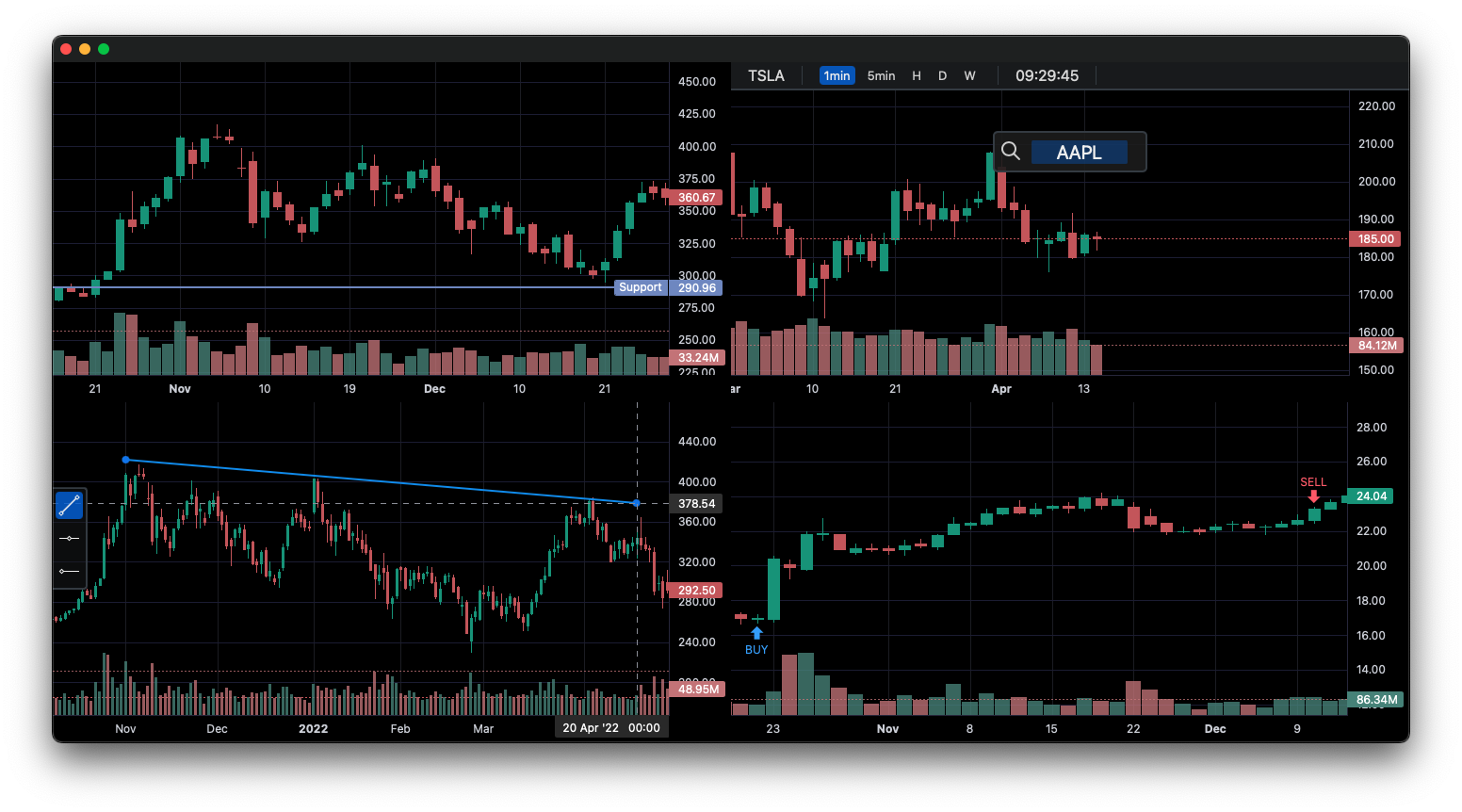Python framework for TradingView's Lightweight Charts JavaScript library.
Project description
lightweight_charts_python
lightweight-charts-python aims to provide a simple and pythonic way to access and implement TradingView's Lightweight Charts.
Installation
pip install lightweight_charts
Features
- Simple and easy to use.
- Blocking or non-blocking GUI.
- Streamlined for live data, with methods for updating directly from tick data.
- Support for PyQt and wxPython.
- Multi-Pane Charts using the
SubChart(examples).
1. Display data from a csv:
import pandas as pd
from lightweight_charts import Chart
if __name__ == '__main__':
chart = Chart()
# Columns: | time | open | high | low | close | volume (if volume is enabled) |
df = pd.read_csv('ohlcv.csv')
chart.set(df)
chart.show(block=True)
2. Updating bars in real-time:
import pandas as pd
from time import sleep
from lightweight_charts import Chart
if __name__ == '__main__':
chart = Chart()
df1 = pd.read_csv('ohlcv.csv')
df2 = pd.read_csv('next_ohlcv.csv')
chart.set(df1)
chart.show()
last_close = df1.iloc[-1]
for i, series in df2.iterrows():
chart.update(series)
if series['close'] > 20 and last_close < 20:
chart.marker(text='The price crossed $20!')
last_close = series['close']
sleep(0.1)
3. Updating bars from tick data in real-time:
import pandas as pd
from time import sleep
from lightweight_charts import Chart
if __name__ == '__main__':
df1 = pd.read_csv('ohlc.csv')
# Columns: | time | price | volume (if volume is enabled) |
df2 = pd.read_csv('ticks.csv')
chart = Chart(volume_enabled=False)
chart.set(df1)
chart.show()
for i, tick in df2.iterrows():
chart.update_from_tick(tick)
sleep(0.3)
4. Line Indicators:
import pandas as pd
from lightweight_charts import Chart
def calculate_sma(data: pd.DataFrame, period: int = 50):
def avg(d: pd.DataFrame):
return d['close'].mean()
result = []
for i in range(period - 1, len(data)):
val = avg(data.iloc[i - period + 1:i])
result.append({'time': data.iloc[i]['date'], 'value': val})
return pd.DataFrame(result)
if __name__ == '__main__':
chart = Chart()
df = pd.read_csv('ohlcv.csv')
chart.set(df)
line = chart.create_line()
sma_data = calculate_sma(df)
line.set(sma_data)
chart.show(block=True)
5. Styling:
import pandas as pd
from lightweight_charts import Chart
if __name__ == '__main__':
chart = Chart(debug=True)
df = pd.read_csv('ohlcv.csv')
chart.layout(background_color='#090008', text_color='#FFFFFF', font_size=16,
font_family='Helvetica')
chart.candle_style(up_color='#00ff55', down_color='#ed4807',
border_up_color='#FFFFFF', border_down_color='#FFFFFF',
wick_up_color='#FFFFFF', wick_down_color='#FFFFFF')
chart.volume_config(up_color='#00ff55', down_color='#ed4807')
chart.watermark('1D', color='rgba(180, 180, 240, 0.7)')
chart.crosshair(mode='normal', vert_color='#FFFFFF', vert_style='dotted',
horz_color='#FFFFFF', horz_style='dotted')
chart.legend(visible=True, font_size=14)
chart.set(df)
chart.show(block=True)
6. Callbacks:
import pandas as pd
from lightweight_charts import Chart
def on_click(bar: dict):
print(f"Time: {bar['time']} | Close: {bar['close']}")
if __name__ == '__main__':
chart = Chart()
df = pd.read_csv('ohlcv.csv')
chart.set(df)
chart.subscribe_click(on_click)
chart.show(block=True)
This package is an independent creation and has not been endorsed, sponsored, or approved by TradingView. The author of this package does not have any official relationship with TradingView, and the package does not represent the views or opinions of TradingView.
Project details
Release history Release notifications | RSS feed
Download files
Download the file for your platform. If you're not sure which to choose, learn more about installing packages.
Source Distribution
lightweight_charts-1.0.7.tar.gz
(59.9 kB
view hashes)
Built Distribution
Close
Hashes for lightweight_charts-1.0.7-py3-none-any.whl
| Algorithm | Hash digest | |
|---|---|---|
| SHA256 | 5ff8c0c5562469b6041a1ed9309e51635ba5be41b9ebc6f25e8f413a0e93451a |
|
| MD5 | 982c9136f2a2ce69b29031eb16bab3a8 |
|
| BLAKE2b-256 | 219947d3fbf4d609305b2ec174c4ba9149266556ae9694a877ec423dbe0c1dd5 |