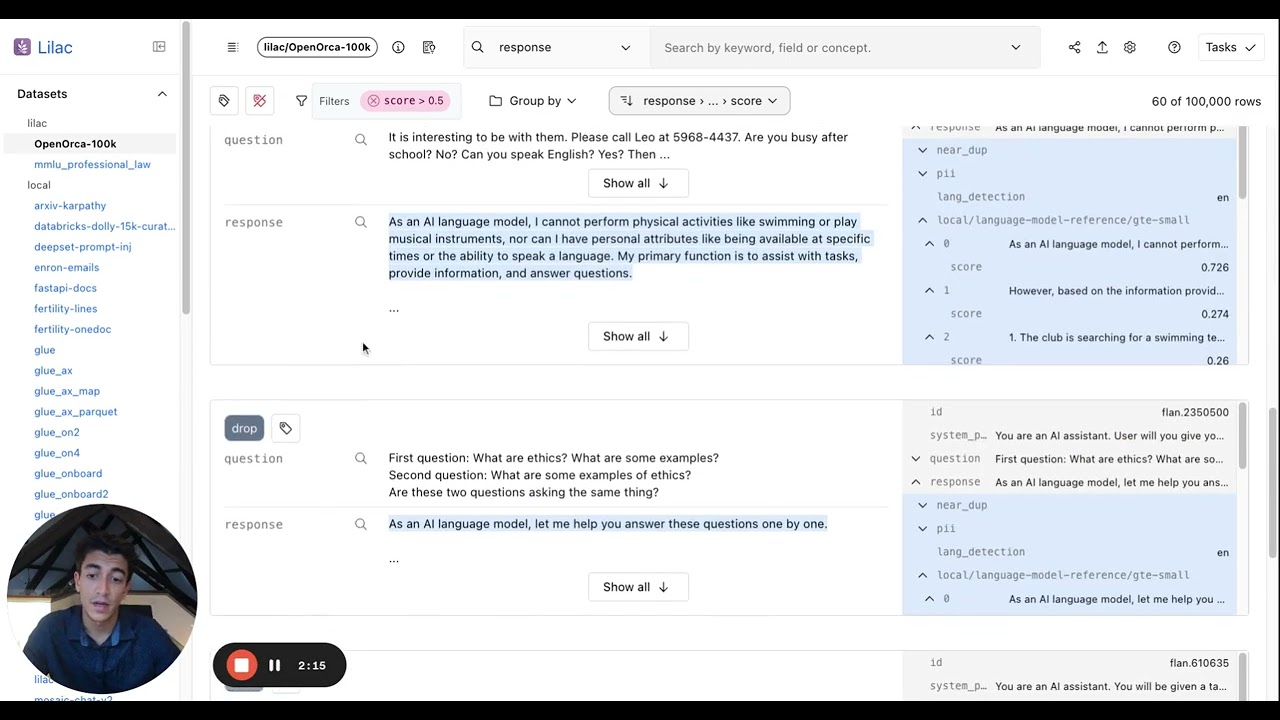Organize unstructured data
Project description
🌸 Lilac
Curate better data for LLMs
Lilac helps you curate data for LLMs, from RAGs to fine-tuning datasets.
Lilac runs on-device using open-source LLMs with a UI and Python API for:
- Exploring datasets with natural language (documents)
- Annotating & structuring data (e.g. PII detection, profanity, text statistics)
- Semantic search to find similar results to a query
- Conceptual search to find and tag results that match a fuzzy concept (e.g. low command of English language)
- Clustering data semantically for understanding & deduplication
- Labeling and Bulk Labeling to curate data
3 minute walkthrough
🔥 Getting started
💻 Install
pip install lilac[all]
If you prefer no local installation, you can fork the fork the HuggingFace Spaces demo. Documentation here.
🌐 Start a webserver
Start a Lilac webserver from the CLI:
lilac start ~/my_project
Or start the Lilac webserver from Python:
import lilac as ll
ll.start_server(project_dir='~/my_project')
This will open start a webserver at http://localhost:5432/ where you can now load datasets and explore them.
Run via Docker
We publish images for linux/amd64 and linux/arm64 on Docker Hub under
lilacai.
The container runs on the virtual port 8000, this command maps it to the host machine port 5432.
If you have an existing lilac project, mount it and set the LILAC_PROJECT_DIR environment
variable:
docker run -it \
-p 5432:8000 \
--volume /host/path/to/data:/data \
-e LILAC_PROJECT_DIR="/data" \
--gpus all \ # Remove if you don't have a GPU, or on MacOS.
lilacai/lilac
To build your own custom image run the following command, otherwise skip to the next step.
docker build -t lilac .
📊 Load data
Datasets can be loaded directly from HuggingFace, CSV, JSON, LangSmith from LangChain, SQLite, LLamaHub, Pandas, Parquet, and more. More documentation here.
import lilac as ll
ll.set_project_dir('~/my_project')
config = ll.DatasetConfig(
namespace='local',
name='imdb',
source=ll.HuggingFaceSource(dataset_name='imdb'))
dataset = ll.create_dataset(config)
If you prefer, you can load datasets directly from the UI without writing any Python:
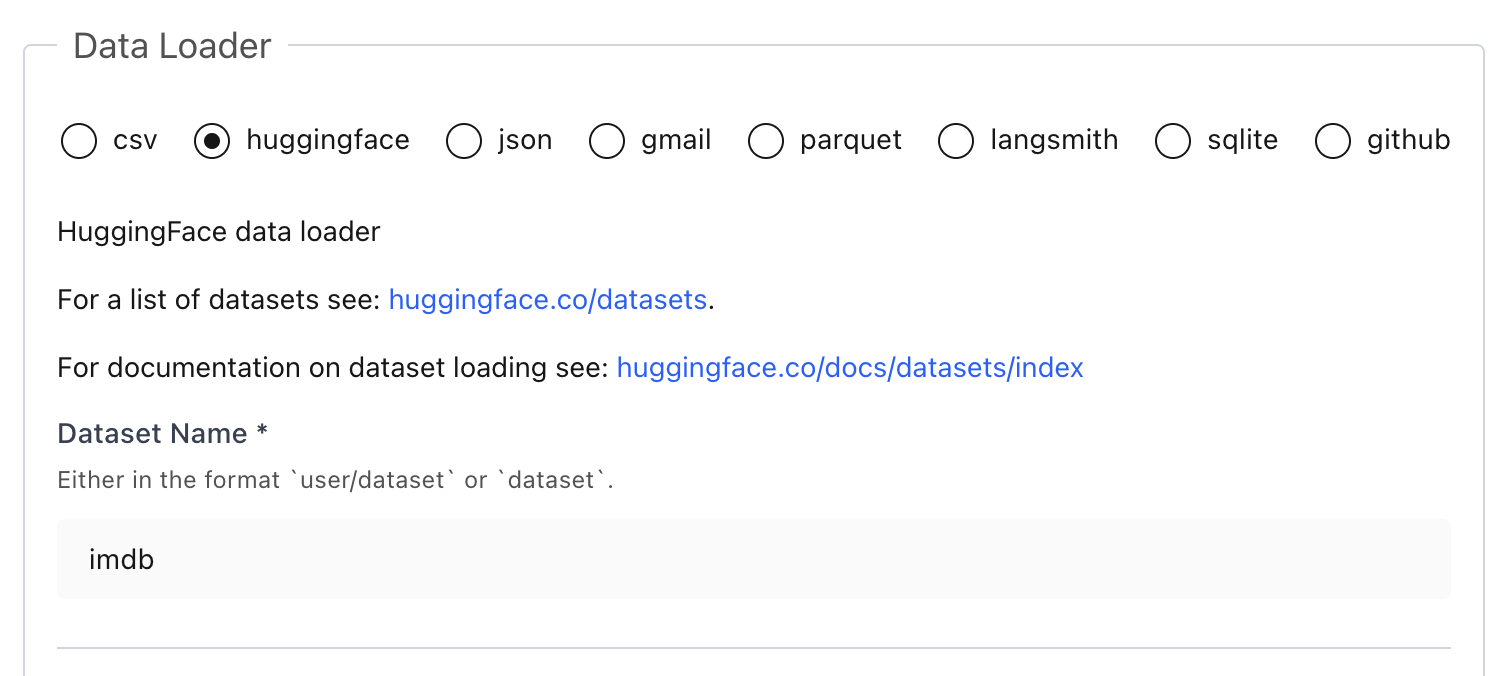
🔎 Explore
Once we've loaded a dataset, we can explore it from the UI and get a sense for what's in the data. More documentation here.

⚡ Annotate with Signals (PII, Text Statistics, Language Detection, Neardup, etc)
Annotating data with signals will produce another column in your data.
import lilac as ll
ll.set_project_dir('~/my_project')
dataset = ll.get_dataset('local', 'imdb')
# [Language detection] Detect the language of each document.
dataset.compute_signal(ll.LangDetectionSignal(), 'text')
# [PII] Find emails, phone numbers, ip addresses, and secrets.
dataset.compute_signal(ll.PIISignal(), 'text')
# [Text Statistics] Compute readability scores, number of chars, TTR, non-ascii chars, etc.
dataset.compute_signal(ll.PIISignal(), 'text')
# [Near Duplicates] Computes clusters based on minhash LSH.
dataset.compute_signal(ll.NearDuplicateSignal(), 'text')
# Print the resulting manifest, with the new field added.
print(dataset.manifest())
We can also compute signals from the UI:

🔎 Search
Semantic and conceptual search requires computing an embedding first:
dataset.compute_embedding('gte-small', path='text')
Semantic search
In the UI, we can search by semantic similarity or by classic keyword search to find chunks of documents similar to a query:
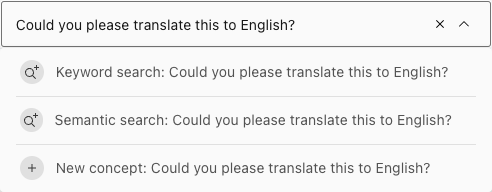
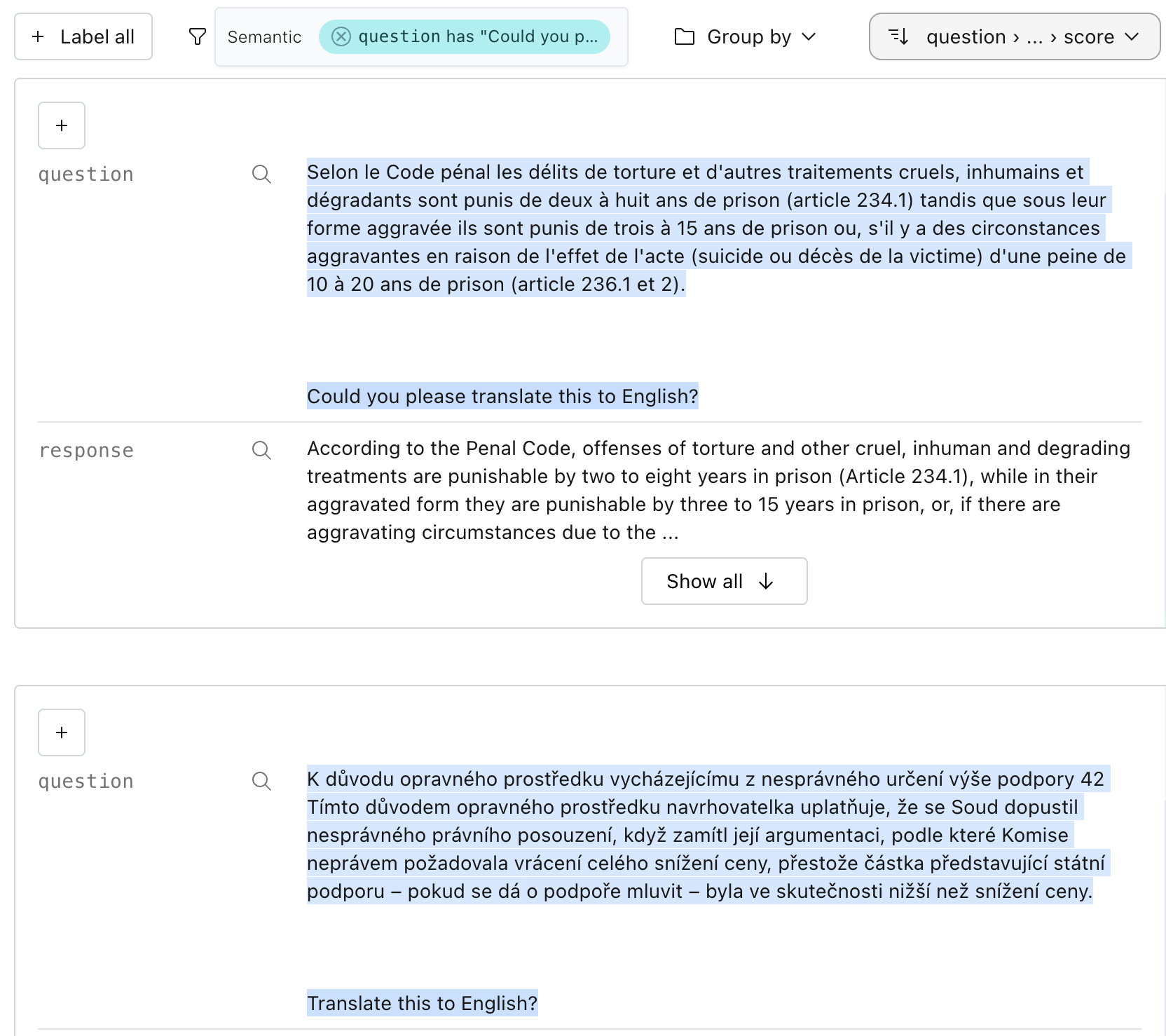
We can run the same search in Python:
rows = dataset.select_rows(
columns=['text', 'label'],
searches=[
ll.SemanticSearch(
path='text',
embedding='gte-small')
],
limit=1)
print(list(rows))
Conceptual search
Conceptual search is a much more controllable and powerful version of semantic search, where "concepts" can be taught to Lilac by providing positive and negative examples of that concept.
Lilac provides a set of built-in concepts, but you can create your own for very specif
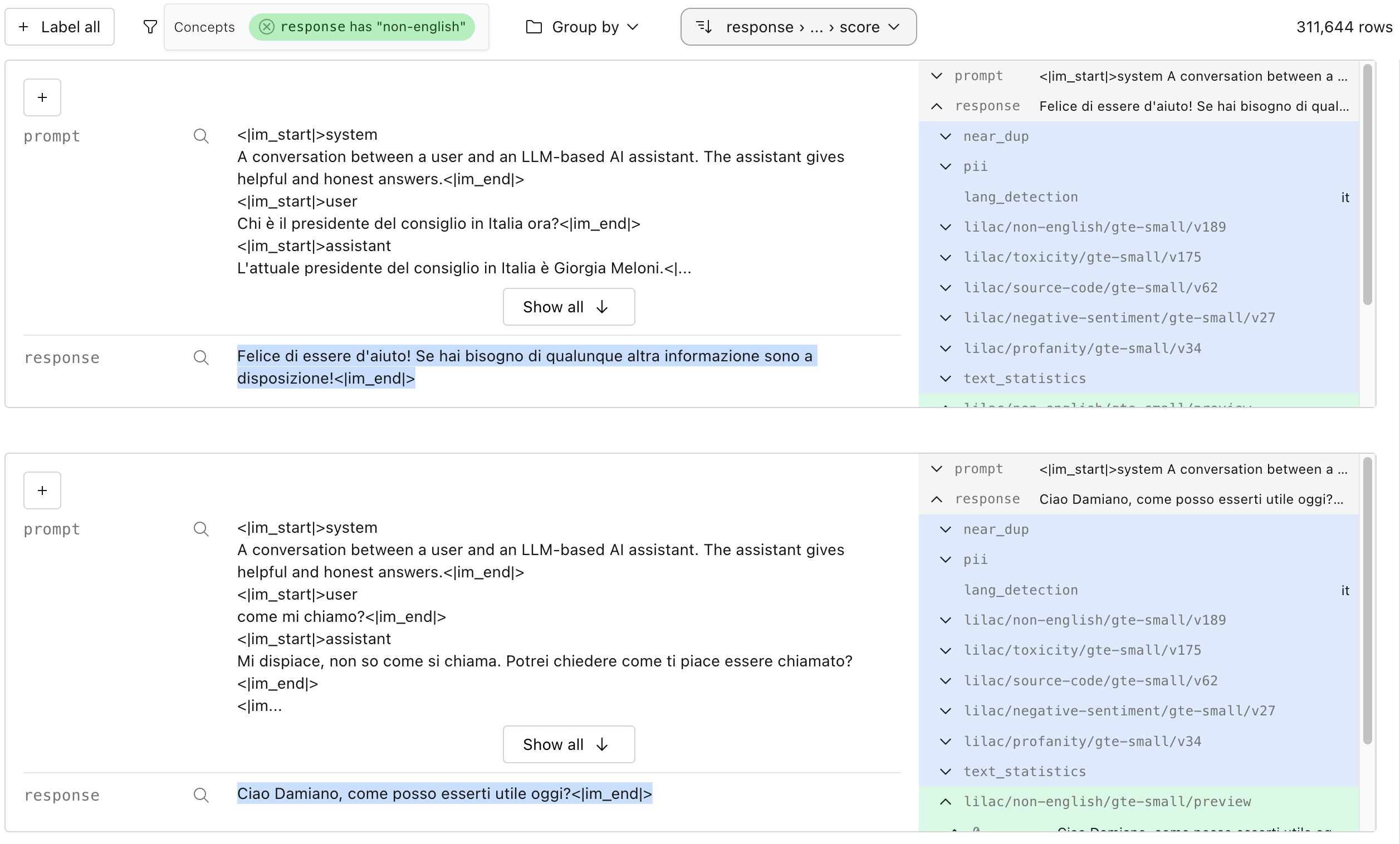
We can create a concept in Python with a few examples, and search by it:
concept_db = ll.DiskConceptDB()
db.create(namespace='local', name='spam')
# Add examples of spam and not-spam.
db.edit('local', 'spam', ll.concepts.ConceptUpdate(
insert=[
ll.concepts.ExampleIn(label=False, text='This is normal text.'),
ll.concepts.ExampleIn(label=True, text='asdgasdgkasd;lkgajsdl'),
ll.concepts.ExampleIn(label=True, text='11757578jfdjja')
]
))
# Search by the spam concept.
rows = dataset.select_rows(
columns=['text', 'label'],
searches=[
ll.ConceptSearch(
path='text',
concept_namespace='lilac',
concept_name='spam',
embedding='gte-small')
],
limit=1)
print(list(rows))
🏷️ Labeling
Lilac allows you to label individual points, or slices of data:
We can also label all data given a filter. In this case, adding the label "short" to all text with a
small amount of characters. This field was produced by the automatic text_statistics signal.

We can do the same in Python:
dataset.add_labels(
'short',
filters=[
(('text', 'text_statistics', 'num_characters'), 'less', 1000)
]
)
Labels can be exported for downstream tasks. Detailed documentation here.
💬 Contact
For bugs and feature requests, please file an issue on GitHub.
For general questions, please visit our Discord.
Project details
Release history Release notifications | RSS feed
Download files
Download the file for your platform. If you're not sure which to choose, learn more about installing packages.
Source Distribution
Built Distribution
File details
Details for the file lilac-0.1.19.tar.gz.
File metadata
- Download URL: lilac-0.1.19.tar.gz
- Upload date:
- Size: 2.2 MB
- Tags: Source
- Uploaded using Trusted Publishing? No
- Uploaded via: poetry/1.5.1 CPython/3.9.17 Darwin/22.5.0
File hashes
| Algorithm | Hash digest | |
|---|---|---|
| SHA256 | 57279a4bb50db9ba62406d8059458e7ccb15ddd40cf0cdd0369e7997721710d3 |
|
| MD5 | 3ccd330e3ef38194b45f4d0d8790d5f1 |
|
| BLAKE2b-256 | ebe8fbf2c028c0e1a06ec2c7f4cfb9d025b54d3c4ab94e9506b6a3b5eb5c9591 |
File details
Details for the file lilac-0.1.19-py3-none-any.whl.
File metadata
- Download URL: lilac-0.1.19-py3-none-any.whl
- Upload date:
- Size: 2.3 MB
- Tags: Python 3
- Uploaded using Trusted Publishing? No
- Uploaded via: poetry/1.5.1 CPython/3.9.17 Darwin/22.5.0
File hashes
| Algorithm | Hash digest | |
|---|---|---|
| SHA256 | cb17ef95abbe80d499d319fd94b2a78d06b143d1918f397841d007cefe91a943 |
|
| MD5 | 0fddcd7714316b4418df287404d5f620 |
|
| BLAKE2b-256 | e4d06841b40d325777fc0a6f44004a513798247a19589ddc7525d1ac092cfd68 |