3D data processing toolbox
Project description
[](https://travis-ci.org/mjirik/lisa) [](https://coveralls.io/r/mjirik/lisa) [](https://readthedocs.org/projects/liver-surgery-analyser/?badge=latest)
LISA
LIver Surgery Analyser.

Install
See our [install notes](https://github.com/mjirik/lisa/blob/master/INSTALL.md) for Linux, Mac OS and Windows
Install stable branche on Linux or Mac OS with:
wget https://raw.githubusercontent.com/mjirik/lisa/master/installer.sh source installer.sh stable
or use [windows installer](http://147.228.240.61/queetech/install/setup_lisa.exe)
or use [Lisa in Ubuntu for VirtualBox](http://147.228.240.61/queetech/install/lisa_ubuntu14.04.vdi)
Get sample data
python -m lisa –get_sample_data
Run
Object (usualy liver) extraction is started by organ_segmentation script
lisa
or
./lisa.sh
or
python lisa
or
python -m lisa
Segmentation use two types of seeds wich are setted by left and right mouse button. For better volume measurement control use additional parameters for example “-mroi” and “-vs 0.8”. If “-mroi” parameter is used you can select region of interest.
Vessel localization uses saved data (organ.pkl) from organ_segmentation:
python src/vessels_segmentation.py -bg -i organ.pkl
Now user interactivity is used to set threshold parametr.
Virtual liver resection is based on data stored in previous step (vessels.pkl).
python src/vessel_cut.py -oe -i vessels.pkl
In this script is selected cut on vessel by user interactivity. Resected and remaining volume is then calculated.
Documentation
Generated documentation can be found [here](http://147.228.240.61/queetech/Lisa-docs/html/)
Manual generation:
cd docs make latexpdf
Tests
nosetests
Video
[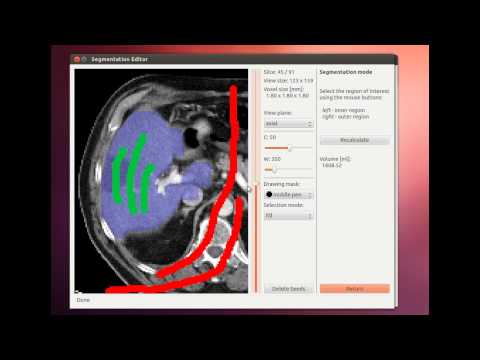](https://www.youtube.com/watch?v=O408OKV5LhQ)
Project details
Release history Release notifications | RSS feed
Download files
Download the file for your platform. If you're not sure which to choose, learn more about installing packages.











