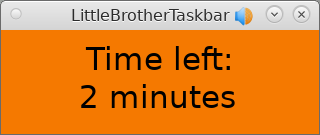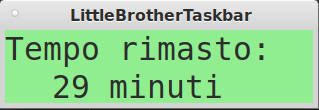No project description provided
Project description
Taskbar Tray Application for LittleBrother
Overview
LittleBrotherTaskbar is a simple application which can be installed into the tray of the window manager
to display the remaining play time of the current user.
Contact
The taskbar does not have a homepage of its own. It is sharing LittleBrother's homepage. Visit the project
at Facebook or write comments to little-brother(at)web.de.
Screenshots
The following screenshots show the display of LittleBrotherTaskbar.
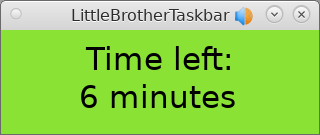
Change History
See here
GitHub Status





Continuous Integration Status Overview
| Status | Master | Release |
|---|---|---|
| CircleCI |  |
 |
| Test Coverage |  |
 |
| Snyk Vulnerability |  |
not available |
| Codacy Code Quality |  |
not available |
Note: The vulnerability status is derived from the Python PIP packages found in requirements.txt.
Features
LittleBrotherTaskbar has the following features:
- Shows the status of a user monitored by LittleBrother
- More to come
Prerequisites
LittleBrotherTask requires an active installation of LittleBrother.
The taskbar client will contact the master process of LittleBrother. Also, some Linux packages have to be
installed to enable the compilation of the Python PIP package wxPython. See the installation instructions below.
In case you want to use the MP3 speech generation for notification messages you have to install the PIP package python-google-speak.
Tested Distributions
| Distribution | Version | Comments | Most Recent Test |
|---|---|---|---|
| Debian | testing | 02.APR.2020 |
Quick Install
This guide will take you through the steps required to install, configure, and run the LittleBrotherTaskbar
application on your system.
Install the Software
LittleBrotherTaskbar is available as a Python3 PIP package. Make sure
you have the Debian packages
libgtk-3-devlibpulse-dev
installed on your system. Then type
pip3 install little-brother-taskbar
to install the latest version. If you want to install a specific version use
pip3 install little-brother-taskbar==[VERSION]
instead with [VERSION] replaced by the specific version.
In order to use the speech generation for notification messages, issue the command
pip3 install python-google-speak
and use the --speech-engine command line option (see below).
Configure the Software
In its simplest setting the tool just needs to be started with the URL of the LittleBrother master API, e.g.
run_little_brother_taskbar --server-url=http://[HOSTNAME]:[PORT]
with [HOSTNAME] being the host where the LittleBrother master process is running and [PORT] being its port.
Extended Command Line Configuration
The tool recognizes the following extra options:
-
--username [NAME]: Set the username to[NAME]. If the option is not given the tool will try to derive the login name from the environment variableUSER. If no user can be found, the tool will fail. -
--locale [LOCALE]: Set the locale to[LOCALE], e.g.en_US. Note that this locale is only used until the taskbar receives the first status from the LittleBrother master since status contains the locale configured for the user. -
--config [FILENAME]: Read the configuration file[FILENAME]. If this option is not given the tool will try to read the file~/.config/LittleBrotherTaskbar.conf. See this file for an example. -
--loglevel [LEVEL]: Set the log level toDEBUG,INFO,WARNING, orERROR. -
--speech-engine [ENGINE]: Activate and select the speech engine to speak messages for the monitored user. Possible values for[ENGINE]are:google(preferred; which requires PIP package python-google-speak) orexternal(which requires the Debian package festival and possibly some more configuration)
Troubleshooting
So, you went through all of the above but LittleBrotherTaskbar does not seem to work? Maybe this
troubleshooting page can help you.
Caveats
The application LittleBrotherTaskbar is far from perfect. Issues are listed on GitHub
(see here). Feel free to open new issues if you have
any trouble with installing and/or running the application.
Internationalization
The application uses the PIP package Flask-Babel to provide internationalization for the web frontend, Currently,
the following languages are supported/prepared:
| Language | Locale | Status | Translation provided by |
|---|---|---|---|
| English | en | Available | Marcus Rickert |
| German | de | Available | Marcus Rickert |
| Italian | it | Available | Albano Battistella |
| French | fr | Prepared | N.N. |
Your help with translations is greatly appreciated. Please, contact the author if you are interested in providing a translation. You do not necessarily have to clone this repository or be familiar with Python to do so.
Project details
Release history Release notifications | RSS feed
Download files
Download the file for your platform. If you're not sure which to choose, learn more about installing packages.
Source Distribution
Hashes for little-brother-taskbar-0.1.5.tar.gz
| Algorithm | Hash digest | |
|---|---|---|
| SHA256 | 0d4e2d3e2bad19b043e77a80770d9fd29ac99b9433f3382bb9f2236e32b66673 |
|
| MD5 | 95be50cc8ac812a7f793efc8b9fe1bbd |
|
| BLAKE2b-256 | 0abbdb1f2df796b810ef1b2e90da2786c5a605b8fab4c4effc4253415f454102 |