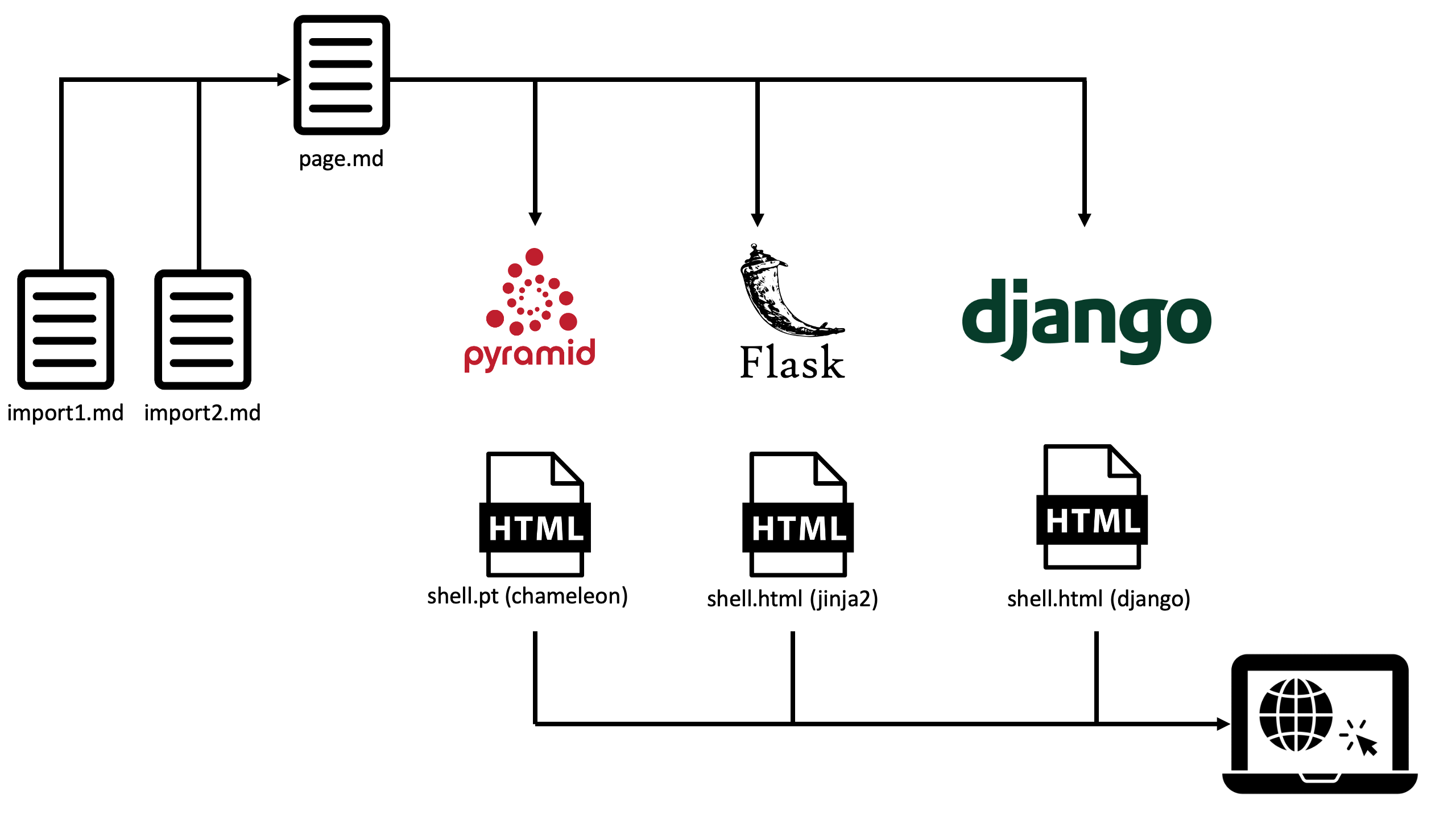A template engine to render Markdown with external template imports and variable replacements.
Project description
markdown-subtemplate
A template engine to render Markdown with external template imports and basic variable replacements.
Motivation
We often make a choice between data-driven server apps (typical Flask app), CMSes that let us edit content on the web such as WordPress, and even flat file systems like Pelican.
These are presented as an either-or. You either get a full database driven app or you get a CMS, but not both. This project is meant to help add CMS like features to your data-driven web apps and even author them as static markdown files.
Here's how it works:
- You write standard markdown content.
- Markdown content can be shared and imported into your top-level markdown.
- Fragments of HTML can be used when css classes and other specializations are needed, but generally HTML is avoided.
- A dictionary of variables and their values to replace in the merged markdown is processed.
- Markdown content is converted to HTML and embedded in your larger site layout (e.g. within a Jinja2 template).
- Markdown transforms are cached to achieve very high performance regardless of the complexity of the content.
Standard workflow
Write markdown content, merge it with other markdown files, deliver it as HTML as part of your larger site.
Usage
To use the library, simply install it.
pip3 install markdown-subtemplate
Next, write a markdown template, page.md:
## This is a sub-title
* Here's an entry
* And another
Register the template engine in your web app startup:
from markdown_subtemplate import engine
# Set the template folder so that when you ask for page.md
# the system knows where to look.
engine.set_template_folder(full_path_to_template_folder)
Then generate the HTML content via:
data = {'variable1': 'Value 1', 'variable2': 'Value 2'}
contents = engine.get_page('page.md', data)
Finally, pass the HTML fragment to be rendered in the larger page context:
# A Pyramid view method:
@view_config(route_name='landing', renderer='landing.pt')
def landing(request):
data = {'variable1': 'Value 1', 'variable2': 'Value 2'}
contents = engine.get_page('page.md', data)
return {
'name': 'Project name',
'contents': contents
}
And the larger website template grabs the content and renders it, landing.pt:
...
<div>
${structure:contents}
</div>
...
Beware the danger!
This library is meant for INTERNAL usage only. It's to help you add CMS features to your app. It is not for taking user input and making a forum or something like that.
To allow for the greatest control, you can embed small fragments of HTML in the markdown (e.g. to add a CSS class or other actions). This means the markdown is processed in UNSAFE mode. It would allow for script injection attacks if opened to the public.
Extensibility
markdown-subtemplate has three axis of extensibility:
- Storage - Load markdown content from disk, db, or elsewhere.
- Caching - Cache generated markdown and HTML in memory, DB, or you pick!
- Logging - If you are using a logging framework, plug in logging messages from the library.
See the extensibility doc for details and examples.
Nested markdown
One of the reason's this project exists, rather than just passing markdown text to a markdown library is allowing nesting / importing of markdown files.
If you have page fragments that need to appear more than once, create a dedicated markdown import file that can be managed and versioned in one place. Here's how:
Created an imported file in TEMPLATES/_shared
All imported markdown files are located in subpaths of TEMPLATES/_shared where TEMPLATES is the path you set during startup.
TEMPLATES
|- _shared
|- contact.md
|- footer.md
|-pages
| - page.md
| - about.md
Write the imported / shared markdown, contact.md:
Contact us via email [us@us.com](mailto:us.com) or on
Twitter via [@us](https://twitter.com/us)
Then in your page, e.g. page.md you can add an import statement:
# Our amazing page
Here is some info **about the page**. It's standard markdown.
Want to contact us? Here are some options:
[IMPORT CONTACT]
And a footer:
[IMPORT FOOTER]
The resulting markdown is just replacing the IMPORT statements with the contents of those files, then passing the whole thing through a markdown to HTML processor.
Variables
markdown_subtemplate has some limited support for variable replacements. Given this markdown page:
# Example: $TITLE$
Welcome to the $PROJECT$ project. Here are some details
...
You can populate the variable values with:
data = {'title': 'Markdown Transformers', 'project': 'sub templates'}
contents = engine.get_page('page.md', data)
Note that the variable names must be all-caps in the template. Missing variable statements in markdown that appear in the data dictionary are ignored.
Requirements
This library requires Python 3.6 or higher. Because, f-yes! (f-strings).
Licence
markdown-subtemplate is distributed under the MIT license.
Authors
markdown_subtemplate was written by Michael Kennedy.
Project details
Download files
Download the file for your platform. If you're not sure which to choose, learn more about installing packages.
Source Distribution
Built Distribution
Filter files by name, interpreter, ABI, and platform.
If you're not sure about the file name format, learn more about wheel file names.
Copy a direct link to the current filters
File details
Details for the file markdown_subtemplate-0.2.22.tar.gz.
File metadata
- Download URL: markdown_subtemplate-0.2.22.tar.gz
- Upload date:
- Size: 12.6 kB
- Tags: Source
- Uploaded using Trusted Publishing? No
- Uploaded via: twine/3.2.0 pkginfo/1.5.0.1 requests/2.24.0 setuptools/50.3.0 requests-toolbelt/0.9.1 tqdm/4.48.2 CPython/3.8.5
File hashes
| Algorithm | Hash digest | |
|---|---|---|
| SHA256 |
9096954f04aab02323eefbcfffb1a0b9868ceeb7d84b79c1e159146879f93cea
|
|
| MD5 |
9b0003ccb90b5f44f2d1d44d8b4f8b63
|
|
| BLAKE2b-256 |
54c0d6a0b6f746bcc32f7b02f977d4075804faba340e188ef12a519fad7ca174
|
File details
Details for the file markdown_subtemplate-0.2.22-py3-none-any.whl.
File metadata
- Download URL: markdown_subtemplate-0.2.22-py3-none-any.whl
- Upload date:
- Size: 14.5 kB
- Tags: Python 3
- Uploaded using Trusted Publishing? No
- Uploaded via: twine/3.2.0 pkginfo/1.5.0.1 requests/2.24.0 setuptools/50.3.0 requests-toolbelt/0.9.1 tqdm/4.48.2 CPython/3.8.5
File hashes
| Algorithm | Hash digest | |
|---|---|---|
| SHA256 |
be0dd6c4dc91eff170417462f4ef53c29796d12d44cab95d4e0ba782fa5e12c6
|
|
| MD5 |
2661407b614027a792caea6378752566
|
|
| BLAKE2b-256 |
1f77ab871c3f2c475d9ddca82ff63740976248db500e38e77a403109de079bc7
|