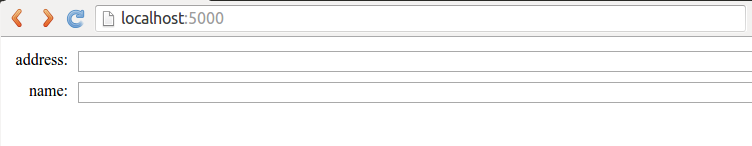JSON Schema Draft v7 (http://json-schema.org/) formatting with marshmallow
Project description
marshmallow-jsonschema: JSON Schema formatting with marshmallow
marshmallow-jsonschema translates marshmallow schemas into JSON Schema Draft v7 compliant jsonschema. See http://json-schema.org/
Why would I want my schema translated to JSON?
What are the use cases for this? Let's say you have a marshmallow schema in python, but you want to render your schema as a form in another system (for example: a web browser or mobile device).
Installation
Requires python>=3.6 and marshmallow>=3. (For python 2 & marshmallow 2 support, please use marshmallow-jsonschema<0.11)
pip install marshmallow-jsonschema
Some Client tools can render forms using JSON Schema
- react-jsonschema-form (recommended)
- See below extension for this excellent library!
- https://github.com/brutusin/json-forms
- https://github.com/jdorn/json-editor
- https://github.com/ulion/jsonform
Examples
Simple Example
from marshmallow import Schema, fields
from marshmallow_jsonschema import JSONSchema
class UserSchema(Schema):
username = fields.String()
age = fields.Integer()
birthday = fields.Date()
user_schema = UserSchema()
json_schema = JSONSchema()
json_schema.dump(user_schema)
Yields:
{'properties': {'age': {'format': 'integer',
'title': 'age',
'type': 'number'},
'birthday': {'format': 'date',
'title': 'birthday',
'type': 'string'},
'username': {'title': 'username', 'type': 'string'}},
'required': [],
'type': 'object'}
Nested Example
from marshmallow import Schema, fields
from marshmallow_jsonschema import JSONSchema
from tests import UserSchema
class Athlete(object):
user_schema = UserSchema()
def __init__(self):
self.name = 'sam'
class AthleteSchema(Schema):
user_schema = fields.Nested(JSONSchema)
name = fields.String()
athlete = Athlete()
athlete_schema = AthleteSchema()
athlete_schema.dump(athlete)
Complete example Flask application using brutisin/json-forms
This example renders a form not dissimilar to how wtforms might render a form.
However rather than rendering the form in python, the JSON Schema is rendered using the javascript library brutusin/json-forms.
from flask import Flask, jsonify
from marshmallow import Schema, fields
from marshmallow_jsonschema import JSONSchema
app = Flask(__name__)
class UserSchema(Schema):
name = fields.String()
address = fields.String()
@app.route('/schema')
def schema():
schema = UserSchema()
return jsonify(JSONSchema().dump(schema))
@app.route('/')
def home():
return '''<!DOCTYPE html>
<head>
<link rel="stylesheet" href="https://cdn.jsdelivr.net/brutusin.json-forms/1.3.0/css/brutusin-json-forms.css"><Paste>
<script src="https://code.jquery.com/jquery-1.12.1.min.js" integrity="sha256-I1nTg78tSrZev3kjvfdM5A5Ak/blglGzlaZANLPDl3I=" crossorigin="anonymous"></script>
<script src="https://cdnjs.cloudflare.com/ajax/libs/underscore.string/3.3.4/underscore.string.min.js"></script>
<script src="https://cdn.jsdelivr.net/brutusin.json-forms/1.3.0/js/brutusin-json-forms.min.js"></script>
<script>
$(document).ready(function() {
$.ajax({
url: '/schema'
, success: function(data) {
var container = document.getElementById('myform');
var BrutusinForms = brutusin["json-forms"];
var bf = BrutusinForms.create(data);
bf.render(container);
}
});
});
</script>
</head>
<body>
<div id="myform"></div>
</body>
</html>
'''
if __name__ == '__main__':
app.run(host='0.0.0.0', debug=True)
Advanced usage
Custom Type support
Simply add a _jsonschema_type_mapping method to your field
so we know how it ought to get serialized to JSON Schema.
A common use case for this is creating a dropdown menu using enum (see Gender below).
class Colour(fields.Field):
def _jsonschema_type_mapping(self):
return {
'type': 'string',
}
def _serialize(self, value, attr, obj):
r, g, b = value
r = "%02X" % (r,)
g = "%02X" % (g,)
b = "%02X" % (b,)
return '#' + r + g + b
class Gender(fields.String):
def _jsonschema_type_mapping(self):
return {
'type': 'string',
'enum': ['Male', 'Female']
}
class UserSchema(Schema):
name = fields.String(required=True)
favourite_colour = Colour()
gender = Gender()
schema = UserSchema()
json_schema = JSONSchema()
json_schema.dump(schema)
React-JSONSchema-Form Extension
react-jsonschema-form
is a library for rendering jsonschemas as a form using React. It is very powerful
and full featured.. the catch is that it requires a proprietary
uiSchema
to provide advanced control how the form is rendered.
Here's a live playground
(new in version 0.10.0)
from marshmallow_jsonschema.extensions import ReactJsonSchemaFormJSONSchema
class MySchema(Schema):
first_name = fields.String(
metadata={
'ui:autofocus': True,
}
)
last_name = fields.String()
class Meta:
react_uischema_extra = {
'ui:order': [
'first_name',
'last_name',
]
}
json_schema_obj = ReactJsonSchemaFormJSONSchema()
schema = MySchema()
# here's your jsonschema
data = json_schema_obj.dump(schema)
# ..and here's your uiSchema!
ui_schema_json = json_schema_obj.dump_uischema(schema)
Project details
Release history Release notifications | RSS feed
Download files
Download the file for your platform. If you're not sure which to choose, learn more about installing packages.
Source Distribution
Built Distribution
Hashes for marshmallow-jsonschema-0.11.1.tar.gz
| Algorithm | Hash digest | |
|---|---|---|
| SHA256 | 5bf9ffe7d54f69893c87a76410ca99dba0efe4e4b8f9c42a7cbdc4fa9fd68923 |
|
| MD5 | e2d72dc2110b5865736db25179bb8ae7 |
|
| BLAKE2b-256 | 23784df9c06b1da9a0763a52bbc15fb6e6a9023840a4d19f4031cac9d2eabec3 |
Hashes for marshmallow_jsonschema-0.11.1-py3-none-any.whl
| Algorithm | Hash digest | |
|---|---|---|
| SHA256 | 87373a88722d16a1d9ef80ead45769f3dd86471c9c5ad67930621ea8cce09529 |
|
| MD5 | 59839b34154f1f82efa24dcc68fd8747 |
|
| BLAKE2b-256 | b631090edda2de279abb8e8774697ed531cb0ca0e7629cf81ed204822ca624e8 |