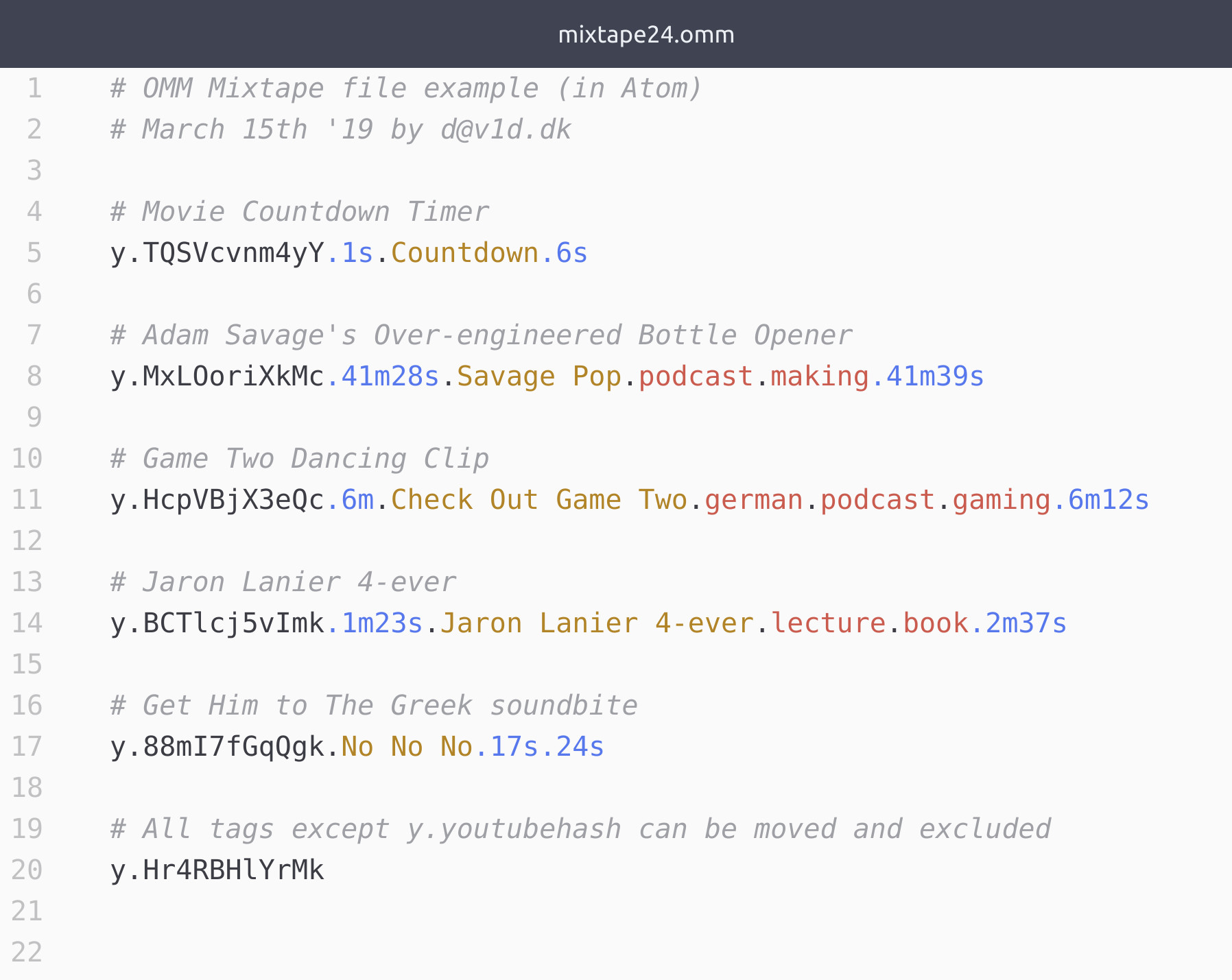A simple and succinct syntax for handling online media.
Project description
from mediabyte import omm # https://github.com/taext/mediabyte
What is OMM?
OMM - Online Media Metadata - is a simple and succinct syntax for describing, viewing and sharing specific online media content in mediabytes.
Playing a YouTube or MP3 clip is the same as sampling is the same as sharing when using mediabytes.
Meant for sharing fun and knowledge with friends and strangers as well as academic referencing.
.omm Mixtape file
The OMM tag syntax
- tags are separated by dots
- title-case tags are titles
- YouTube time code tags are such
- remaining tags are ordinary tags
- y.youtubehash or b.bitlyhash is mandatory
- all other tags are optional
The yota objects: Yota, Cue, Sample, Mixtape
- a yota with no start code is a Yota object (the original YouTube video)
- a yota with a start time code is a Cue object (the YouTube video with a start time)
- a yota with start and end time codes is a Sample object (the YouTube video clip)
- a Mixtape is a collection of Yota, Cue, Sample, and bit objects
Check out the mediabyte documentation for details and examples.
The bit objects: Link and Mp3 (beta)
- a bit.Link is a bitly link:
b.bitlyhash(general link support) - a bit can have title and tags (just like the yota objects)
- a bit can be a yota tag
y.youtubehash.b.bitlyhashor stand alone - a bit.Mp3 - a bit.Link with the tag
mp3- is a bitly MP3 link (MP3 support) - a bit.Mp3 has 0-2 time codes, yota-style handling and VLC playback
Project Status
The mediabyte back-end is feature-complete.
The OMM syntax is feature-complete.
General interface omm() to parse any mediabyte string or file.
Syntax highlighting and .omm file association using the contained Atom package. (beta)
Search YouTube directly and get results in Mixtape with youtube('copenhagen 10').
Search auto-generated subtitles with Yota.srt_search and Mixtape.srt_search. (linux only) (beta)
Mixtape files supports arbitrary white-space. (freestyle formatting)
Bitly links. (general link support)
MP3 support.
Pip installation pip install mediabyte.
Windows 10 support. (beta)
mediabyte.hash referencing: o.diu5ir4jkk3 (full hash) or omm('o.diu') (uniquely match).
Write bit.MP3 Mixtape chapters to MP3s or splice chapters to single Mixtape MP3. (MP3 remixing) (alpha)
Load online .omm Mixtape files.
Search history with search('podcast'). (tag, title or hash search)
Currently the output options are:
-
basic continuous HTML/JavaScript player, HTML Wall-of-TV, HTML links, VLC playback* and open in tabs for Mixtape
-
VLC playback, HTML Iframe and open in tab for Sample, Cue and Yota
-
VLC playback and open in tab for bit.Link
-
VLC playback for bit.Mp3
-
Mixtape MP3 or Sample MP3s for bit.Mp3 Mixtape
* currently Yota-only Mixtapes
Updated April 4th 2019
Project details
Release history Release notifications | RSS feed
Download files
Download the file for your platform. If you're not sure which to choose, learn more about installing packages.
Source Distribution
Built Distribution
Hashes for mediabyte-0.8.6.6-py2.py3-none-any.whl
| Algorithm | Hash digest | |
|---|---|---|
| SHA256 | 6ebfecbe6086444756a6ea980e5853b89f5aed75bfafbe5fd8306a92f1663878 |
|
| MD5 | 3d6a8fb092792d4295e164808750db4b |
|
| BLAKE2b-256 | 260e6b6eec6ec96d98f189338d6f2dbbc85913978cbbd8a4b045f73957aa1082 |