mh-z19 CO2 concentration sensor library for All models of Raspberry Pi
Project description
mh-z19
Read CO2 concentration from mh-z19 sensor
install
pip install mh-z19
installs
how to use
Use as python script.
pi@raspberrypi:~/mh-z19/pypi $ sudo python -m mh_z19
{'co2': 500}
Import module and call read()
pi@raspberrypi:~/mh-z19/pypi $ sudo python
Python 2.7.13 (default, Nov 24 2017, 17:33:09)
[GCC 6.3.0 20170516] on linux2
Type "help", "copyright", "credits" or "license" for more information.
>>> import mh_z19
>>> mh_z19.read()
{'co2': 477}
>>>
The sudo might be necessary because mh_z19 module use Serial.
The differences of the interface between each Raspberry Pi modle are resolved inside this module. For example, serial device name is difference between Raspberry Pi 3 and older model, but mh-z19 module automatically detect the model and read from appropriate serial device.
To use mh-z19, once you need to set up enabling serial port device on the Raspbyerr Pi. Following Wiki page might be informative.
cabling
Connect RPi & mh-z19 as:
- 5V on RPi and Vin on mh-z19
- GND(0v) on RPi and GND on mh-z19
- TxD and RxD are connect to cross between RPi and mh-z18
Followings are example of cabling, but you can free to use other 5v and 0v Pin on the RPi.
pi@raspberrypi:~/mh-z19 $ gpio readall
+-----+-----+---------+------+---+---Pi B+--+---+------+---------+-----+-----+
| BCM | wPi | Name | Mode | V | Physical | V | Mode | Name | wPi | BCM |
+-----+-----+---------+------+---+----++----+---+------+---------+-----+-----+
| | | 3.3v | | | 1 || 2 | | | 5v | | |
| 2 | 8 | SDA.1 | IN | 1 | 3 || 4 | | | 5v | | | <---- Vin
| 3 | 9 | SCL.1 | IN | 1 | 5 || 6 | | | 0v | | | <---- Gnd
| 4 | 7 | GPIO. 7 | IN | 1 | 7 || 8 | 1 | ALT0 | TxD | 15 | 14 | <---- RxD
| | | 0v | | | 9 || 10 | 1 | ALT0 | RxD | 16 | 15 | <---- TxD
| 17 | 0 | GPIO. 0 | IN | 0 | 11 || 12 | 0 | IN | GPIO. 1 | 1 | 18 |
| 27 | 2 | GPIO. 2 | IN | 0 | 13 || 14 | | | 0v | | |
| 22 | 3 | GPIO. 3 | IN | 0 | 15 || 16 | 0 | IN | GPIO. 4 | 4 | 23 |
| | | 3.3v | | | 17 || 18 | 0 | IN | GPIO. 5 | 5 | 24 |
| 10 | 12 | MOSI | IN | 0 | 19 || 20 | | | 0v | | |
| 9 | 13 | MISO | IN | 0 | 21 || 22 | 0 | IN | GPIO. 6 | 6 | 25 |
| 11 | 14 | SCLK | IN | 0 | 23 || 24 | 1 | IN | CE0 | 10 | 8 |
| | | 0v | | | 25 || 26 | 1 | IN | CE1 | 11 | 7 |
| 0 | 30 | SDA.0 | IN | 1 | 27 || 28 | 1 | IN | SCL.0 | 31 | 1 |
| 5 | 21 | GPIO.21 | IN | 1 | 29 || 30 | | | 0v | | |
| 6 | 22 | GPIO.22 | IN | 1 | 31 || 32 | 0 | IN | GPIO.26 | 26 | 12 |
| 13 | 23 | GPIO.23 | IN | 0 | 33 || 34 | | | 0v | | |
| 19 | 24 | GPIO.24 | IN | 0 | 35 || 36 | 0 | IN | GPIO.27 | 27 | 16 |
| 26 | 25 | GPIO.25 | IN | 0 | 37 || 38 | 0 | IN | GPIO.28 | 28 | 20 |
| | | 0v | | | 39 || 40 | 0 | IN | GPIO.29 | 29 | 21 |
+-----+-----+---------+------+---+----++----+---+------+---------+-----+-----+
| BCM | wPi | Name | Mode | V | Physical | V | Mode | Name | wPi | BCM |
+-----+-----+---------+------+---+---Pi B+--+---+------+---------+-----+-----+
Watch CO2 concentration on your browser
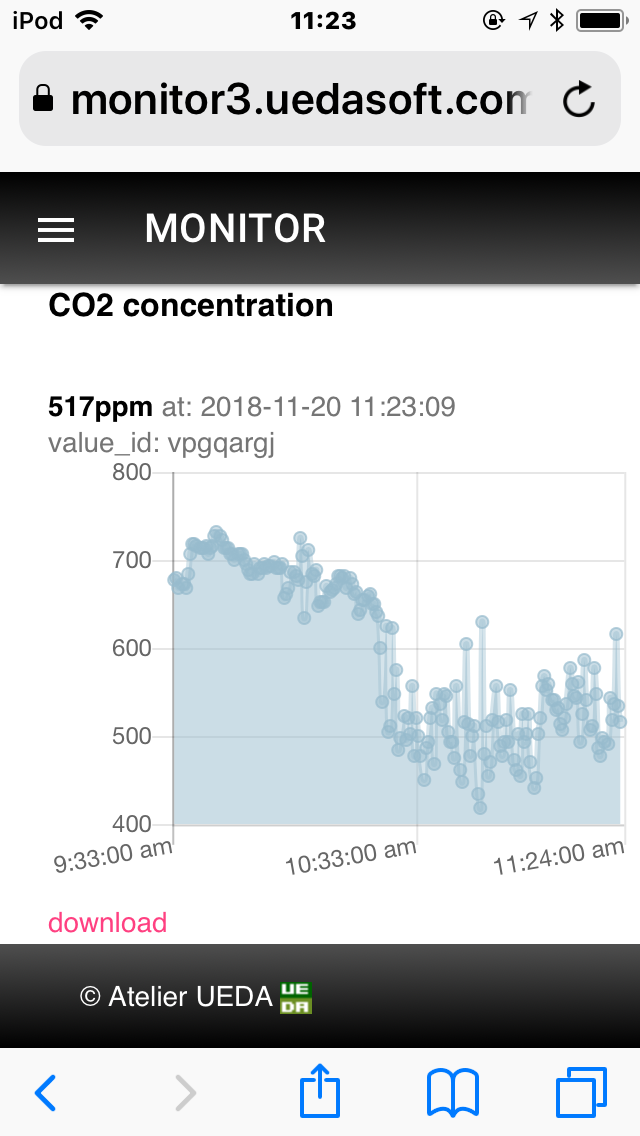
MONITOR™ is a free Remote Monitoring Servcie to show latest data on the web. You can see the current CO2 concentration value measured by your MH-Z19 device on your smartphone. For detail, please refer this blog.
Calibration, Detection range settings, and ABC(Automatic Baseline Correction) logic on/off.
Features about calibration (both MH-Z19 & MH-Z19B), detection range change (MH-Z19B) and ABC logic on/off(MH-Z19B) are implemented at version 0.2.1 or later.
I'm afraid I've just only implemented these without test due to lack necessary devices and apparatus for the test, fx: standard consentration CO2 GAS, also MH-Z19B module. If you have these devices or apparatus and try to use these functions generously, I'm really appreciate your issue report regardless result were positive or negative.
For detail prease refer this wiki.
Undocumented response values of 0x86 command.
The Revspace/MHZ19 shows values undocumented on the official datasheets(MH-Z19, MH-Z19B). In accordance with this, --all option add these values in the return json value as follows:
sudo python -m mh_z19 --all
{"SS": 232, "UhUl": 10752, "TT": 61, "co2": 818, "temperature": 21}
sudo python3 -m mh_z19 --all
{"TT": 61, "co2": 807, "SS": 232, "temperature": 21, "UhUl": 10752}
or call read_all() function as follows:
>>> import mh_z19
>>> mh_z19.read_all()
{'SS': 232, 'UhUl': 10738, 'TT': 61, 'co2': 734, 'temperature': 21}
>>>
Dispite, I think the TT value might NOT be related to the ambient temperature, but also this might be a internal thermal sensor value which is pair with a infrared heater they are necessary for measuring CO2 concentration by NDIR(Nondispersive Infrared) method.
So, returned temperature value might be not match with real temperatur. Please refer detail about my argument as Is the undocumented TT value on the responses of command 0x86 really related to the ambient temperature?.
Q&A
Any questions, suggestions, reports are welcome! Please make issue without hesitation!
history
- 0.1.1 2018.11.05 first version self-forked from slider.
- 0.1.3 2018.11.06 fix Readme.
- 0.1.4 2018.11.15 revise Readme.
- 0.1.6 2018.11.29 revise Readme.
- 0.2.1 2019.01.18 add followings without test (sorry) abc_on(), abc_off(), span_point_calibration(), xero_point_calibration(), detection_range_5000(), detection_range_2000(), checksum()
- 0.3.5 2019.01.22 Both Python2 & Python3 support
- 0.3.6 2019.01.22 Merge Pull Request #3 & Pull Request #4. Thanks David!
- 0.3.7 2019.02.25 Add --all option which requested as issue#5, thanks Rafał!
Project details
Release history Release notifications | RSS feed
Download files
Download the file for your platform. If you're not sure which to choose, learn more about installing packages.
















