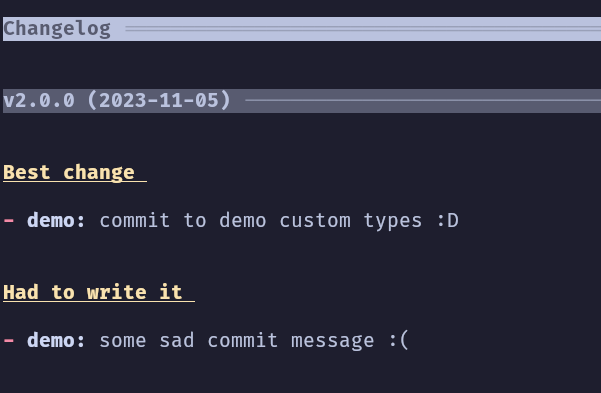Generate changelog from git log with convencional commits'
Project description
mkchangelog
The CHANGELOG.md generator from git log using the conventional commits scheme.
Example generated changelog: CHANGELOG.md
Table of Contents
Installation
pip install mkchangelog
Usage
The list of versions is taken from list of signed git tags detected by prefix (default v, f.e. v1.3.4).
Generate changelog
To generate changelog for current and all previous versions (signed tags) to CHAGELOG.md (default):
$ mkchangelog generate # Creates CHANGELOG.md
$ mkchangelog g # Creates CHANGELOG.md
$ mkchangelog g --stdout # Prints changelog to stdout
$ mkchangelog g --help # Prints help for generate command
Generate commit message
$ mkchangelog commit # Generates message.txt
$ mkchangelog c # Generates message.txt
$ git commit -F message.txt # Use message.txt as commit message
Bump version
Interactive tool to:
- generate changelog
- calculate next version from feat/fix/breaking changes commits
- commit changelog and tag version
$ mkchangelog bump # Bumps next version
$ mkchangelog b # Bumps next version
Manage configuration
You can change default configuration using .mkchangelog (ini format) file in current directory.
$ mkchangelog settings # Shows current config as jon
$ mkchangelog s # Shows current config as jon
$ mkchangelog s --generate # Prints default config ini file
Configuration
Default configuration is:
[GENERAL]
output = CHANGELOG.md ; output file
template = markdown ; template to use
commit_limit = 100 ; commits limit per release (version)
unreleased = False ; include unreleased changes (HEAD...last_version)
unreleased_version = Unreleased ; title of unreleased changes (f.e. next version v3.0.0)
hide_empty_releases = False ; hide releases with no gathered commits
changelog_title = Changelog ; Changelog title
commit_types_list = fix,feat ; list of commit types to include in Changelog
commit_type_default_priority = 10 ; default priority of commit type, for Changelog ordering
tag_prefix = v ; versions tag prefix to detect/generate git tags
[commit_types] ; valid commit types (for `--commit-types all`) and their names
build = Build
chore = Chore
ci = CI
dev = Dev
docs = Docs
feat = Features
fix = Fixes
perf = Performance
refactor = Refactors
style = Style
test = Test
translations = Translations
[commit_types_priorities] ; custom commit types priorities, for Changelog ordering
feat = 40
fix = 30
refactor = 20
Features
Creates changelog from git log
- the list of releases is created from list of annotated git tags matching configured
tag_prefix. - the unreleased changes are included if
unreleasedistrue. - from git log messages matching configured
commit_typesare parsed and grouped by the type. - certain groups (types) are sorted by configured
commit_types_priorities. - only configured
commit_types_listtypes are rendered, if not--commit-types [type,type, | all]was provided
Includes additional git commits from text files
- additional commit files (
*.txt) can be put at.mkchangelog.d/versions/<version>/commits/directory
For example:
Built-in templates
The mkchangelog includes a few builtin changelog output formats
$ mkchangelog g --template markdown
$ mkchangelog g --template rst
$ mkchangelog g --template json
Custom header and footer per version [for built-in templates]
The header and footer files are included from files:
- .mkchangelog.d/versions//header
- .mkchangelog.d/versions//footer
For example:
Custom jinja templates
$ mkchangelog g --template ./path/to/template.jinja
Refer to built-in templates for examples:
Your own commit types
The commit_types can be fully customized by .mkchangelog file.
[GENERAL]
commit_types_list = awesome
hide_empty_releases = True
[commit_types]
awesome = Best change
sad = Had to write it
not_sure = Works but why?
[commit_types_priorities]
awesome = 40
sad = 30
not_sure = 20
$ mkchangelog g --commit_types all
$ mdless CHANGELOG.md
Contributing
Install pre-commit
pip install pre-commit
pre-commit install
Run tests
hatch run all:test
Linting
hatch run lint:all
License
mkchangelog is distributed under the terms of the MIT license.
Project details
Release history Release notifications | RSS feed
Download files
Download the file for your platform. If you're not sure which to choose, learn more about installing packages.
Source Distribution
Built Distribution
Hashes for mkchangelog-2.3.1-py3-none-any.whl
| Algorithm | Hash digest | |
|---|---|---|
| SHA256 | 03d7357d1cddef5dd1dba964bdae812888784bb79e26c31c306496ad8d308458 |
|
| MD5 | 4d2d28fa0d6b52dc1ed419a79ae10e1b |
|
| BLAKE2b-256 | b82b4c4cb027ceb741a2a4bdfd64aca0871e70d3adaba13c6ffa3b4ad4f3dcca |