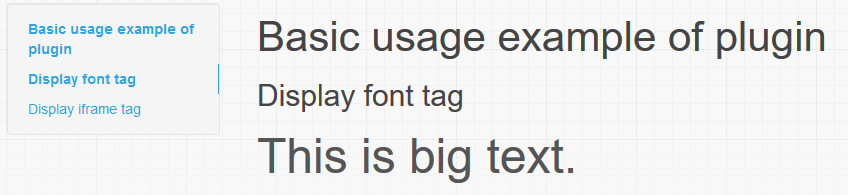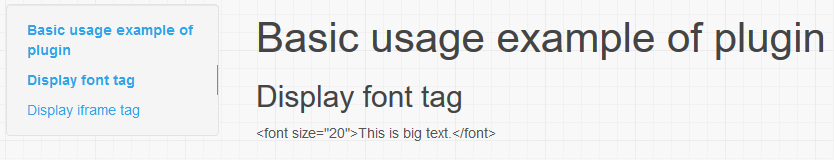Plugin for safe text editing with MKDocs.
Project description
Plugin for safe text editing with MKDocs.
Table of Contents
How does this plugin work?
Markdown is a very flexible format, and raw HTML is allowed. But it is unnecessary in multiple-person text editing.
When raw HTML like <font> tag is used in MKDocs, it is rendered as it is.
If you use this plug-in with MKDocs, tags that are not allowed in the whitelist are escaped.
Installation
Install it via PyPI using pip command.
$ pip install mkdocs-safe-text-pluginAnd add it to your mkdocs.yml file.
plugins:
- mkdocs_safe_textAn example of use can be checked by example/basic-usage.
Plugin configuration
This plugin works with the HTML tag element for Markdown defined by bleach-whitelist enabled. This implementation approach is recommended in the Python-Markdown release notes.
And user can change this setting.
plugins:
- mkdocs_safe_text:
append_allowed_tags:
- tag1
- tag2
remove_allowed_tags:
- tag3
- tag4
allowed_attrs:
tag5:
- attribute1
- attribute2An example of use can be checked by example/customization-usage.
License
Project details
Release history Release notifications | RSS feed
Download files
Download the file for your platform. If you're not sure which to choose, learn more about installing packages.
Source Distribution
Built Distribution
Filter files by name, interpreter, ABI, and platform.
If you're not sure about the file name format, learn more about wheel file names.
Copy a direct link to the current filters
File details
Details for the file mkdocs-safe-text-plugin-0.5.0.tar.gz.
File metadata
- Download URL: mkdocs-safe-text-plugin-0.5.0.tar.gz
- Upload date:
- Size: 5.1 kB
- Tags: Source
- Uploaded using Trusted Publishing? No
File hashes
| Algorithm | Hash digest | |
|---|---|---|
| SHA256 |
4ff73db23a08782acdce5a060761971889b1ea6c6a14ed64fbc84d33bb34bd76
|
|
| MD5 |
c9eee16e00004c4ac9526a341ccb0da6
|
|
| BLAKE2b-256 |
cc849cfa860ce64f5c2841501ade5efdc9339fa05aae479550b2ba6a83101f71
|
File details
Details for the file mkdocs_safe_text_plugin-0.5.0-py2.py3-none-any.whl.
File metadata
- Download URL: mkdocs_safe_text_plugin-0.5.0-py2.py3-none-any.whl
- Upload date:
- Size: 7.3 kB
- Tags: Python 2, Python 3
- Uploaded using Trusted Publishing? No
File hashes
| Algorithm | Hash digest | |
|---|---|---|
| SHA256 |
d165437dc77af6c352fa11b26ef4d75ff84a46c04cf44f9beeaaffa3ddf21c70
|
|
| MD5 |
4a764cb8de2634f5592930e074679663
|
|
| BLAKE2b-256 |
a3ed90856d105a884f7393b327b5fb0d28e56ac571d747ba9ae100451e659221
|