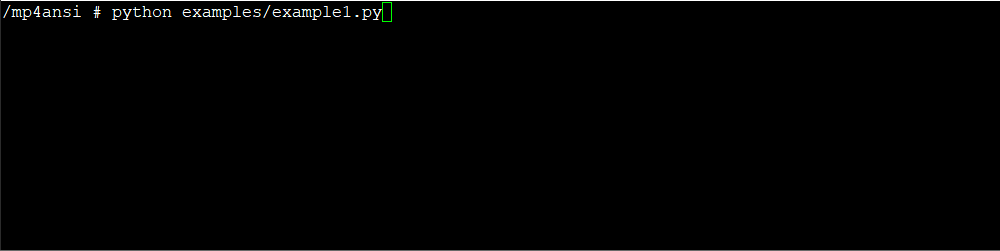A simple ANSI-based terminal emulator that provides multi-processing capabilities.
Project description
mp4ansi
A simple ANSI-based terminal emulator that provides multi-processing capabilities. MP4ansi will scale execution of a specified function across multiple background processes, where each process is mapped to specific line on the terminal. As the function executes its log messages will automatically be written to the respective line on the terminal. The number of processes along with the arguments to provide each process is specified as a list of dictionaries. The number of elements in the list will dictate the total number of processes to execute (as well as the number of lines in the terminal). The result of each function is written to the respective dictionary element and can be interogated upon completion.
MPansi also supports representing the function execution as a progress bar, you will need to provide an optional config argument containing a dictionary for how to query for the total and count (via regular expressions), see the examples for more detail.
MP4ansi is a subclass of mpmq, see the mpmq PyPi page for more information.
Installation
pip install mp4ansi
Examples
To run the samples below you need to install the namegenerator module pip install namegenerator.
A simple mp4ansi example:
from mp4ansi import MP4ansi
import uuid, random, namegenerator, time, logging
logger = logging.getLogger(__name__)
def do_work(*args):
total = random.randint(200, 600)
logger.debug(f'processing total of {total}')
for _ in range(total):
logger.debug(f'processed {namegenerator.gen()}')
time.sleep(.01)
return total
process_data = [{} for item in range(8)]
print('Procesing items...')
MP4ansi(function=do_work, process_data=process_data).execute()
print(f"Total items processed {sum([item['result'] for item in process_data])}")
Executing the code above example1 results in the following:
Note the function being executed do_work has no context about multiprocessing or the terminal; it simply perform a function on a given dataset. MP4ansi takes care of setting up the multiprocessing, setting up the terminal, and maintaining the thread-safe queues that are required for inter-process communication.
Let's update the example to add an identifer for each process and to show execution as a progress bar. To do this we need to provide additonal configuration via the optional config parameter. Configuration is supplied as a dictionary; id_regex instructs how to query the identifer from the log messages, id_justify will right justify the identifer to make things look nice. For the progress bar, we need to specify total and count_regex to instruct how to query the total and when to count that an item has been processed respectively. The value for these settings are specified as regular expressions and will match the function log messages, thus we need to ensure our function has log statements for these. If each instance of your function executes on a static data range then you can specify total as an int, but in this example the data range is dynamic, i.e. each process will execute on varying data ranges.
from mp4ansi import MP4ansi
import uuid, random, namegenerator, time, logging
logger = logging.getLogger(__name__)
def do_work(*args):
pid = str(uuid.uuid4())
logger.debug(f'processor id {pid[0:random.randint(8, 30)]}')
total = random.randint(200, 600)
logger.debug(f'processing total of {total}')
for _ in range(total):
logger.debug(f'processed {namegenerator.gen()}')
time.sleep(.01)
return total
process_data = [{} for item in range(8)]
config = {
'id_regex': r'^processor id (?P<value>.*)$',
'id_justify': True,
'progress_bar': {
'total': r'^processing total of (?P<value>\d+)$',
'count_regex': r'^processed (?P<value>.*)$'}}
print('Procesing items...')
MP4ansi(function=do_work, process_data=process_data, config=config).execute()
print(f"Total items processed {sum([item['result'] for item in process_data])}")
Executing the code above example2 results in the following:
More examples are included to demonstrate the mp4ansi package. To run the examples, build the Docker image and run the Docker container using the instructions described in the Development section.
To run the example scripts within the container:
python examples/example#.py
Development
Clone the repository and ensure the latest version of Docker is installed on your development server.
Build the Docker image:
docker image build \
-t \
mp4ansi:latest .
Run the Docker container:
docker container run \
--rm \
-it \
-v $PWD:/mp4ansi \
mp4ansi:latest \
/bin/sh
Execute the build:
pyb -X
Project details
Release history Release notifications | RSS feed
Download files
Download the file for your platform. If you're not sure which to choose, learn more about installing packages.
Source Distribution
Built Distribution
File details
Details for the file mp4ansi-0.1.9.tar.gz.
File metadata
- Download URL: mp4ansi-0.1.9.tar.gz
- Upload date:
- Size: 6.9 kB
- Tags: Source
- Uploaded using Trusted Publishing? No
- Uploaded via: twine/3.4.1 importlib_metadata/4.0.1 pkginfo/1.7.0 requests/2.25.1 requests-toolbelt/0.9.1 tqdm/4.60.0 CPython/3.6.13
File hashes
| Algorithm | Hash digest | |
|---|---|---|
| SHA256 | efc4ec07922b6713d959bb7b0510b4f2737d1ac72ea17ef5582a5e2cc8520117 |
|
| MD5 | f035660a358a9446d400dbe99dd5384c |
|
| BLAKE2b-256 | 8e6be09b6b3b7e4738cf82780c29d94203ab2d4f7866da9e7bbc827b6c2f50fe |
Provenance
File details
Details for the file mp4ansi-0.1.9-py3-none-any.whl.
File metadata
- Download URL: mp4ansi-0.1.9-py3-none-any.whl
- Upload date:
- Size: 7.4 kB
- Tags: Python 3
- Uploaded using Trusted Publishing? No
- Uploaded via: twine/3.4.1 importlib_metadata/4.0.1 pkginfo/1.7.0 requests/2.25.1 requests-toolbelt/0.9.1 tqdm/4.60.0 CPython/3.6.13
File hashes
| Algorithm | Hash digest | |
|---|---|---|
| SHA256 | e353080a1e6ee69f7869c526e33e7acd0a3937b4da45c068b44f3c52ba8e6cfe |
|
| MD5 | a70c644392ce0b067120c1bcae1bf546 |
|
| BLAKE2b-256 | c3d0cb4af26549107272fd9f8ee61f37e6e678f589aeb82eb482c4cd98be53ee |