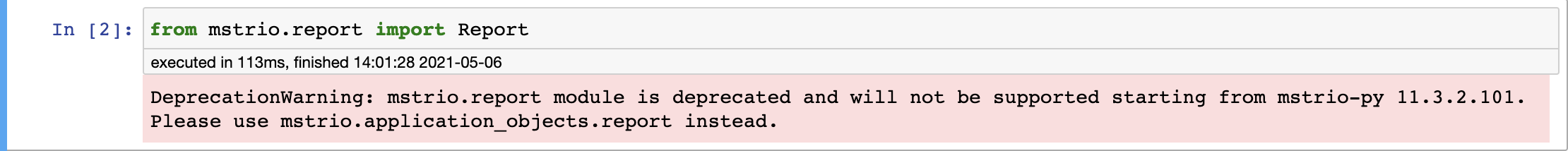Python interface for the MicroStrategy REST API
Project description
mstrio: Simple and Secure Access to MicroStrategy Data
mstrio provides a high-level interface for Python and R and is designed to give data scientists, developers, and administrators simple and secure access to their MicroStrategy environment. It wraps MicroStrategy REST APIs into simple workflows, allowing users to fetch data from cubes and reports, create new datasets, add new data to existing datasets, and manage Users/User Groups, Servers, Applications, and more. Since it enforces MicroStrategy’s user and object security model, you don’t need to worry about setting up separate security rules.
With mstrio-py for data science, it’s easy to integrate cross-departmental, trustworthy business data in machine learning workflows and enable decision-makers to take action on predictive insights in MicroStrategy Reports, Dossiers, HyperIntelligence Cards, and customized, embedded analytical applications.
With mstrio-py for system administration, it’s easy to minimize costs by automating critical, time-consuming administrative tasks, even enabling administrators to leverage the power of Python to address complex administrative workflows for maintaining a MicroStrategy environment.
MicroStrategy for Jupyter is an extension for Jupyter Notebook which provides a graphical user interface for mstrio-py methods with the help of which user can perform all of the import and export actions without writing a single line of code manually. MicroStrategy for Jupyter is contained within mstrio-py package and is available after installation and enabling as Jupyter extension
Table of Contents
- Main Features
- Documentation
- Installation
- Versioning & Changelog
- Deprecating Features
- More Resources
- Other
Main Features
Main features of mstrio-py allows to access MicroStrategy data:
- Connect to your MicroStrategy environment using Connection class (see examples)
- Import and filter data from a Cube or Report into a Pandas DataFrame (see examples)
- Export data into MicroStrategy by creating or updating Dataset (see examples)
Since version 11.3.0.1, mstrio-py includes also administration modules:
- Application management module (see examples)
- Server management module (see examples)
- User and Usergroup management modules (see examples)
- Subscription and Schedules management modules (see examples)
- Document and Dossiers in User Library modules (see examples)
- User Connections management module
- Privilege and Security Role management modules
Documentation
Detailed information about mstrio-py package can be found in official documentation.
Installation
Prerequisites
mstrio-py
- Python 3.6+
- MicroStrategy 2019 Update 4 (11.1.4)+
MicroStrategy for Jupyter
- CORS enabled on MicroStrategy Library server
- Cookies sent by MicroStrategy Library server have 'SameSite' parameter set to 'None'
Install the mstrio-py Package
Note: it is not recommended to install mstrio-py in an Anaconda environment. For a seamless experience, install and run it in Python's virtual environment instead.
Installation is easy when using pip. Read more about installation on MicroStrategy's product documentation.
pip install mstrio-py
Enable the Jupyter Notebook extension
Once mstrio-py is installed you can install and enable the Jupyter Notebook extension by using the commands below:
jupyter nbextension install connector-jupyter --py --sys-prefix
jupyter nbextension enable connector-jupyter --py --sys-prefix
Versioning & Changelog
Current version: 11.3.1.101 (30 April 2021). Check out Changelog to see what's new.
mstrio-py is constantly developed to support newest MicroStrategy REST APIs. Functionalities may be added to mstrio on monthly basis. It is recommended to always install the newest version of mstrio-py, as it will be most stable and still maintain backwards compatibility with various MicroStrategy installations, dating back to 11.1.4.
Features that will be added to the package but require APIs not supported by your environment (I-Server), will raise VersionException.
mstrio-py can be used for both, data-science related activities and for administrative tasks. Former requires at least MicroStrategy 2019 Update 4 (11.1.4), latter works with 11.2.1 and higher.
If you intend to use mstrio with MicroStrategy version older than 11.1.4, refer to the PyPI package archive to download mstrio 10.11.1, which is supported on:
- MicroStrategy 2019 (11.1)
- MicroStrategy 2019 Update 1 (11.1.1)
- MicroStrategy 2019 Update 2 (11.1.2)
- MicroStrategy 2019 Update 3 (11.1.3)
Refer to the PyPI package archive for a list of available versions.
To install a specific, archived version of mstrio, choose the desired version available on PyPI package archive and install with pip, as follows:
pip install mstrio-py==10.11.1
Deprecating Features
When features (modules, parameters, attributes, methods etc.) are marked for deprecation but still accessed, the following DeprecationWarning will be shown (example below). The functionality will continue to work until the version specified in the warning is released.
More Resources
- Tutorials for mstrio
- Check out mstrio for R
- Learn more about the MicroStrategy REST API
- MicroStrategy REST API demo documentation
Other
"Jupyter" and the Jupyter logos are trademarks or registered trademarks of NumFOCUS.
Project details
Release history Release notifications | RSS feed
Download files
Download the file for your platform. If you're not sure which to choose, learn more about installing packages.