Multicultural Avatar Generator in Python
Project description
Multiavatar
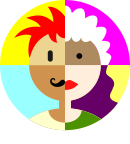
Multiavatar is a multicultural avatar generator.
In total, it is possible to generate 12,230,590,464 cryptographically unique avatars.
Initially coded in JavaScript, this version of Multiavatar is re-created in Python.
For more details about the Multiavatar Generator, please refer to the readme available in the JS repository.
Installation
Install Multiavatar with pip:
pip install multiavatar
Import Multiavatar in your Python code:
from multiavatar.multiavatar import multiavatar
Usage
svgCode = multiavatar("Binx Bond", None, None);
print(svgCode)
For advanced usage, pass boolean True as the second parameter if you wish to generate an avatar without the environment part.
Pass a dictionary as the third parameter to generate a specific avatar version.
avatarId = "ANY_STRING"
svgCode = multiavatar(avatarId, True, { "part": "11", "theme": "C" })
Testing
To catch bugs, the representation of tests should be visual because not all bugs have programmatic errors. For example, if an equal length color array is mixed, or a double semicolon appears in a color string, in such cases an error is not thrown, but the visual representation of avatar(-s) becomes broken.
There are two types of tests, currently available in index.html and other.html files. Simply open these files in your browser. Build these files by running the Python build scripts in the tests folder.
In the index.html file, visually presented are all 48 base versions or avatars. If all 48 base versions are good, then it means that all 12 billion are also good, because the 12 billion are constructed from different parts of the 48 base versions. All avatars in this file should look exactly the same as in the JavaScript repository's \svg\index.html file.
In the other.html file, additional various tests are performed to test different approaches how to generate avatars, specific avatar versions, or some repository-specific cases.
API
Alternatively to this Python script, you can use Multiavatar through the web API.
To get an avatar as SVG code, add the avatar's ID to the URL:
https://api.multiavatar.com/Binx Bond
To get an avatar as SVG file, add .svg to the end of the URL:
https://api.multiavatar.com/Binx Bond.svg
To get an avatar as PNG file, add .png to the end of the URL:
https://api.multiavatar.com/Binx Bond.png
License
You can use Multiavatar for free, as long as the conditions described in the LICENSE are followed.
Screenshots
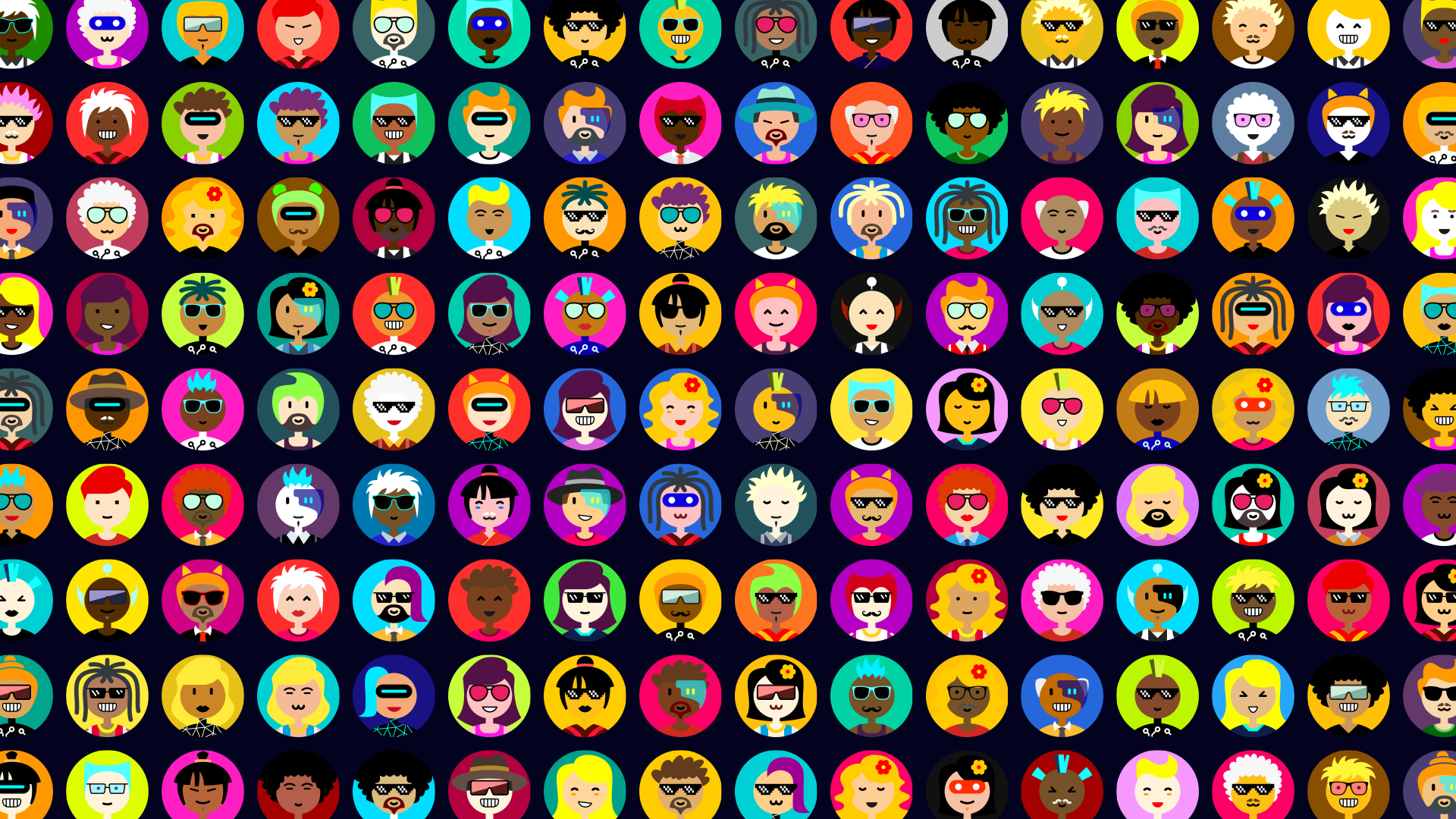

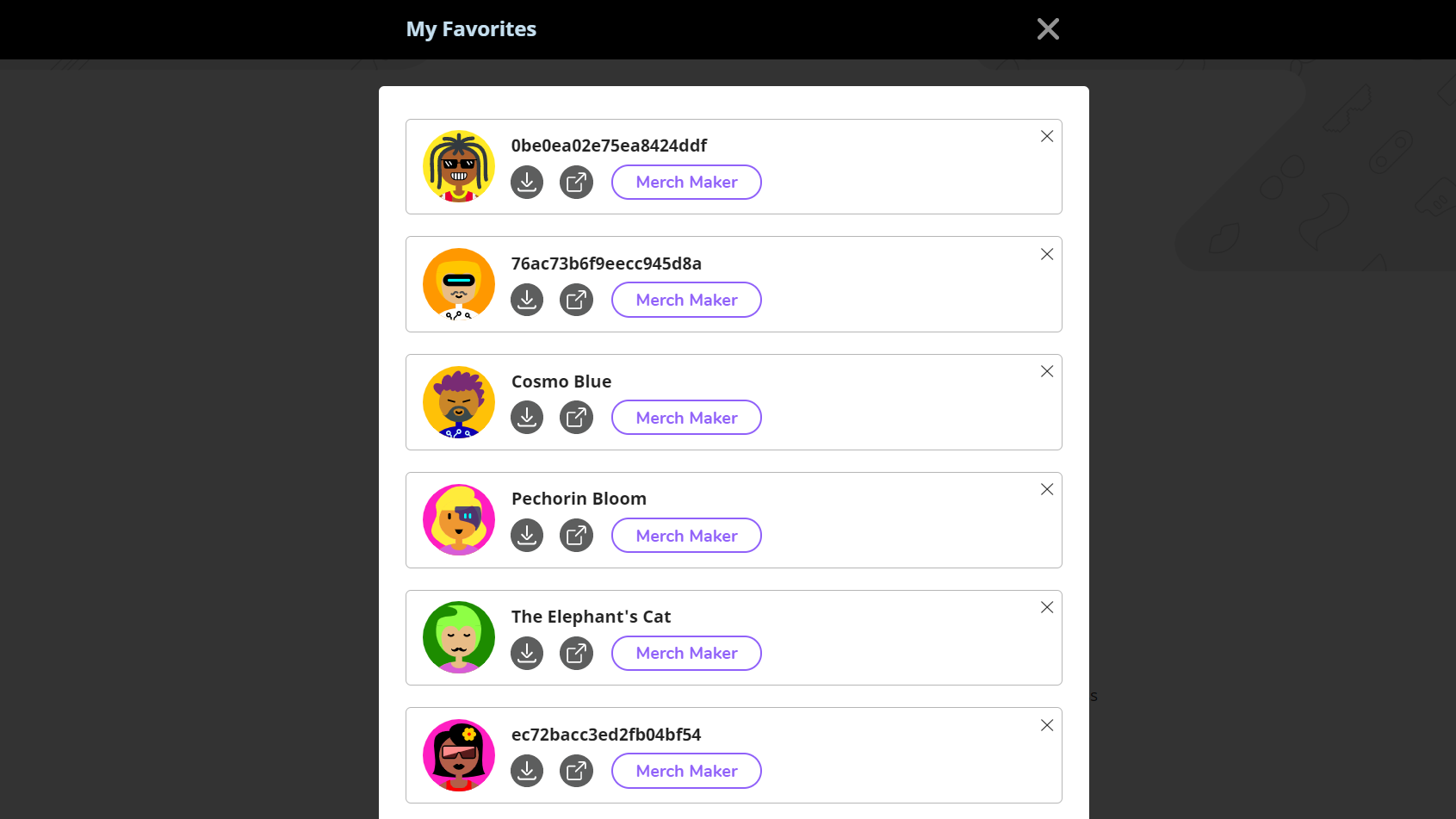
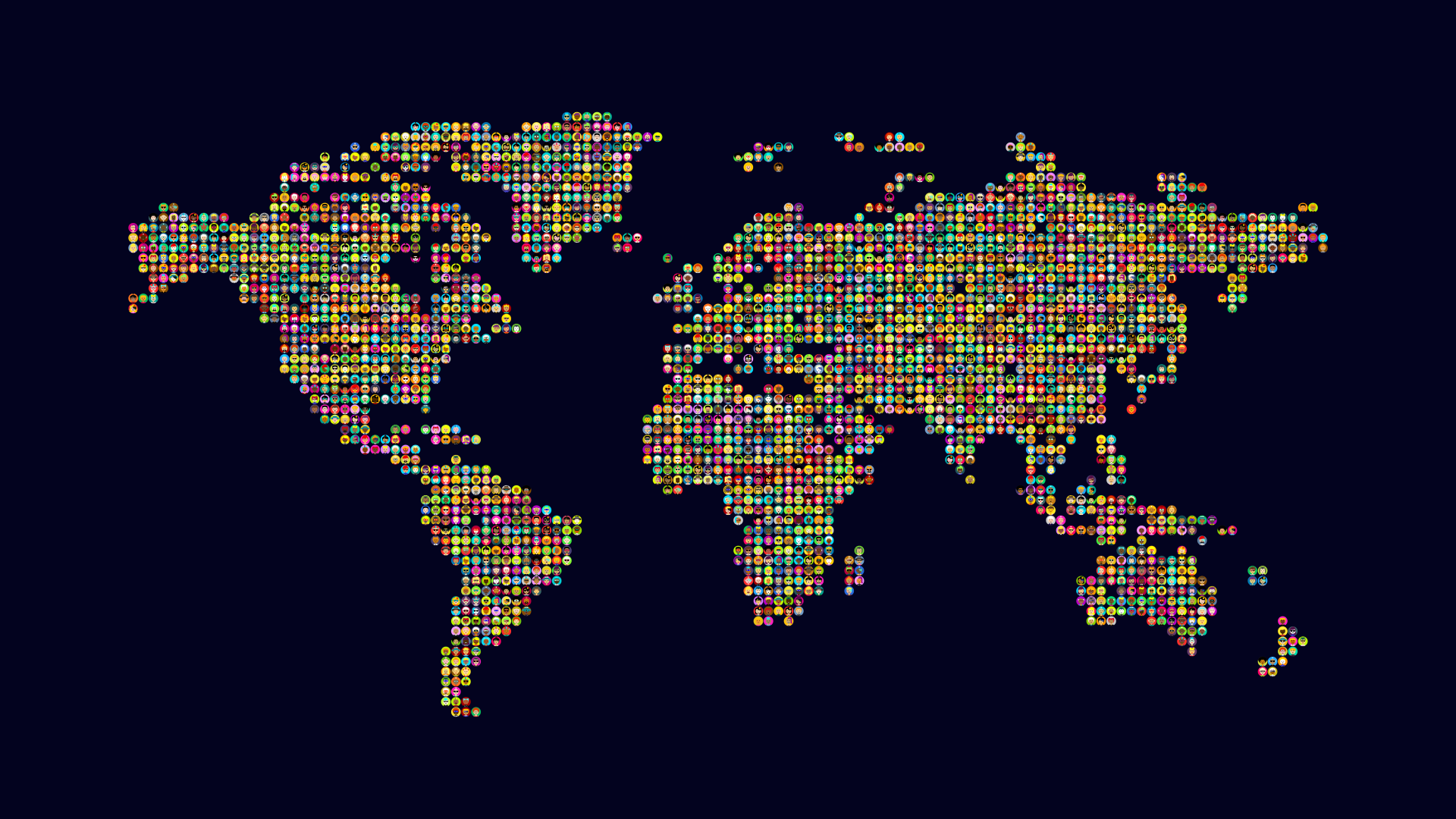
More info
For additional information and extended functionality, visit the multiavatar.com web-app.
The app is based on static html for the home page, and on Laravel 8 + Vue.js for extended functionality, including the web store.
The product mockup generator for the Merch Maker is based on the ImageMagick PHP library.
Project details
Download files
Download the file for your platform. If you're not sure which to choose, learn more about installing packages.
Source Distribution
Built Distribution
Hashes for multiavatar-1.0.3-py3-none-any.whl
| Algorithm | Hash digest | |
|---|---|---|
| SHA256 | 12e6637d0ec2d42a2a04fe4ccdcbae626851277ee4498d01bc2e1c49a8b9c1f4 |
|
| MD5 | 90a333a612cb4937ee5c0dc2248e261c |
|
| BLAKE2b-256 | d6b905062d4a9866ca1d504993d76c824db3e4b1fa6058fdbad8aa2523afe982 |











