Python random image-captcha generator library.
Project description
Python random image-captcha generator library.
Installation
To generate the images of the Captchas, the library uses Pillow module.
For Linux systems, it is necessary to install Pillow prerequisites (also, Pillow and PIL cannot co-exist in the same environment. Before installing Pillow, please uninstall PIL):
$ apt-get install libtiff5-dev libjpeg8-dev zlib1g-dev libfreetype6-dev liblcms2-dev libwebp-dev tcl8.6-dev tk8.6-dev python3-tkInstall the module
$ pip install multicolorcaptchaTry sample captcha
$ multicolorcaptchademoLook at the captchas/ folder.
API Usage
from multicolorcaptcha import CaptchaGenerator
# Captcha image size number (2 -> 640x360)
CAPCTHA_SIZE_NUM = 2
# Create Captcha Generator object of specified size
generator = CaptchaGenerator(CAPCTHA_SIZE_NUM)
# Generate a captcha image
captcha = generator.gen_captcha_image(difficult_level=3)
math_captcha = generator.gen_math_captcha_image(difficult_level=2)
# Get information of standard captcha
image = captcha["image"]
characters = captcha["characters"]
# Get information of math captcha
math_image = math_captcha["image"]
math_equation_string = math_captcha["equation_str"]
math_equation_result = math_captcha["equation_result"]
# Save the images to files
image.save("captcha.png", "png")
math_image.save("captcha.png", "png")Generated Captchas Examples
Monocolor Background Captchas:
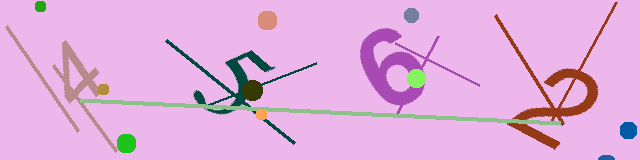
Multicolor Background Captchas:
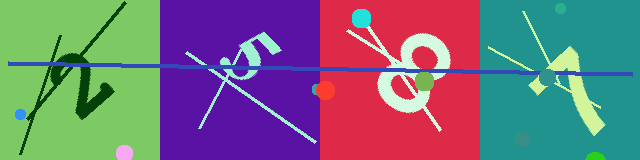
ASCII Captchas:
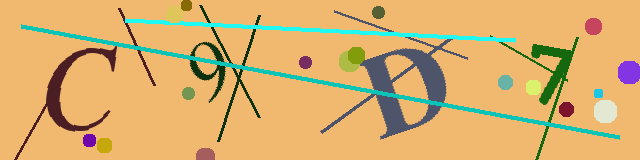
Modificable Difficult Level Captchas:
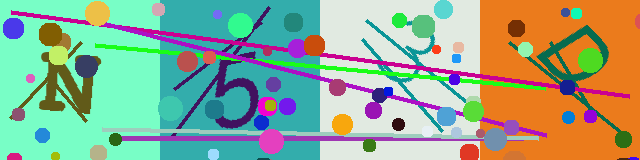
Math Equation Captchas:
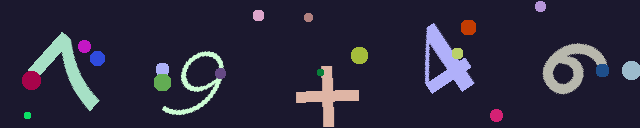
Project details
Download files
Download the file for your platform. If you're not sure which to choose, learn more about installing packages.
Source Distribution
Built Distribution
File details
Details for the file multicolorcaptcha-1.1.3.tar.gz.
File metadata
- Download URL: multicolorcaptcha-1.1.3.tar.gz
- Upload date:
- Size: 10.3 MB
- Tags: Source
- Uploaded using Trusted Publishing? No
- Uploaded via: twine/3.1.1 pkginfo/1.4.2 requests/2.22.0 setuptools/49.6.0 requests-toolbelt/0.8.0 tqdm/4.43.0 CPython/3.8.10
File hashes
| Algorithm | Hash digest | |
|---|---|---|
| SHA256 |
0d982c23580ee3ca5e91563dc6a93bfd76da040911b4b43c317004360900fe03
|
|
| MD5 |
848d41f006f79876d946eaa44c70c164
|
|
| BLAKE2b-256 |
310fede2dc04b5dc430ba7a70836f5e3e3ff65caca04425ed59318bc61f0de55
|
File details
Details for the file multicolorcaptcha-1.1.3-py3-none-any.whl.
File metadata
- Download URL: multicolorcaptcha-1.1.3-py3-none-any.whl
- Upload date:
- Size: 10.4 MB
- Tags: Python 3
- Uploaded using Trusted Publishing? No
- Uploaded via: twine/3.1.1 pkginfo/1.4.2 requests/2.22.0 setuptools/49.6.0 requests-toolbelt/0.8.0 tqdm/4.43.0 CPython/3.8.10
File hashes
| Algorithm | Hash digest | |
|---|---|---|
| SHA256 |
4bd5d7857c41b3513689160e35eab9c2cdace0ae8d5a6b5b97071aa16e70a3d5
|
|
| MD5 |
4cf8080dcc83ac8cba3ca1aba14bae27
|
|
| BLAKE2b-256 |
14a38de72c1f83154b184cf8feefd9a46e92b1c30c8cb74d505b04ff128e4420
|










