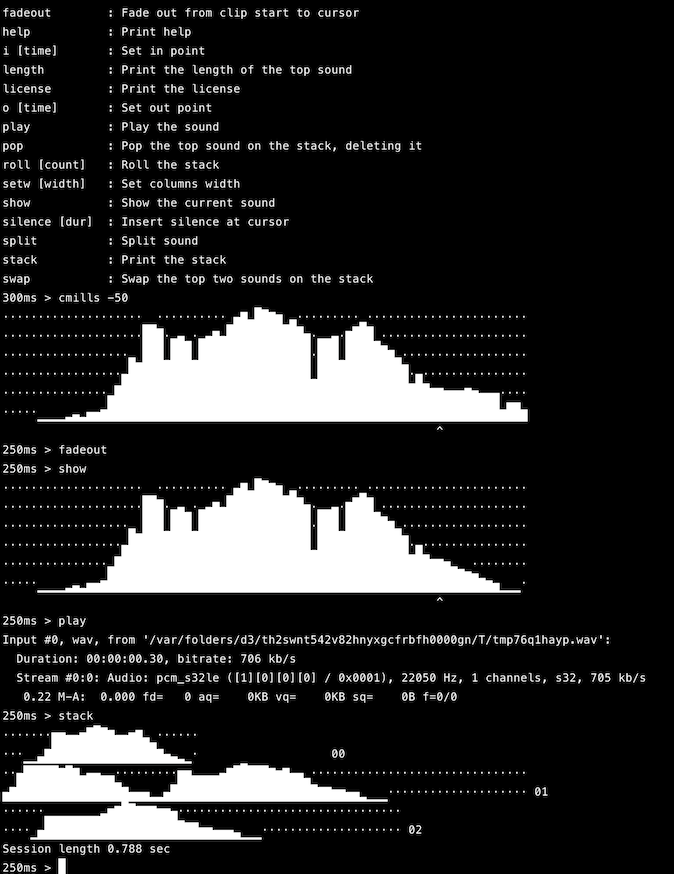mw is an audio sample editor for the terminal.
Project description
mw
mw is an audio sample editor for the terminal. If you're ever in a terminal/tmux
session and just wanted to get a look at and maybe edit a sound file without
having to open a window, this is a tool for you!
How to Use
Run mw from the command line with audio files as arguments. mw uses the pydub package
to read audio and supports any file format ffmpeg does.
$ mw my_voice.wav robot_sounds.wav
File arguments are added to an internal stack and mw will present a command prompt. Most
editing operations (like fadein, silence) act on the top-most sound on the stack. Some
commands mw supports include: fadein, fadeout, silence, crop, bloop, split, bounce,
export. Each sound on the stack has an independent cursor, in- and out-point
For a complete list of commands, enter help at the prompt.
Screenshot
Project details
Download files
Download the file for your platform. If you're not sure which to choose, learn more about installing packages.