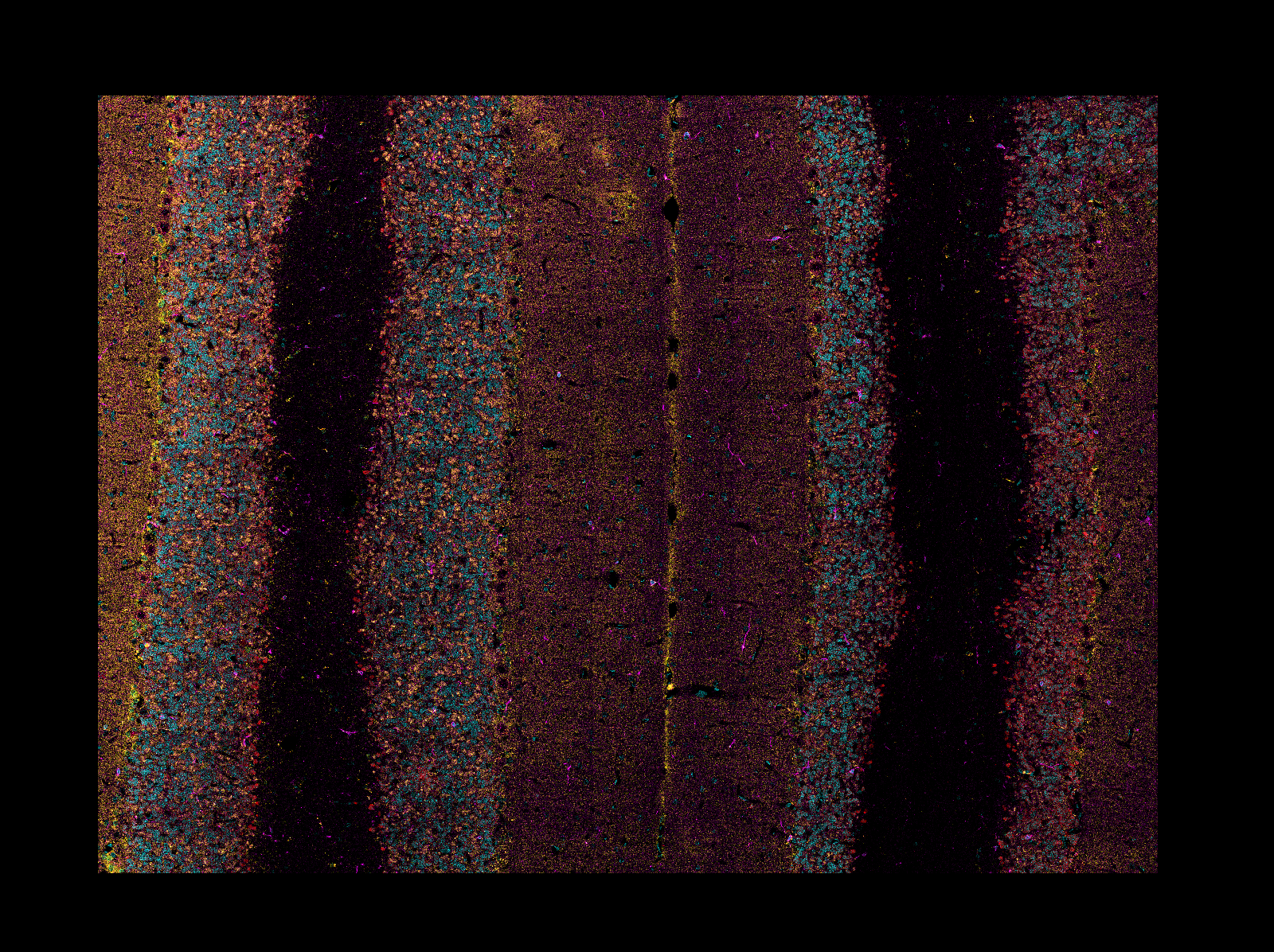AICSImageIO for napari. Multiple file format reading directly into napari using pure Python.
Project description
napari-aicsimageio
AICSImageIO bindings for napari
Features
- Supports reading metadata and imaging data for:
OME-TIFFTIFFCZI(Zeiss)LIF(Leica)ND2(Nikon)DV(DeltaVision)- Any formats supported by aicsimageio
- Any formats supported by bioformats
SLD(Slidebook)SVS(Aperio)- Full List
- Any additional format supported by imageio
PNGJPGGIFAVI- Full List
While upstream aicsimageio is released under BSD-3 license, this plugin is released under GPLv3 license because it installs all format reader dependencies.
Installation
Stable Release: pip install napari-aicsimageio or conda install napari-aicsimageio -c conda-forge
Development Head: pip install git+https://github.com/AllenCellModeling/napari-aicsimageio.git
Reading Mode Threshold
This image reading plugin will load the provided image directly into memory if it meets the following two conditions:
- The filesize is less than 4GB.
- The filesize is less than 30% of machine memory available.
If either of these conditions isn't met, the image is loaded in chunks only as needed.
Examples of Features
General Image Reading
All image file formats supported by aicsimageio will be read and all raw data will be available in the napari viewer.
In addition, when reading an OME-TIFF, you can view all OME metadata directly in the
napari viewer thanks to ome-types.
Multi-Scene Selection
When reading a multi-scene file, a widget will be added to the napari viewer to manage scene selection (clearing the viewer each time you change scene or adding the scene content to the viewer) and a list of all scenes in the file.
Access to the AICSImage Object and Metadata
You can access the AICSImage object used to load the image pixel data and
image metadata using the built-in napari console:
img = viewer.layers[0].metadata["aicsimage"]
img.dims.order # TCZYX
img.channel_names # ["Bright", "Struct", "Nuc", "Memb"]
img.get_image_dask_data("ZYX") # dask.array.Array
The napari layer metadata dictionary also stores a shorthand for the raw image metadata:
viewer.layers[0].metadata["raw_image_metadata"]
The metadata is returned in whichever format is used by the underlying
file format reader, i.e. for CZI the raw metadata is returned as
an xml.etree.ElementTree.Element, for OME-TIFF the raw metadata is returned
as an OME object from ome-types.
Lastly, if the underlying file format reader has an OME metadata conversion function,
you may additionally see a key in the napari layer metadata dictionary
called "ome_types". For example, because the AICSImageIO
CZIReader and BioformatsReader both support converting raw image metadata
to OME metadata, you will see an "ome_types" key that stores the metadata transformed
into the OME metadata model.
viewer.layers[0].metadata["ome_types"] # OME object from ome-types
Mosaic Reading
When reading CZI or LIF images, if the image is a mosaic tiled image, napari-aicsimageio
will return the reconstructed image:
Development
See CONTRIBUTING.md for information related to developing the code.
For additional file format support, contributed directly to
AICSImageIO.
New file format support will become directly available in this
plugin on new aicsimageio releases.
Citation
If you find aicsimageio (or napari-aicsimageio) useful, please cite as:
AICSImageIO Contributors (2021). AICSImageIO: Image Reading, Metadata Conversion, and Image Writing for Microscopy Images in Pure Python [Computer software]. GitHub. https://github.com/AllenCellModeling/aicsimageio
Free software: GPLv3
Project details
Release history Release notifications | RSS feed
Download files
Download the file for your platform. If you're not sure which to choose, learn more about installing packages.
Source Distribution
Built Distribution
File details
Details for the file napari-aicsimageio-0.7.0.tar.gz.
File metadata
- Download URL: napari-aicsimageio-0.7.0.tar.gz
- Upload date:
- Size: 21.6 kB
- Tags: Source
- Uploaded using Trusted Publishing? No
- Uploaded via: twine/4.0.1 CPython/3.9.13
File hashes
| Algorithm | Hash digest | |
|---|---|---|
| SHA256 | 40a683a1e91f20f8d7ebe3b44d250134b4a352ee1d907b5ed0a03d675b81a685 |
|
| MD5 | 05dc77888db91a3a849b6cb0ca3927e5 |
|
| BLAKE2b-256 | 8ea2b4c079286603f76ef935ce858418b31bb67fb0b0ca33f66547c54da33484 |
File details
Details for the file napari_aicsimageio-0.7.0-py2.py3-none-any.whl.
File metadata
- Download URL: napari_aicsimageio-0.7.0-py2.py3-none-any.whl
- Upload date:
- Size: 21.4 kB
- Tags: Python 2, Python 3
- Uploaded using Trusted Publishing? No
- Uploaded via: twine/4.0.1 CPython/3.9.13
File hashes
| Algorithm | Hash digest | |
|---|---|---|
| SHA256 | 792b8edc5ea7570a27d38c317ef43432d027149d8b3931c0b237f498752372df |
|
| MD5 | a40e7313cfba757634e26a16c3fe9b80 |
|
| BLAKE2b-256 | 14a101fa940c39fca441ef50fba57f48226a1be1f18b22b8764f5ad148c4b1b9 |





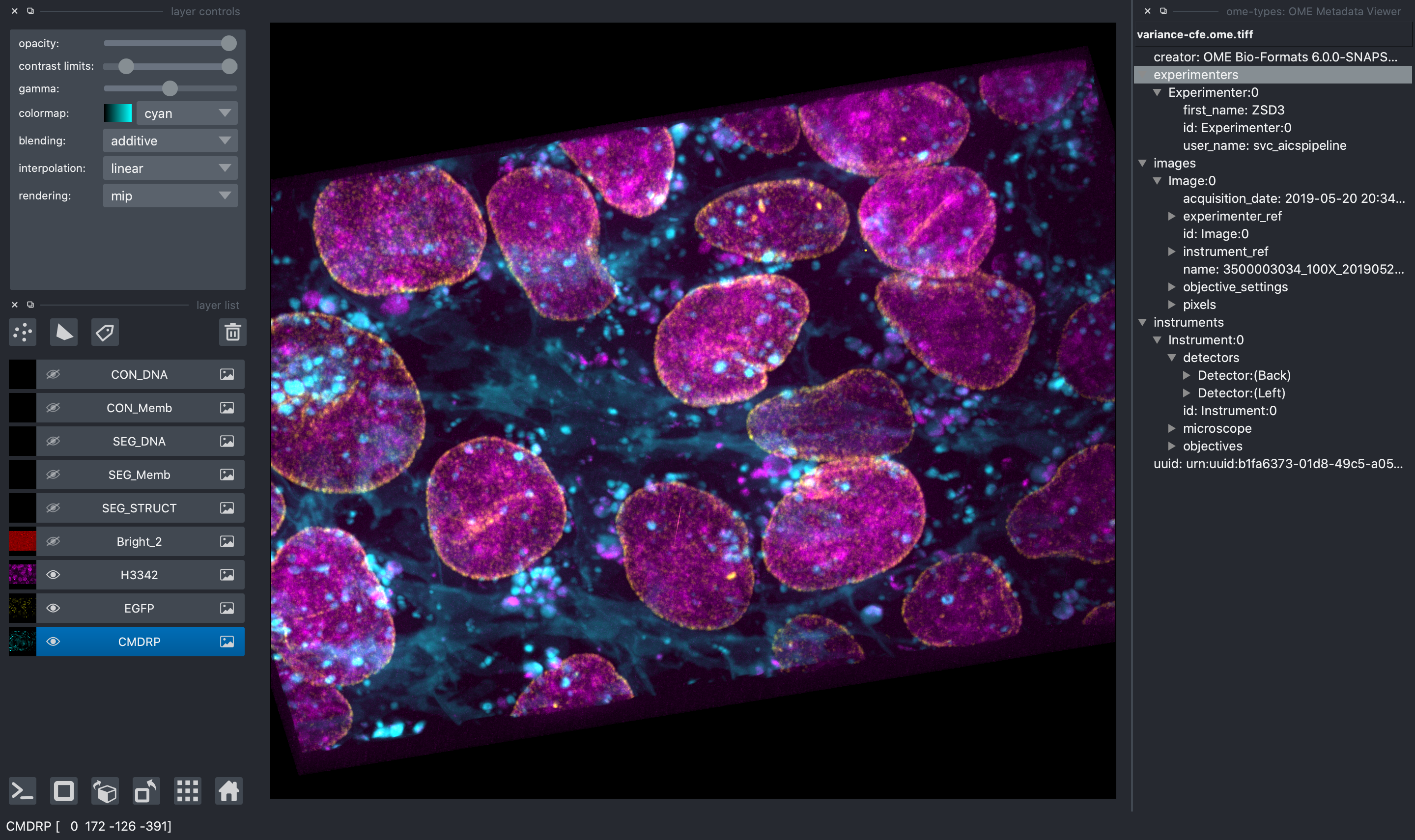
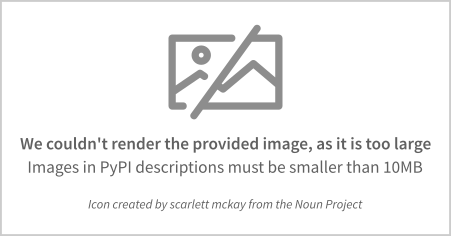
![napari viewer with console open showing viewer.layers[0].metadata](https://pypi-camo.freetls.fastly.net/9151137d48a53838f29f290c8acfc0f0ada38c1b/68747470733a2f2f7261772e67697468756275736572636f6e74656e742e636f6d2f416c6c656e43656c6c4d6f64656c696e672f6e61706172692d61696373696d616765696f2f6d61696e2f696d616765732f636f6e736f6c652d6163636573732e706e67)