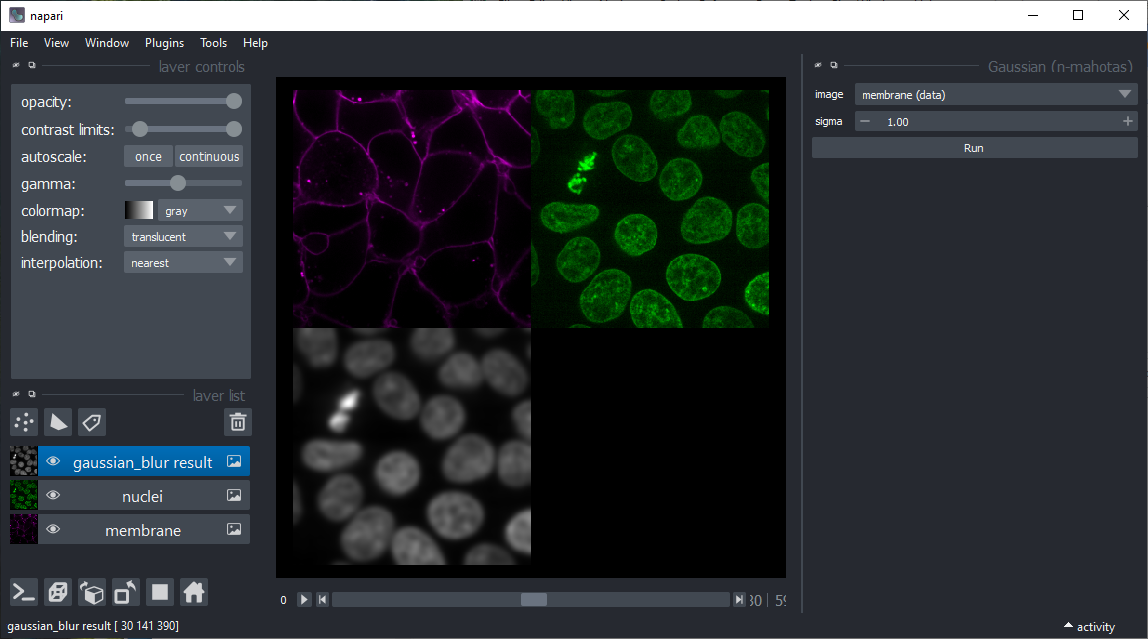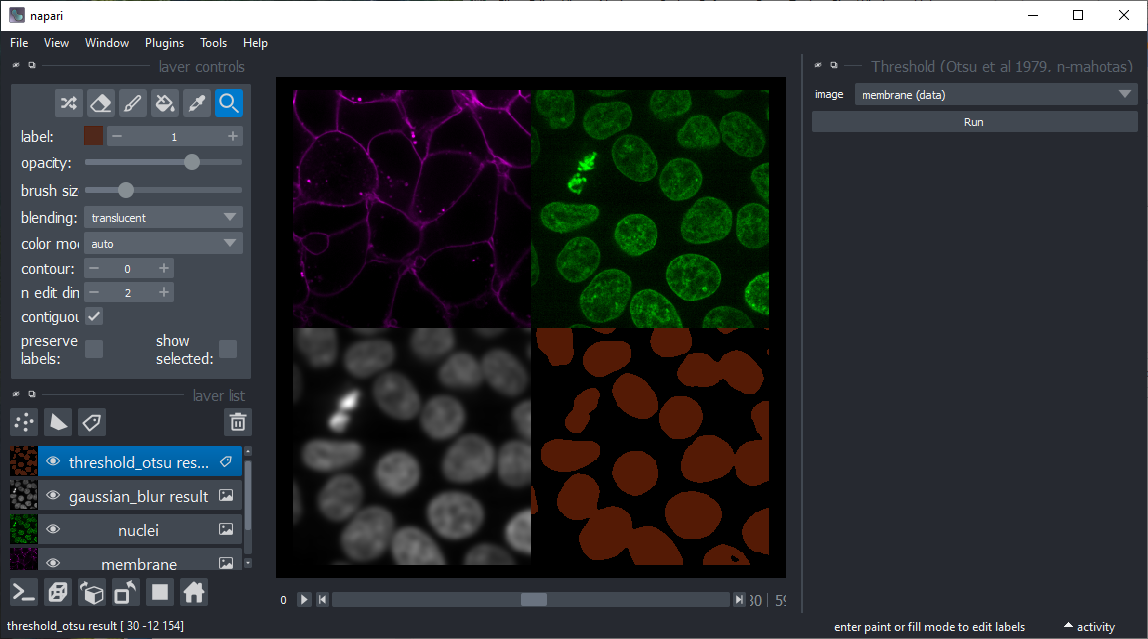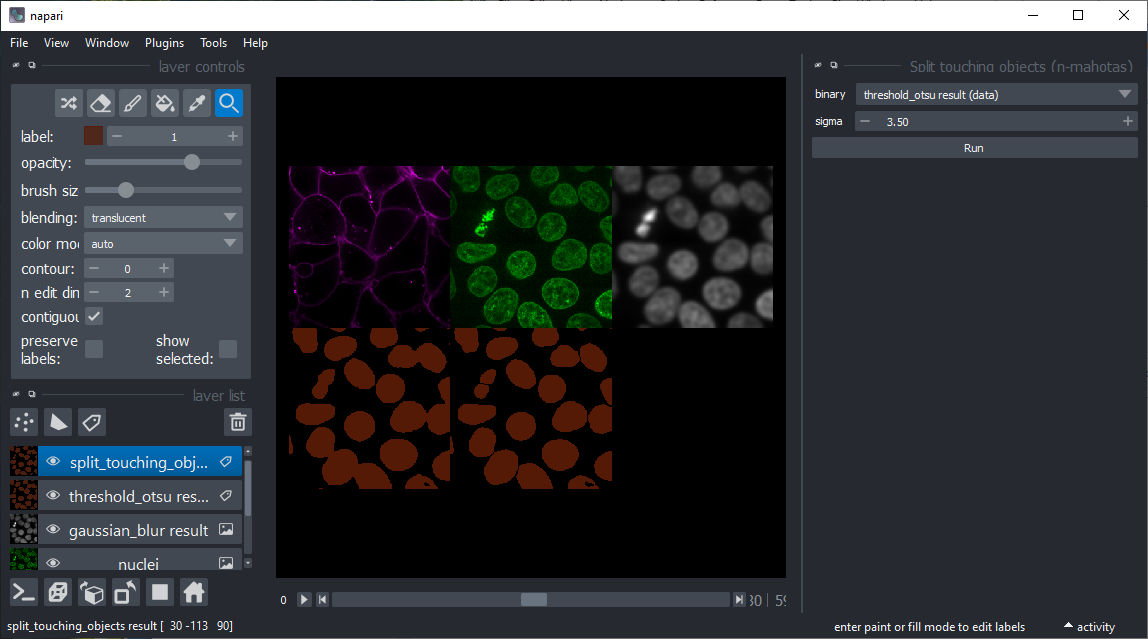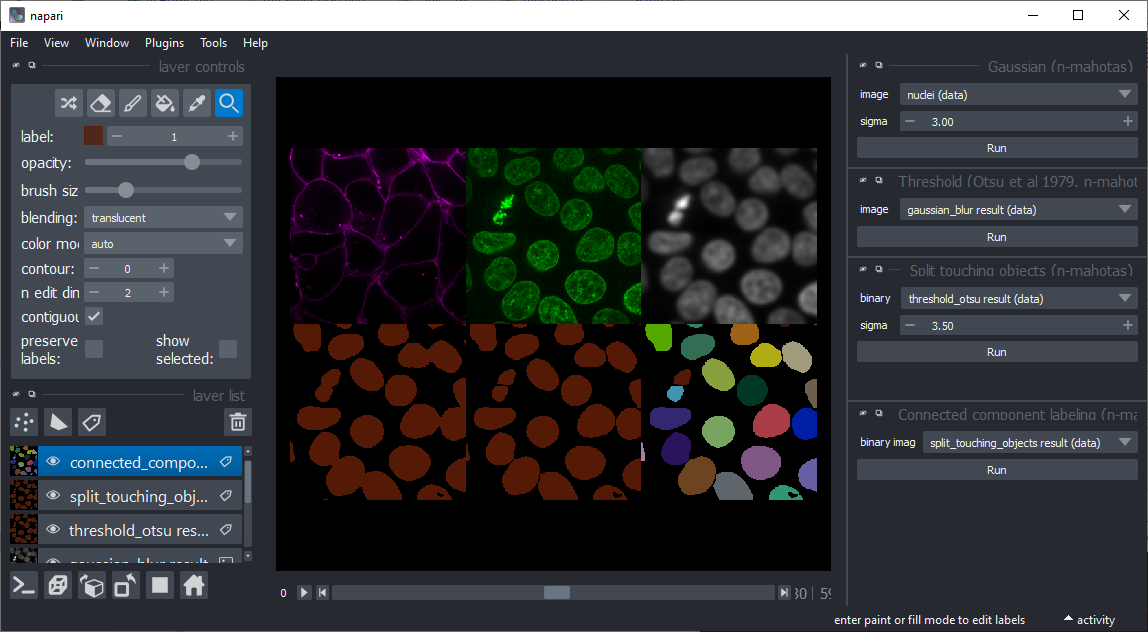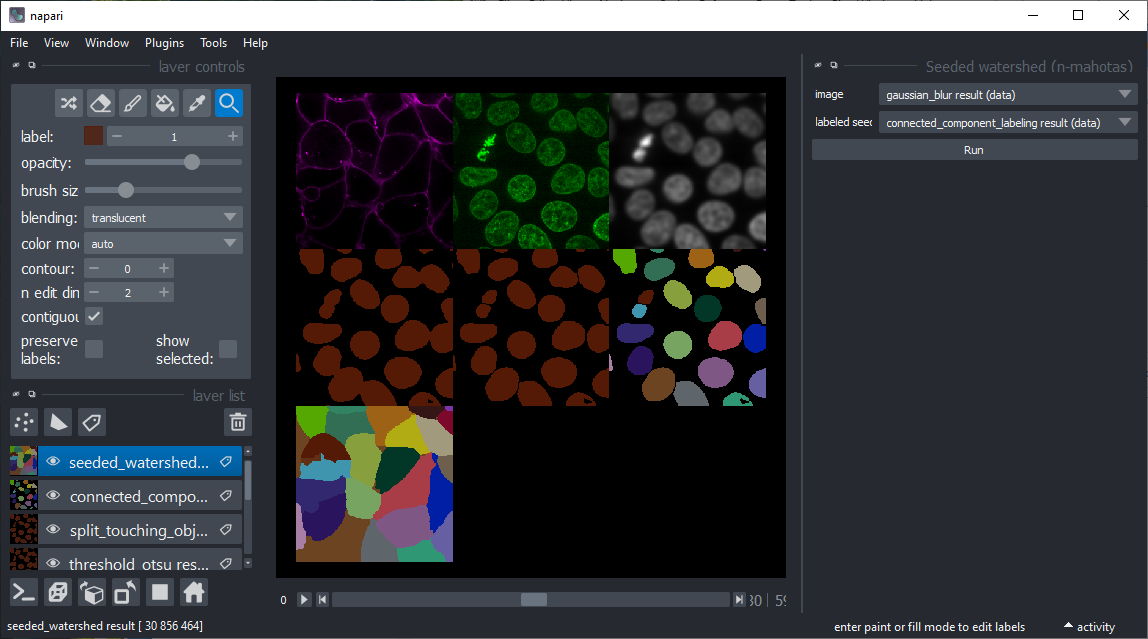Image processing based using the Mahotas library in napari
Project description
napari-mahotas-image-processing (n-mahotas)
Image processing based using the Mahotas library in napari
Usage
Gaussian blur
Applies a Gaussian blur to an image. This might be useful for denoising, e.g. before applying the Threshold-Otsu method.
Otsu's threshold
Binarizes an image using scikit-image's threshold Otsu algorithm, also known as Otsu's method.
Split connected objects
In case objects stick together after thresholding, this tool might help. It aims to deliver similar results as ImageJ's watershed implementation.
Connected component labeling
Takes a binary image and produces a label image with all separated objects labeled differently. Under the hood, it uses mahotas' label function.
Seeded watershed
Starting from an image showing high-intensity membranes and a seed-image where objects have been labeled, objects are labeled that are constrained by the membranes. Hint: you may want to blur the membrane channel a bit in advance.
This napari plugin was generated with Cookiecutter using @napari's cookiecutter-napari-plugin template.
Installation
Before installing this napari plugin, please install mahotas, e.g. using conda:
conda config --add channels conda-forge
conda install mahotas
Afterwards, you can install napari-mahotas-image-processing via pip:
pip install napari-mahotas-image-processing
To install latest development version :
pip install git+https://github.com/haesleinhuepf/napari-mahotas-image-processing.git
Contributing
Contributions are very welcome. Tests can be run with tox, please ensure the coverage at least stays the same before you submit a pull request.
License
Distributed under the terms of the BSD-3 license, "napari-mahotas-image-processing" is free and open source software
Issues
If you encounter any problems, please file an issue along with a detailed description.
Project details
Download files
Download the file for your platform. If you're not sure which to choose, learn more about installing packages.
Source Distribution
Built Distribution
File details
Details for the file napari-mahotas-image-processing-0.1.1.tar.gz.
File metadata
- Download URL: napari-mahotas-image-processing-0.1.1.tar.gz
- Upload date:
- Size: 8.8 kB
- Tags: Source
- Uploaded using Trusted Publishing? No
- Uploaded via: twine/3.4.2 importlib_metadata/4.6.0 pkginfo/1.7.0 requests/2.26.0 requests-toolbelt/0.9.1 tqdm/4.62.3 CPython/3.8.12
File hashes
| Algorithm | Hash digest | |
|---|---|---|
| SHA256 | 7c7364537880eb2ab3e01c69c3ae35edf66c2550d4caf121ca714580860e77e2 |
|
| MD5 | e65f1f0faa48a7ac7ae97dd4fbe593af |
|
| BLAKE2b-256 | 2bb6ca5309ee0930e62e3203dd761e7a028f37eb8ac42135ff6c3edf37aa2897 |
File details
Details for the file napari_mahotas_image_processing-0.1.1-py3-none-any.whl.
File metadata
- Download URL: napari_mahotas_image_processing-0.1.1-py3-none-any.whl
- Upload date:
- Size: 8.8 kB
- Tags: Python 3
- Uploaded using Trusted Publishing? No
- Uploaded via: twine/3.4.2 importlib_metadata/4.6.0 pkginfo/1.7.0 requests/2.26.0 requests-toolbelt/0.9.1 tqdm/4.62.3 CPython/3.8.12
File hashes
| Algorithm | Hash digest | |
|---|---|---|
| SHA256 | 76749e81e7a34c7da268e516368075f60dcead804b94380aa0380f28171bb825 |
|
| MD5 | 3c46fc4a9c862628ff440234f88da630 |
|
| BLAKE2b-256 | f1f57d403b932da13af70a835b4c0f685f8a6202cbc9b4cd2e49cbac88d55a93 |