NASTY Advanced Search Tweet Yielder
Project description
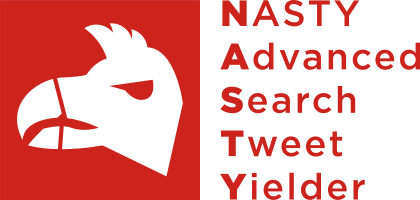
NASTY is a tool/library for retrieving Tweets via the Twitter Web UI. Instead of using the Twitter Developer API it works by acting like a normal web browser accessing Twitter. That is, it sends AJAX requests and parses Twitter’s JSON responses. This approach makes it substantially different from the other popular crawlers and allows for the following features:
Search for Tweets by keyword (and filter by latest/top/photos/videos, date of authorship, and language).
Retrieve all direct replies to a Tweet.
Retrieve all Tweets threaded under a Tweet.
Return fully-hydrated JSON-objects of Tweets that exactly match the extended mode of the developer API
Operate in batch mode to execute a large set of requests, abort at any time, and rerun both uncompleted and failed requests.
Transform collected Tweets into sets of Tweet-IDs for publishing datasets. Automatically download full Tweet information from sets of Tweet-IDs.
Written in tested, linted, and fully type-checked Python code.
Installation
Python 3.6, 3.7, 3.8 and PyPy are currently supported. Install via:
$ pip install nasty
Next, you need to place the configuration file in a location where NASTY searches for it. For example:
$ mkdir -p .config $ curl -o .config/nasty.toml https://raw.githubusercontent.com/lschmelzeisen/nasty/master/config-example.nasty.toml
The places where NASTY looks for the nasty.toml file are in order:
In a .config sub-directory of the current directory and all subdirectories: ./.config/nasty.toml, ../.config/nasty.toml, etc.
If the respective environment variables exists in ${XDG_CONFIG_HOME}/nasty.toml and ${XDG_CONFIG_DIRS}/nasty.toml. If not, it defaults to ~/.config/nasty.toml and /etc/xdg/nasty.toml.
That’s it. For most operations you won’t need to modify the default settings at all.
Command Line Interface
To get help for the command line interface use the --help option:
$ nasty --help
usage: nasty [-h] [-v] [search|replies|thread|batch|idify|unidify] ...
NASTY Advanced Search Tweet Yielder.
Commands:
The following commands (and abbreviations) are available, each supporting
the help option. For example, try out `nasty search --help`.
<COMMAND>
search (s) Retrieve Tweets using the Twitter advanced search.
replies (r) Retrieve all directly replying Tweets to a Tweet.
thread (t) Retrieve all Tweets threaded under a Tweet.
batch (b) Execute previously created batch of requests.
idify (i, id) Reduce Tweet-collection to Tweet-IDs (for publishing).
unidify (u, unid) Collect full Tweet information from Tweet-IDs (via
official Twitter API).
General Arguments:
-h, --help Show this help message and exit.
-v, --version Show program's version number and exit.
--log-level <LEVEL> Logging level (DEBUG, INFO, WARN, ERROR.)
You can also get help for the individual sub commands. For example, try out nasty search --help.
search
You can search for Tweets about “climate change”:
$ nasty search --query "climate change"
NASTY’s output are lines of JSON objects, one per retrieved Tweet. Each Tweet-JSON has the following format (pretty-printed and abbreviated for clarity, many other interesting features are also available, such as referenced entities, etc.):
{
"created_at": "Wed Jan 11 04:52:08 +0000 2017",
"id_str": "8190441963...",
"full_text": Thank you for everything..."
"retweet_count": 795...,
"favorite_count": 1744...,
"reply_count": 22...,
"lang": "en",
"user": {
"id_str": "15367...",
"name": "Presi...",
"screen_name": "POTUS...",
"location": "Washing...",
"description": "This is an archive...",
...
},
...
}
By default this returns TOP Tweets according to Twitter’s own ranking rules. Alternatively you can also request the very LATEST Tweets via:
$ nasty search --query "climate change" --filter LATEST
Other possible values for --filter are PHOTOS and VIDEOS.
By default only English Tweets are found. For example, to instead search for German Tweets:
$ nasty search --query "climate change" --lang "de"
Additionally, you can specifically search for Tweets created after and/or before specific dates:
$ nasty search --query "climate change" --since 2019-01-01 --until 2019-01-31
replies
You can fetch all direct replies to the Tweet with ID 332308211321425920:
$ nasty replies --tweet-id 332308211321425920
thread
You can fetch all Tweets threaded under the Tweet with ID 332308211321425920:
$ nasty thread --tweet-id 332308211321425920
batch
NASTY supports appending requests to a batch file instead of executing them immediately, so that they can executed in batch mode later. The benefits of this include being able to track the progress of a large set of requests, aborting at any time, and rerunning both completed and failed requests.
To append a request to a batch file, use the --to-batch argument on any of the above requests, for example:
$ nasty search --query "climate change" --to-batch batch.jsonl
To run all files stored in a jobs file and write the output to directory out/:
$ nasty batch --batch-file batch.jsonl --results-dir out/
When this command finished a tally of successful, skippend, and failed requests is printed. If any request failed, you may retry execution with the same command. Requests that succeeded will automatically be skipped.
idify / unidify
The Twitter Developer Policy states that for sharing collected Tweets with others, only Tweet-IDs may be (publicly) distributed (see Legal and Moral Considerations for more information).
To transform lines of Tweet-JSON-objects into lines of Tweet-IDs, use nasty idify. For example:
$ nasty search --query "climate change" | nasty idify > climate-change-tweet-ids.txt
To perform the reverse, that is getting full Tweet information from just Tweet-IDs, use nasty unidify:
$ cat climate-change-tweet-ids.txt | nasty unidify
Note that unidify is implemented using the Twitter Developer API, since for this specific case, the available free API covers all needed functionality and rate-limits are not to limiting. Additionally, this means, that this specific functionality is officially supported by Twitter, meaning the API should be stable over time (thus making it ideal for reproducing shared datasets of Tweets).
The downside is that you need to apply for API keys from Twitter (see Twitter Developers: Getting Started). After you have obtained your keys, provide them to NASTY in the [twitter_api] section of the nasty.toml configuration file.
Idify/unidify also support operating on batch results (and keep meta information, that is which Tweets were the results of which requests). To idify batch results in directory out/:
$ nasty idify --in-dir out/ --out-dir out-idified/
To do the reverse:
$ nasty unidify --in-dir out-idified/ --out-dir out/
Python API
To fetch all Tweets about “climate change” written after 14 January 2019 in German:
import nasty
from datetime import datetime
tweet_stream = nasty.Search("climate change",
until=datetime(2019, 1, 14),
lang="de").request()
for tweet in tweet_stream:
print(tweet.created_at, tweet.text)
Similar functionality is available in the nasty.Replies and nasty.Thread classes. The returned tweet_stream is an Iterable of nasty.Tweets.
The batch functionality is available in the nasty.Batch class. To read the output of a batch execution (for example, from nasty batch) written to directory out/:
import nasty
from pathlib import Path
results = nasty.BatchResults(Path("out/"))
for entry in results:
print("Tweets that matched query '{}' (completed at {}):"
.format(entry.request.query, entry.completed_at))
for tweet in results.tweets(entry):
print("-", tweet)
A comprehensive Python API documentation is coming in the future. For now, the existing code should be relatively easy to understand.
Legal and Moral Considerations
At the time of writing, the Twitter Terms of Service (TOS) specify the following of relevance to this project:
You may not do any of the following while accessing or using the Services: […] access or search or attempt to access or search the Services by any means (automated or otherwise) other than through our currently available, published interfaces that are provided by Twitter (and only pursuant to the applicable terms and conditions), unless you have been specifically allowed to do so in a separate agreement with Twitter (NOTE: crawling the Services is permissible if done in accordance with the provisions of the robots.txt file, however, scraping the Services without the prior consent of Twitter is expressly prohibited)
The text does not detail what separates crawling from scraping but states that obeying the robots.txt is a necessity. These are, for the subdomains we access:
For mobile.twitter.com the URLs NASTY accesses are allowed for any user-agent but require waiting a delay of one second between successive requests. For api.twitter.com accessing any URL is forbidden for any user-agent, except the Googlebot, who may access everything. No crawl delay is specified here. NASTY implements a one second delay between any URL requests (even those to api.twitter.com), but because it does automatically request URLs from the latter subdomain and because it is not the Googlebot, NASTY does technically violate the robots.txt. Therefore, NASTY does violate the Twitter TOS.
This of course begs the question of whether it is morally justified to allow one of the world’s most wealthy companies (here, Google) to automatically retrieve all of your web site’s user-generated content while simultaneously disallowing anyone else from doing the same thing. Keep in mind, that Twitter is not any web site, but among other things hosts much of the world’s political discussion (example) to which, naturally, every citizen should have free and unfiltered access.
Luckily, using NASTY is still perfectly legal in many cases:
It is unclear (and dependent on jurisdiction) to whom the TOS apply. Since using NASTY does not require signing into Twitter or opening it manually in a web browser, a court may decide that the user never agreed to the TOS and is therefore not bound to its conditions.
A jurisdiction may guarantee certain rights that can not be overruled by TOS. Especially common are laws that allow to for web scraping in academic and personal contexts.
For example, in Germany up to 75% of any publicly accessible database (here, Twitter) may copied for academic research. For more details, see Klawonn, T. (2019). “Urheberrechtliche Grenzen des Web Scrapings (Web Scraping under German Copyright Law)”. Available at SSRN 3491192.
Also in the United States, some courts have affirmed the right to scrape publicly available information.
Note, that the above does not imply that it is legal or moral to publicly share a dataset that you created using NASTY. Specifically, the Twitter Developer Policy state:
If you provide Twitter Content to third parties, including downloadable datasets of Twitter Content or an API that returns Twitter Content, you will only distribute or allow download of Tweet IDs, Direct Message IDs, and/or User IDs.
Use the nasty idify command on retrieved Tweets, before sharing them publicly.
Last, it should be mentioned that NASTY is a tool specifically created for personal and academic contexts, where the funds to pay for enterprise access to the Twitter API are usually not available. If you operate in a commercial context, you should pay for the services where possible.
For more discussion on the topic, see Perry Stephenson (2018). “Is it okay to scrape Twitter?”
Contributing
Please feel free to submit bug reports and pull requests!
There are the Makefile-helpers to run the plethora of auxiliary development tools. See make help for detailed descriptions. The most important commands are:
usage: make <target> Targets: help Show this help message. devinstall Install the project in editable mode with all test and dev dependencies (in a virtual environment). test Run all tests and report test coverage. check Run linters and perform static type-checking. format Auto format all code. publish Build and check source and binary distributions. clean Remove all created cache/build files, test/coverage reports, and virtual environments.
Acknowledgements
Raphael Menges designed the NASTY-bird logo.
Steffen Jünger and Matthias Wellstein wrote the initial still HTML-based crawler prototype.
License
Copyright 2019-2020 Lukas Schmelzeisen. Licensed under the Apache License, Version 2.0.
Project details
Release history Release notifications | RSS feed
Download files
Download the file for your platform. If you're not sure which to choose, learn more about installing packages.
Source Distribution
Built Distribution
Filter files by name, interpreter, ABI, and platform.
If you're not sure about the file name format, learn more about wheel file names.
Copy a direct link to the current filters
File details
Details for the file nasty-0.2.7.tar.gz.
File metadata
- Download URL: nasty-0.2.7.tar.gz
- Upload date:
- Size: 102.9 kB
- Tags: Source
- Uploaded using Trusted Publishing? No
- Uploaded via: twine/3.2.0 pkginfo/1.5.0.1 requests/2.24.0 setuptools/50.3.0 requests-toolbelt/0.9.1 tqdm/4.49.0 CPython/3.6.11
File hashes
| Algorithm | Hash digest | |
|---|---|---|
| SHA256 |
5f17d5c8ab98f432ab41c1f11ccd465d92f2171918910bf83017023168b47f0c
|
|
| MD5 |
d012d18e87e24df3f54309c3ba48fec1
|
|
| BLAKE2b-256 |
5cbb6ebe2961ff917a1ed7a7026b3b9f58802816a6a6c5f3601a917d7fac7a64
|
File details
Details for the file nasty-0.2.7-py3-none-any.whl.
File metadata
- Download URL: nasty-0.2.7-py3-none-any.whl
- Upload date:
- Size: 61.7 kB
- Tags: Python 3
- Uploaded using Trusted Publishing? No
- Uploaded via: twine/3.2.0 pkginfo/1.5.0.1 requests/2.24.0 setuptools/50.3.0 requests-toolbelt/0.9.1 tqdm/4.49.0 CPython/3.6.11
File hashes
| Algorithm | Hash digest | |
|---|---|---|
| SHA256 |
b6875a838171335435ca04e6290c941d5c4c5d039c6a7f5d8ef08a98800de929
|
|
| MD5 |
891f5f5b320cfb76b062b95922d57de2
|
|
| BLAKE2b-256 |
9514a2cd037c9ce6fbff77400debbd514b2aa426e2860e96ba16c6f374de49b8
|











