Tools for working with NengoEdge
Project description
NengoEdge Tools
NengoEdge is a cloud-based platform for training and deploying high accuracy, low power audio AI models on edge devices. This package contains tools and examples to assist in taking a trained model exported from NengoEdge and deploying it in your own application.
To get started running NengoEdge models locally, set up a Python environment using the installation instructions below. Then download the live microphone demo notebook and open it with:
jupyter notebook /path/to/microphone-demo.ipynb
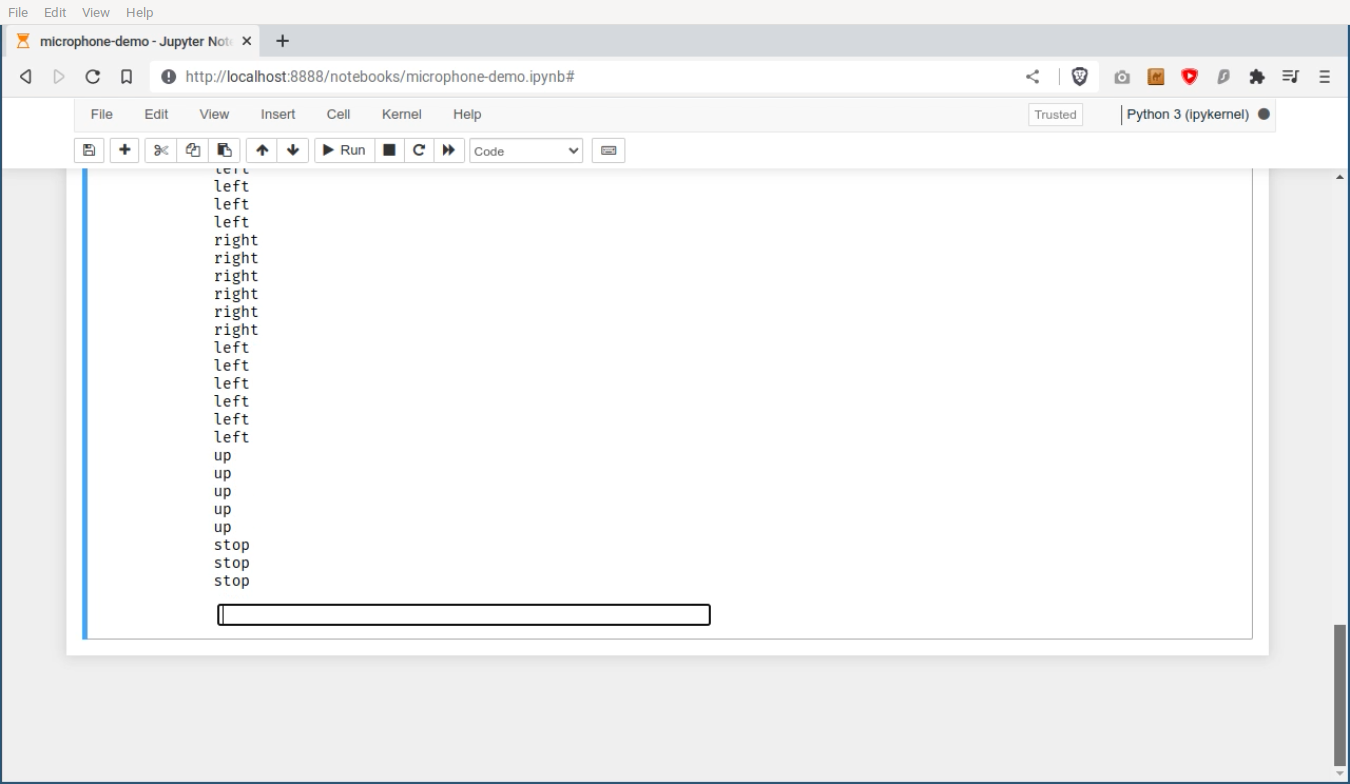
Installation
NengoEdge models use the TensorFlow machine learning library. If you already have TensorFlow installed, then all you need is to:
pip install nengo-edge
If you do not have TensorFlow installed, see the see the full installation instructions for more details.
Release history
23.2.23 (February 23, 2023)
Fixed
Fixed an issue causing pip to refuse to install nengo-edge. (#3)
23.1.31 (January 31, 2023)
Initial release
Project details
Download files
Download the file for your platform. If you're not sure which to choose, learn more about installing packages.
Source Distribution
Built Distribution
Hashes for nengo_edge-23.2.23-py3-none-any.whl
| Algorithm | Hash digest | |
|---|---|---|
| SHA256 | efbff5713a71eff4171488312577137dde3fecee93c101388c2a9c44e817d68e |
|
| MD5 | 99c97426b5bc856342fe5f2122a958d3 |
|
| BLAKE2b-256 | 42b9c38078827ac73e8faea6e9a0db0e9f196084b7ec0ca97282ee6b0f2d1dc4 |











