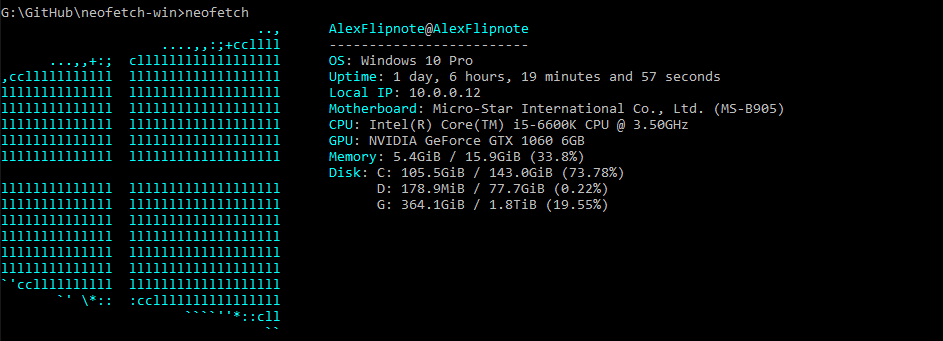neofetch, but for Windows
Project description
neofetch_win
neofetch, but for Windows
This was made to have the command neofetch available on the Windows CMD. If you wish to contribute, feel free to do so.
Requirement
- Python 3.11 or up
Install
- Open CMD as admin
- Type the following command:
pip install neofetch-win - Now you can type
neofetchin CMD to see results
Available colours
black, red, green, yellow, blue, magenta, cyan, white
Using ASCII art
- File has to be readable
- When targeting file from different path, replace
\with\\in order for Windows to understand it
NOTE: Remember to use entire path, example:neofetch --art C:\\Users\\AlexFlipnote\\art.txt - Magic happens, yey
Usage
$ neofetch --help
usage: [-h] [-v] [-c COLOUR [COLOUR ...]] [-ac ARTCOLOUR [ARTCOLOUR ...]]
[-a ART [ART ...]] [-na]
neofetch, but for Windows
optional arguments:
-h, --help show this help message and exit
-v, --version Show the version number and exit
-c COLOUR [COLOUR ...], --colour COLOUR [COLOUR ...]
Change colour of the text
-ac ARTCOLOUR [ARTCOLOUR ...], --artcolour ARTCOLOUR [ARTCOLOUR ...]
Change colour of the ascii
-a ART [ART ...], --art ART [ART ...]
Change the ascii art
-na, --noart Turn off ascii art
Project details
Release history Release notifications | RSS feed
Download files
Download the file for your platform. If you're not sure which to choose, learn more about installing packages.
Source Distribution
neofetch_win-1.4.0.tar.gz
(6.6 kB
view hashes)
Built Distribution
Close
Hashes for neofetch_win-1.4.0-py3-none-any.whl
| Algorithm | Hash digest | |
|---|---|---|
| SHA256 | 0ccbcbbfd5a7b2729591a92a5cd2276b7bc3b649f6c80595fb7db175c14b3136 |
|
| MD5 | d1ca02d5bffe76315da84f5b4fa4c972 |
|
| BLAKE2b-256 | b62b98891bd165fc6c4e779210ebd2fe98d9607ea1d0f0b4fad4754866fec0c4 |