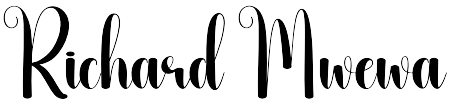Perform advanced searches for internet-connected (IoT) devices based on user-provided search queries.
Project description
Net Lasso utilises the Netlas.io API to perform advanced searches for internet-connected (IoT) devices based on user-provided search queries.
Installation
Net Lasso can be installed from PyPI by running the following command
pip install netlasso
Authentication
A valid Netlas.io API key will be required to use Net Lasso. The API key can be obtained by creating a free account on Netlas.io
Assumming you already have an API key, you can proceed to authenticate Net Lasso with the key by running
netlasso --authenticate <api_key>
This will encrypt and write the API key to .netlas-auth file in the program's installation directory.
It will also write the encryption key .encryption-key to the same directory.
This ensures the user's API key is not easily accessible.
Usage
After authenticating, you can start searching by calling Net Lasso with the required command-line arguments
netlasso --query <query_string>
Netlas.io Dorks
A list of dorks for the Netlas.io search engine, with which you can find millions of objects in the boundless IoE. Contains queries to search for IoT elements, protocols, communication tools, remote access, and more.
Project details
Release history Release notifications | RSS feed
Download files
Download the file for your platform. If you're not sure which to choose, learn more about installing packages.
Source Distribution
Built Distribution
Hashes for netlasso-1.0.0rc1-py3-none-any.whl
| Algorithm | Hash digest | |
|---|---|---|
| SHA256 | 9acc72317407a4299e5b195a339feddcc762c68d0ceb2d9cfe03b79379777fe4 |
|
| MD5 | 1686aab9afa65bae3ed5fafe940b2d71 |
|
| BLAKE2b-256 | f369d78faf9df5544c0ab70aa0d837480ab31ede09821bb85ebcda2cf777182e |