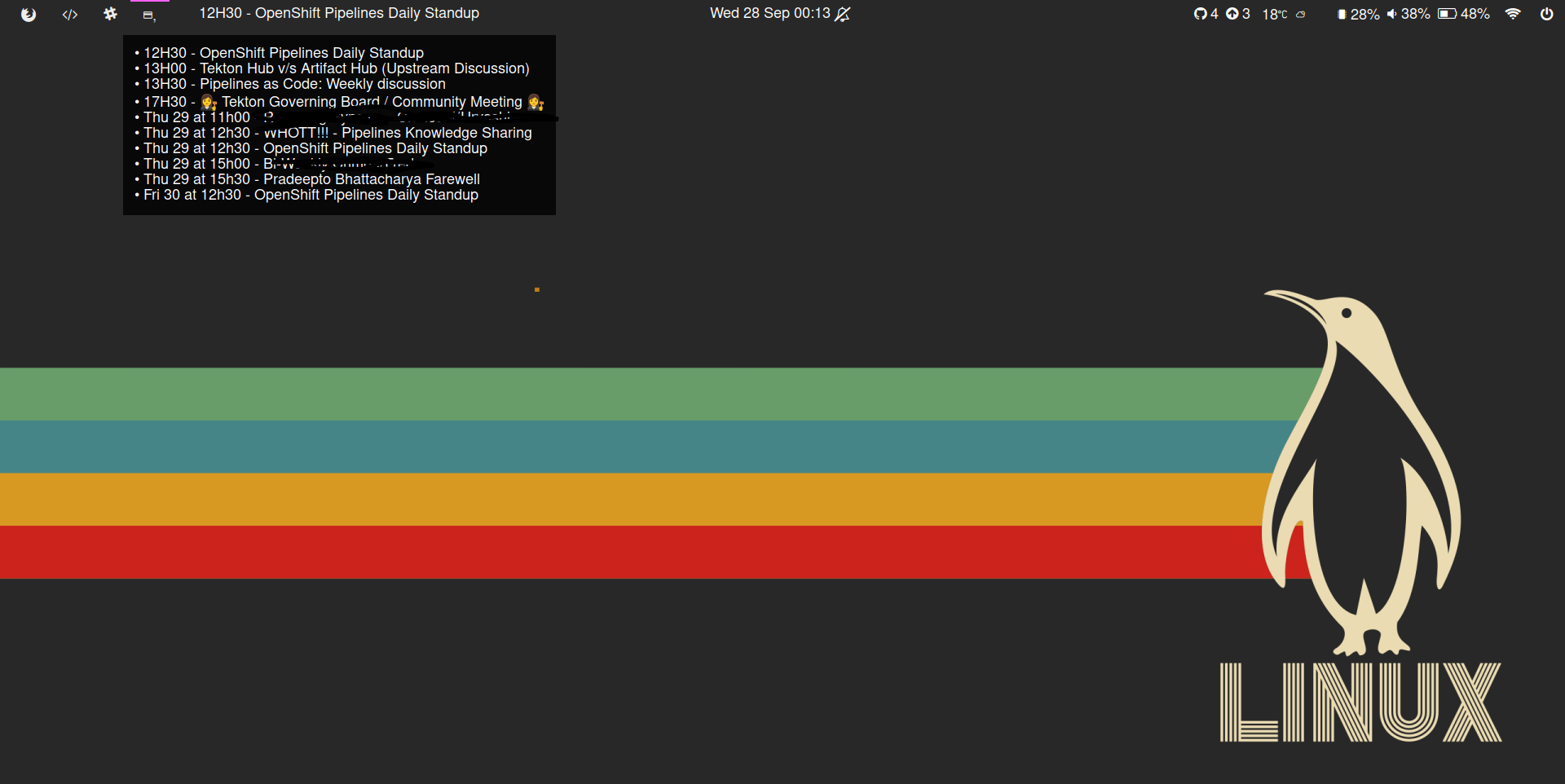Show your nextmeeting in your poly/waybar with gcalcli
Project description
nextmeeting - Show your calendar next meeting in your waybar or polybar
What is it?
nextmeeting is a simple CLI leveraging gcalcli to show the next meetings.
It has a few features compared to just gcalcli :
- bar integration (i.e: waybar/polybar and probably others)
- smart date in English (not just the date, tomorrow or others)
- show the time to go for current meeting
- change colors if there is 5 minutes to go to the meeting
- hyperlink in default view to click on terminal
- notification via notify-send 5 minutes before meeting
- title ellipsis
- Exclude next day meetings.
Screenshot
How to use it?
You need to install gcalcli and setup the google Oauth integration with google calendar.
By default you can start nextmeeting and it will show the list of meetings you
have with "human date".
There is a few options to customize things, see nextmeeting --help for more.
Waybar
More interesting to integrate with waybar you can have something like this:
"custom/agenda": {
"format": "{}",
"exec": "size=30;swaymsg -t get_outputs -p |grep -q 'Current mode: 3440x1440' && size=80; nextmeeting --max-title-length ${size} --waybar",
"on-click": "nextmeeting --open-meet-url",
"on-click-right": "kitty --class=GClock -- /bin/bash -c \"batz;echo;cal -3;echo;nextmeeting;read;\";",
"interval": 59,
"return-type": "json",
"tooltip": "true",
"tooltip-format": "{tooltip}",
},
This will detect if i have my external display connected for the length of the
tile and show how long i have until the next meeting. If if i click on the item
it will open the meet URL attached to the event. On right click it will use
kitty terminal to show the time zones with
batz and my next meeting. I can
click on the title in the terminal and it will open the meet URL.
You can style the waybar item with the following CSS:
#custom-agenda {
color: #696969;
}
If you enable the option "--notify-min-before-events it will output a class
soon if the events is coming soon, you can style it with:
#custom-agenda.soon {
color: #eb4d4b;
}
Installation
Use pip with:
pip install -U nextmeeting
or Checkout the source of this repo and use poetry :
poetry run nextmeeting
If you don't want to use poetry you can install the depndences packages from PyPi or from your operating system package manager if available:
And the you can run the nextmeeting script:
python3 ./nextmeeting/cli.py
alternatively you can even just copy the ./nextmeeting/cli.py script to your path and run
it to make it more convenient.
AUR
yay -S nextmeeting
Related
- For Gnome: gnome-next-meeting-applet
Copyright
Authors
- Chmouel Boudjnah https://github.com/chmouel
- Fediverse - <@chmouel@fosstodon.org>
- Twitter - <@chmouel>
- Blog - <https://blog.chmouel.com>
Project details
Release history Release notifications | RSS feed
Download files
Download the file for your platform. If you're not sure which to choose, learn more about installing packages.