Image Manipulation Tool - Used for creating & modifying image posters
Project description
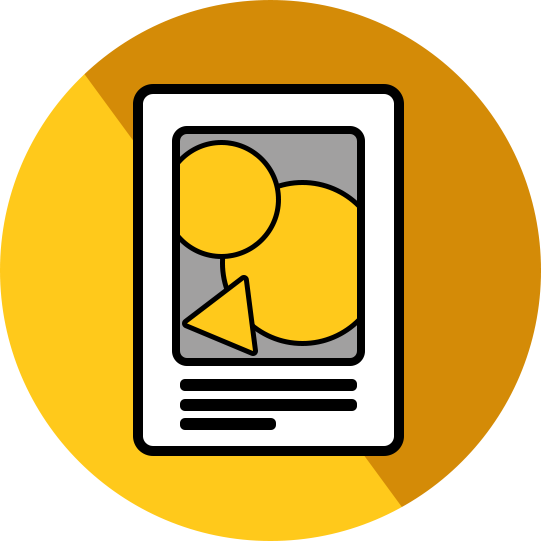
Niceposter
A library that allows you to create your own image poster which you can use to share on social media. Implemented in Python using the PIL module.
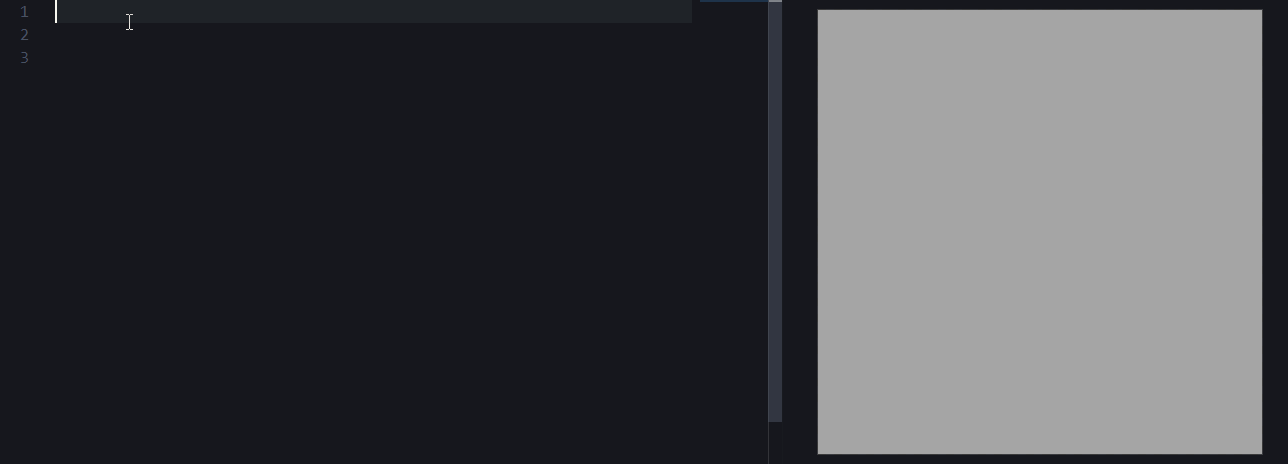
Installation
pip install niceposter
Important: depending on your system, make sure to use pip3 and python3 instead.
That's all! 🎉
If you would like to install a specific version of Niceposter you may do so with:
pip install niceposter==0.1.1
Using Niceposter
To start creating an image poster, you have to initialize it, like so:
from niceposter import Create
bg_image = Create.Poster() # default size of 500x500
Then use any one of the methods to make or add changes to an image. Examples:
bg_image.add_image('cool-image.png', position='cc', scale=20) # added in center of the bg image and scaled down by 20%
bg_image.text('Interesting text!', position(50,50), color='red', align='center')
bg_image.frame(thickness=10)
bg_image.filter(rgb=(255,255,255), opacity=50)
Updating Niceposter
pip install niceposter -U
Documentation
[In progress]
Features in progress
[In progress]
Documentation
Contributions are welcome, and they are greatly appreciated! Every little bit helps, and credit will always be given.
Project details
Release history Release notifications | RSS feed
Download files
Download the file for your platform. If you're not sure which to choose, learn more about installing packages.
Source Distribution
Built Distribution
Hashes for niceposter-0.1.4-py3-none-any.whl
| Algorithm | Hash digest | |
|---|---|---|
| SHA256 | 61d966ca4ad0ad563d3cdcc9b9e660065d56290537c57b7ce22b1b109e0f73e2 |
|
| MD5 | 4d61cf9b53937fb0e75dfd1524f64c6d |
|
| BLAKE2b-256 | 855b4afe4162794b704244254ca805458cecc46c16cff09b3e2c788a92dc3389 |











