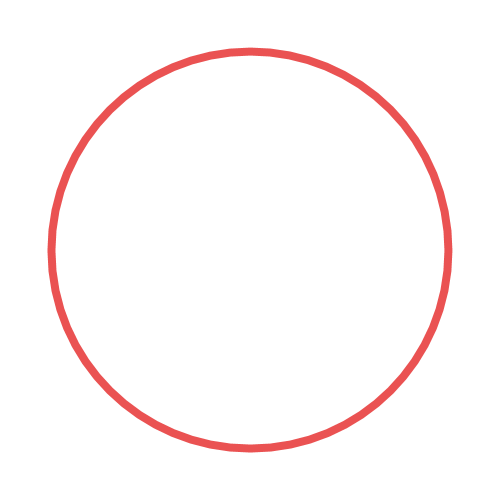nonebot2解析bilibili插件
Project description
nonebot_plugin_analysis_bilibili
✨ NoneBot bilibili 视频、番剧解析插件 ✨
使用方式
私聊或群聊发送 bilibili 的小程序/链接,所有适配器均可使用,目前某些特性仅在 onebot 适配器中能够使用,例如下面可选项的几个。
额外配置项(可选)
在配置文件中加入(需要什么加什么)
# 当图片大小超过下值时,修改图片大小,不填则发送原图,example: 100h / 100w / 100h_100w
analysis_images_size = ""
analysis_cover_images_size = "" # 封面图大小,和上面相同,视频、直播、番剧 封面图使用这个大小
analysis_blacklist = [123456789] # 不解析里面填写的QQ号发的链接 List[int]
analysis_group_blacklist = [123456789] # 不解析里面填写的QQ群号发的链接 List[int]
analysis_desc_blacklist = [123456789] # 里面填写的群号,发送的解析内容不包含简介 List[int]
analysis_display_image = true # 是否显示封面 true/false
# 哪种类型需要显示封面,与上一项相冲突,上一项为true则全开 List[str]
analysis_display_image_list = ["video", "bangumi", "live", "article", "dynamic"]
analysis_enable_search = false # 是否开启搜视频功能 true/false example: "搜视频 123456"
analysis_trust_env = false # 是否使用环境变量或者当前系统正在使用中的代理设置 true/false
安装
- 使用 nb-cli 安装,不需要手动添加入口,更新使用 pip (推荐)
nb plugin install nonebot_plugin_analysis_bilibili
- 使用 pip 安装和更新,初次安装需要手动添加入口 (新版默认不带 bot.py 文件)
pip install --upgrade nonebot_plugin_analysis_bilibili
pip 安装后在 Nonebot2 入口文件(例如 bot.py )增加:
nonebot.load_plugin("nonebot_plugin_analysis_bilibili")
附:支持 a16 最后一版为 2.4.3
Project details
Release history Release notifications | RSS feed
Download files
Download the file for your platform. If you're not sure which to choose, learn more about installing packages.
Source Distribution
Built Distribution
File details
Details for the file nonebot_plugin_analysis_bilibili-2.6.1.tar.gz.
File metadata
- Download URL: nonebot_plugin_analysis_bilibili-2.6.1.tar.gz
- Upload date:
- Size: 10.0 kB
- Tags: Source
- Uploaded using Trusted Publishing? No
- Uploaded via: twine/4.0.2 CPython/3.9.18
File hashes
| Algorithm | Hash digest | |
|---|---|---|
| SHA256 | 646ca3d88598d28fdf7844b767b55714615a745240d528b34361665a6b3f1c7c |
|
| MD5 | 7778d34f75ce3dcb97da6fbfbdb68f98 |
|
| BLAKE2b-256 | 121c81222235d4cb292f7edc3cd2b5a4a606e5599f52f63bff38a97c511ae035 |
File details
Details for the file nonebot_plugin_analysis_bilibili-2.6.1-py3-none-any.whl.
File metadata
- Download URL: nonebot_plugin_analysis_bilibili-2.6.1-py3-none-any.whl
- Upload date:
- Size: 10.3 kB
- Tags: Python 3
- Uploaded using Trusted Publishing? No
- Uploaded via: twine/4.0.2 CPython/3.9.18
File hashes
| Algorithm | Hash digest | |
|---|---|---|
| SHA256 | 8d19c496448b51e4b1bb291101233ad0ee44238f01eac7b26226fc8775d8a8f2 |
|
| MD5 | a7064883d72f3fda1adfda82f5f6039c |
|
| BLAKE2b-256 | 6de073c0a7e664521af1cad5cbc1d89994766459e0e1fc06eb2f401c4019ae9c |