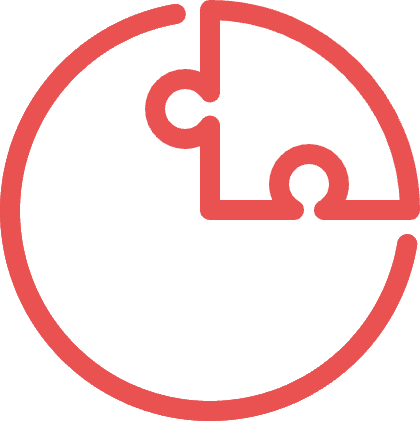A specified color image generator for Nonebot2
Project description
💿 安装
以下提到的方法 任选其一 即可
[推荐] 使用 nb-cli 安装
在 nonebot2 项目的根目录下打开命令行, 输入以下指令即可安装nb plugin install nonebot-plugin-color
使用包管理器安装
在 nonebot2 项目的插件目录下, 打开命令行, 根据你使用的包管理器, 输入相应的安装命令pip
pip install nonebot-plugin-color
pdm
pdm add nonebot-plugin-color
poetry
poetry add nonebot-plugin-color
conda
conda install nonebot-plugin-color
打开 nonebot2 项目根目录下的 pyproject.toml 文件, 在 [tool.nonebot] 部分的 plugins 项里追加写入
[tool.nonebot]
plugins = [
# ...
"nonebot_plugin_color"
]
⚙️ 配置
无
🎉 使用
插件基于 pydantic 的 Color 类解析颜色,详见 这里
当发送符合其格式的消息时,Bot 将会回复你一张颜色图片
也可以作为指令 color / 色图 的参数来使用
例子:
- 颜色别名:
yellow/黄/黄色(插件对中文颜色别名做了特殊处理,支持的名称列表见 const.py) - 十六进制(HEX):
#ff0/#ff0f/#ffff00/#ffff00ff - CSS RGB / RGBA:
rgb(255, 255, 0)/rgba(255, 255, 255, 1) - CSS HSL:
hsl(60, 100%, 50%)/hsl(60, 100%, 50%, 1)
哎哟这个色啊!好色!
💡 鸣谢
Project details
Release history Release notifications | RSS feed
Download files
Download the file for your platform. If you're not sure which to choose, learn more about installing packages.
Source Distribution
Built Distribution
Close
Hashes for nonebot_plugin_color-0.2.0.post1.tar.gz
| Algorithm | Hash digest | |
|---|---|---|
| SHA256 | 5ef7e1a6511ee123f10e8fd554c53c24dc681fbb34dcf03d0b67564f0704747f |
|
| MD5 | c7dc53593999c9f5cad64ec0c6d1bc42 |
|
| BLAKE2b-256 | e4044a151c08f53c6ec8ae4abc962c37d6370026686306e5617d889670da2fd0 |
Close
Hashes for nonebot_plugin_color-0.2.0.post1-py3-none-any.whl
| Algorithm | Hash digest | |
|---|---|---|
| SHA256 | 226db1292519f12941ba7ece903ab932d244690c77c5f3230dc0b0cbdf53c3e6 |
|
| MD5 | 899585d68dd3d5c9607e72fc9ec62651 |
|
| BLAKE2b-256 | 380dda58121960e271adae4ceacc3acced203199f9904eaa1ad68f950de9addd |