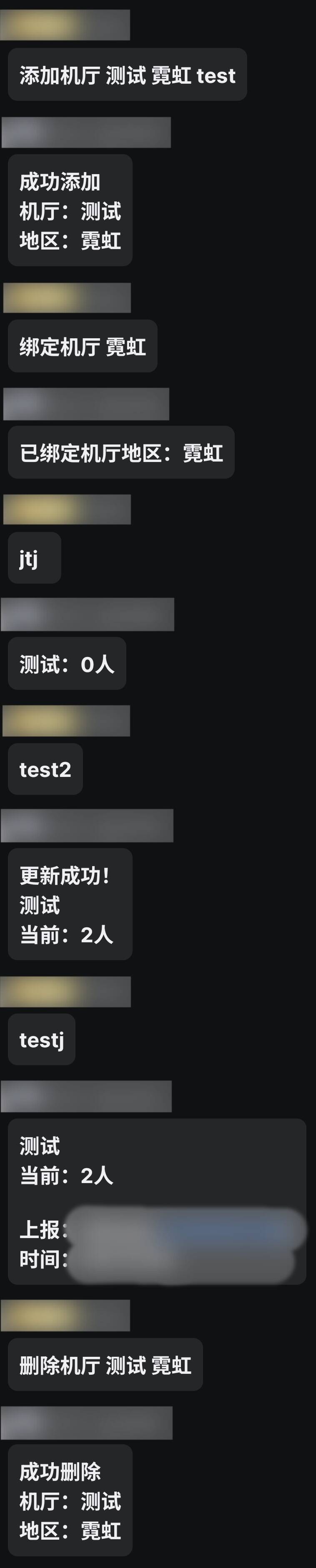本地机厅管理人数上报的 NoneBot 插件
Project description
📖 介绍
这是一个基于JSON文件的 nonebot2 本地机厅管理人数上报插件
💿 安装
使用 nb-cli 安装
在 nonebot2 项目的根目录下打开命令行, 输入以下指令即可安装nb plugin install nonebot-plugin-jtj
使用包管理器安装
在 nonebot2 项目的插件目录下, 打开命令行, 根据你使用的包管理器, 输入相应的安装命令pip
pip install nonebot-plugin-jtj
pdm
pdm add nonebot-plugin-jtj
poetry
poetry add nonebot-plugin-jtj
conda
conda install nonebot-plugin-jtj
打开 nonebot2 项目根目录下的 pyproject.toml 文件, 在 [tool.nonebot] 部分追加写入
plugins = ["nonebot_plugin_jtj"]
🎉 使用
指令表
| 指令 | 权限 | 说明 |
|---|---|---|
| 地区列表 | 群员 | |
| 绑定机厅<地区> | 群员 | |
| 查询简称<名称><地区> | 群员 | |
| 添加机厅<名称><地区><简称> | 群员 | |
| 删除机厅<名称><地区> | 群员 | |
| 添加简称<名称><地区><简称> | 群员 | |
| 删除简称<名称><地区><简称> | 群员 | |
| 随个机厅/去哪勤/勤哪/qn | 群员 | |
| 机厅几/jtj/JTJ | 群员 | |
| <简称>几/j/J | 群员 | |
| <简称>数字/+-数字 | 群员 | |
| 解绑机厅 | 群员 | |
| 重置人数 | 主人、群管 | 清零本群机厅人数 |
| 重置机厅 | 主人 | 清零所有机厅人数 |
| 更新机厅 | 主人 | 手动同步机厅变更 |
效果图
Project details
Release history Release notifications | RSS feed
Download files
Download the file for your platform. If you're not sure which to choose, learn more about installing packages.
Source Distribution
Built Distribution
File details
Details for the file nonebot_plugin_jtj-0.1.8.tar.gz.
File metadata
- Download URL: nonebot_plugin_jtj-0.1.8.tar.gz
- Upload date:
- Size: 9.3 kB
- Tags: Source
- Uploaded using Trusted Publishing? No
- Uploaded via: twine/5.1.1 CPython/3.12.7
File hashes
| Algorithm | Hash digest | |
|---|---|---|
| SHA256 | d3d5941d3668d86fdef73b766ed286f0c892c02e82924a0ce74f56a1bbdd517c |
|
| MD5 | eb26053aeb85faa24b61b2a8f67e410a |
|
| BLAKE2b-256 | 95984a464a12b4ba384ba31d428b940babbe7de7aab7a5f3d3f9d235fb5b98df |
File details
Details for the file nonebot_plugin_jtj-0.1.8-py3-none-any.whl.
File metadata
- Download URL: nonebot_plugin_jtj-0.1.8-py3-none-any.whl
- Upload date:
- Size: 8.6 kB
- Tags: Python 3
- Uploaded using Trusted Publishing? No
- Uploaded via: twine/5.1.1 CPython/3.12.7
File hashes
| Algorithm | Hash digest | |
|---|---|---|
| SHA256 | b649375cadf94f55fa8c5b8d684a0c7fbd4c46f3a434253b1746b2de1b58bfce |
|
| MD5 | 02ce510d06c6fd50bd1eceb49574459e |
|
| BLAKE2b-256 | 1f032c4afa0081c70a9a2333d99b6a112547b303e57c78cd21eb239576d82ee5 |