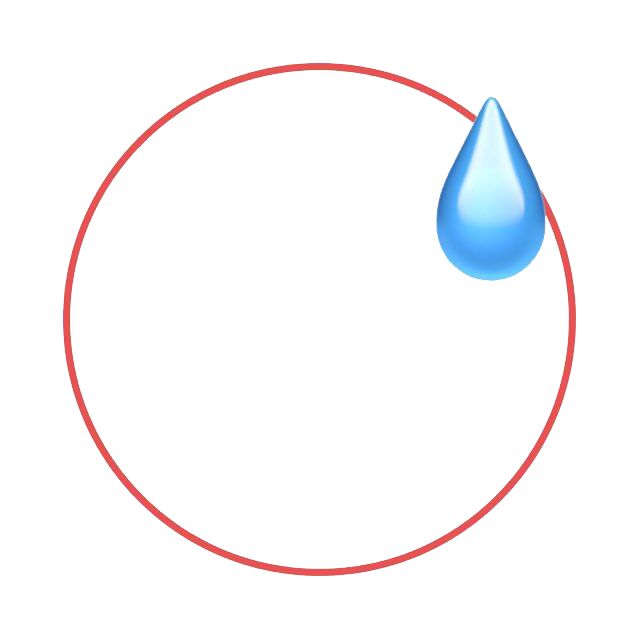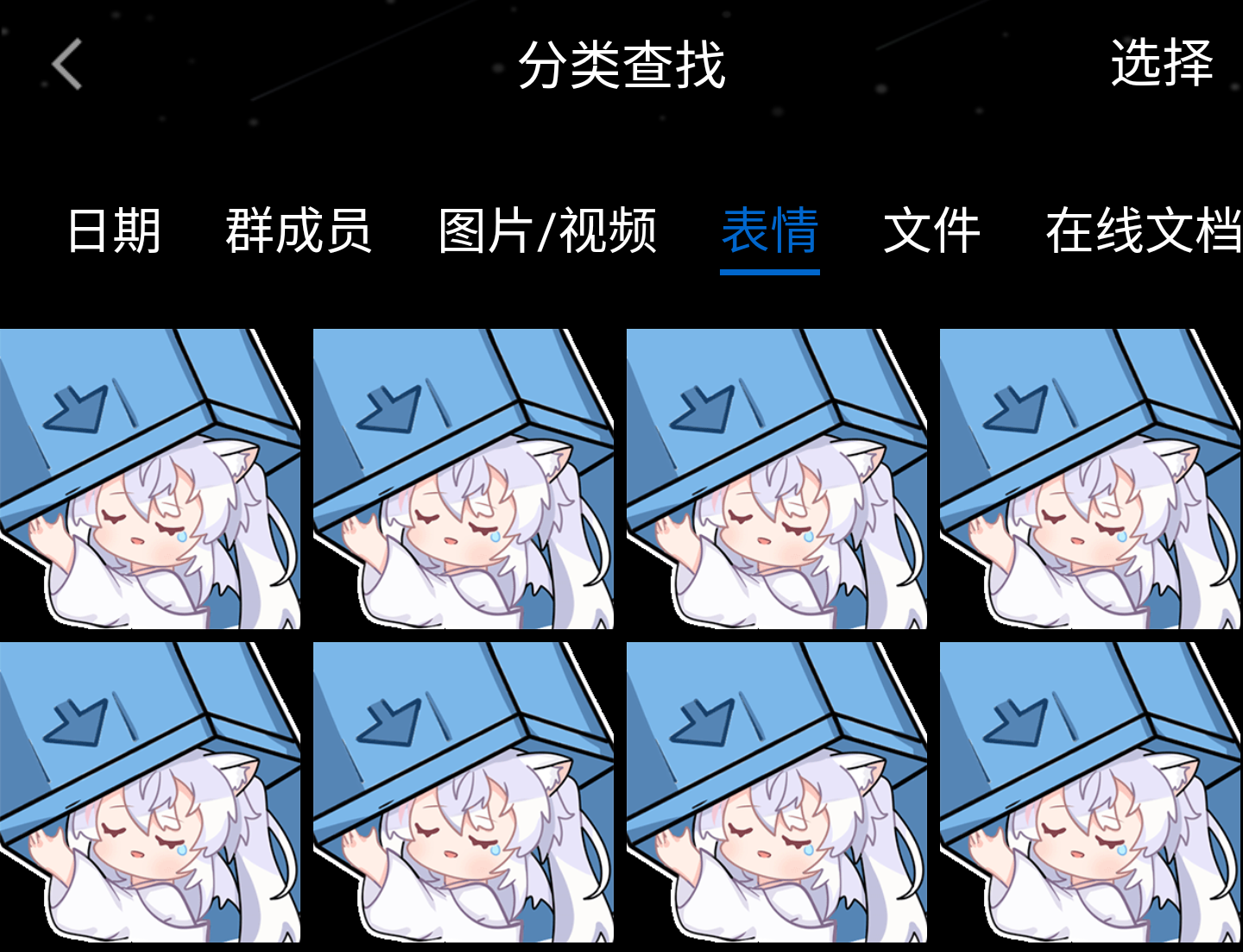The daily life of the NoneBot group members
Project description
📖 介绍
我好菜啊
💿 安装
以下提到的方法 任选其一 即可
[推荐] 使用 nb-cli 安装
在 nonebot2 项目的根目录下打开命令行, 输入以下指令即可安装nb plugin install nonebot-plugin-nonememe
使用包管理器安装
在 nonebot2 项目的插件目录下, 打开命令行, 根据你使用的包管理器, 输入相应的安装命令pip
pip install nonebot-plugin-nonememe
pdm
pdm add nonebot-plugin-nonememe
poetry
poetry add nonebot-plugin-nonememe
conda
conda install nonebot-plugin-nonememe
打开 nonebot2 项目根目录下的 pyproject.toml 文件, 在 [tool.nonebot] 部分的 plugins 项里追加写入
[tool.nonebot]
plugins = [
# ...
"nonebot_plugin_nonememe"
]
⚙️ 配置
🎉 使用
指令:nonememe / nb草图 / nb梗图
不带参数则随机选取一个,带上参数可以进行搜索,参数使用 / 开头及结尾使用正则表达式搜索
效果图
如果有效果图的话
📞 联系
QQ:3076823485
Telegram:@lgc2333
吹水群:1105946125
邮箱:lgc2333@126.com
💡 鸣谢
NoneMeme
- 梗图来源
💰 赞助
感谢大家的赞助!你们的赞助将是我继续创作的动力!
-
赞助二维码(点击展开)
📝 更新日志
0.3.0
- 适配 Pydantic V1 & V2
- 换用 alconna
0.2.0
- 自动更新图片列表
- 缓存获取到的图片和图片列表
0.1.1
- 发送梗图会回复指令消息
Project details
Release history Release notifications | RSS feed
Download files
Download the file for your platform. If you're not sure which to choose, learn more about installing packages.
Source Distribution
Built Distribution
Close
Hashes for nonebot_plugin_nonememe-0.3.0.tar.gz
| Algorithm | Hash digest | |
|---|---|---|
| SHA256 | ea1c1158ee4bf95740124a5fc4e2667a22554a133ba6d9241e95973a9f61d019 |
|
| MD5 | 6f806e9e1a6ee1b06c07f1185baffcfc |
|
| BLAKE2b-256 | 476a1d71ad296d5d6df296726d06a36e6215ce8bb99be9bc2bc49e10de964db3 |
Close
Hashes for nonebot_plugin_nonememe-0.3.0-py3-none-any.whl
| Algorithm | Hash digest | |
|---|---|---|
| SHA256 | ace3cab72da6f9562d9f67d84e2a7a1713c32393bdad426ed57a16f81d5cbe86 |
|
| MD5 | cd9c8f8745e1f54318fc2a0b37165d27 |
|
| BLAKE2b-256 | 5cc24db62c87591a6f9ca773785d4739004feceeda67d1f7d8d3028bac990dce |