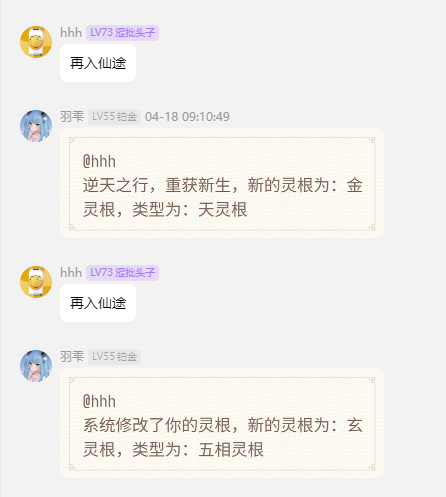修仙
Project description
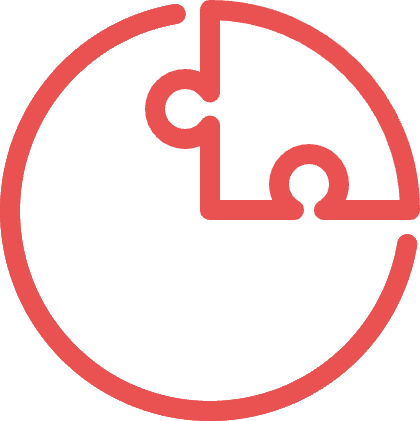
简介
本插件主要为实现群聊修仙功能,最近经常封号,请自行判断后再使用,已默认转成图片模式,如需关闭,可在config.py处调整img字段为false
推荐使用修仙2.0
设定征集中,有好的想法可以推送给群主,只要你敢想群主都能干~~~
启动时会自动下载需要的压缩包到 data
需自行解压并命名为 xiuxian 才可正常使用修仙1.0
计划
1、移除认为与修仙无关功能,简化修仙命令。
2、新功能开发 /完成度-50%。
特色功能
指令较多,具体查看指令 修仙帮助
1、悬赏令系统:发送指令 悬赏令帮助 获取信息
2、宗门系统:发送指令 宗门帮助 获取信息
3、世界boss系统:发送 世界boss帮助 获取信息
4、坊市:查询商店信息,当前商品为用户自行上架拍卖,发送指令 背包帮助 获取信息
5、灵庄:银行系统,发送 灵庄帮助 获取信息
6、功法:功法系统,发送指令 功法帮助
7、炼丹:发送 炼丹帮助 获取对应操作指令,需要炼丹炉,可在世界boss处获取。
8、秘境:发送 秘境帮助 获取对应操作指令。
9、修仙系统在 重入仙途/灵石出关/结算秘境 时20分之1概率触发
安装
1、下载插件文件
- 使用脚手架安装(推荐github处拉取源码使用)
pip install nonebot_plugin_simulator_xiuxian
nb plugin install nonebot_plugin_simulator_xiuxian
- 使用github处拉取源码使用
git clone https://github.com/luoyefufeng/nonebot_plugin_simulator_xiuxian.git
2、下载数据文件
使用git clone的方法的,进入插件目录,把data文件夹中的全部内容移动到bot的数据文件夹中
使用pip,首次启动会在 data 下载压缩包 (xiuxian_XXX.zip) 解压并命名为 xiuxian 重新启动即可使用
bot的数据文件夹一般为 .env 同级目录下的data文件夹
3、加载插件
- 然后在pyproject.toml文件中添加
plugins = ['nonebot_plugin_simulator_xiuxian']
4、如果遇到问题
- 当前首次使用,未自动创建json文件及sql文
在GitHub处下载,目录data -> xiuxian 处下载的文件,放置于bot目录,data -> xiuxian文件夹处 - 当为放置为src/plugins目录使用时
修改xiuxian目录下__init__.py文件中的42行:src=''中的内容
填写的是存放插件的目录,一般情况下 src='src.plugins.' 如有不同请按照格式修改
5、如解决不了进交流群:760517008 提问,提问请贴上完整的日志,群里回的快!(疯狂暗示)
修仙体验群: 766929439
配置文件
1、配置文件一般在data/xiuxian文件夹下,自行按照json格式修改即可,一些字段的含义可以进群交流
2、子插件的配置会在插件运行后在子插件文件中生成config.json文件,该文件字段含义在同级目录的xxxconfig.py有备注。注意:修改配置只需要修改json即可,修改.py文件的话需要删除json文件才会生效,任何修改都需要重启bot。
更新
- 使用脚手架安装的
pip install nonebot_plugin_simulator_xiuxian -U
pip install nonebot_plugin_simulator_xiuxian --upgrade
- 使用github处拉取源码使用的 进入插件目录执行命令:
git pull
功能展示
- 使用
我要修仙指令触发机器人,机器人创建用户信息,生成灵根,境界等信息。 - 发送突破,当修为足够时,可突破境界。
- 发送修仙签到,获取每日初始化的灵石及修为。
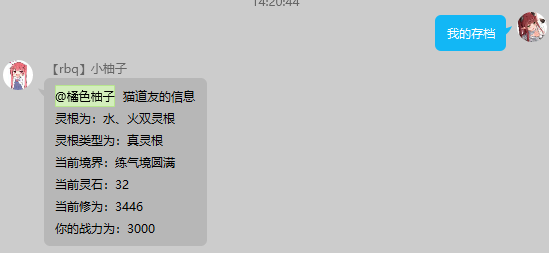
特别感谢
插件依赖
- nonebot2
- nonebot-adapter-onebot
- go-cqhttp
支持
大家喜欢的话可以给这个项目点个star
有bug、意见和建议都欢迎提交 Issues
或者联系进入QQ交流群:760517008
修仙1.0体验群:766929439
(注:提交bug时加上你的地址)
修复bug X
干掉发现bug的 √
许可证
本项目使用 MIT 作为开源许可证
Project details
Release history Release notifications | RSS feed
Download files
Download the file for your platform. If you're not sure which to choose, learn more about installing packages.
Source Distribution
Built Distribution
File details
Details for the file nonebot_plugin_simulator_xiuxian-0.5.34.tar.gz.
File metadata
- Download URL: nonebot_plugin_simulator_xiuxian-0.5.34.tar.gz
- Upload date:
- Size: 35.6 kB
- Tags: Source
- Uploaded using Trusted Publishing? No
- Uploaded via: twine/5.0.0 CPython/3.11.9
File hashes
| Algorithm | Hash digest | |
|---|---|---|
| SHA256 | f0b19bed0e0e4d387170aef4836481a952d3e63ff090fd88eebd3448920c2667 |
|
| MD5 | ceb2f204dab1bad525be80aecc50d676 |
|
| BLAKE2b-256 | 29335708e15a04b57a013db197dd0a224078f9d1a6cb74b81eb654616d8d3c7b |
File details
Details for the file nonebot_plugin_simulator_xiuxian-0.5.34-py3-none-any.whl.
File metadata
- Download URL: nonebot_plugin_simulator_xiuxian-0.5.34-py3-none-any.whl
- Upload date:
- Size: 37.1 kB
- Tags: Python 3
- Uploaded using Trusted Publishing? No
- Uploaded via: twine/5.0.0 CPython/3.11.9
File hashes
| Algorithm | Hash digest | |
|---|---|---|
| SHA256 | a3adb7fb2f81af0e04ad85beada474bc8a925054eed6e6eda6c3d5bfa7d23828 |
|
| MD5 | ff84a988d76d97df22d40fa55919df54 |
|
| BLAKE2b-256 | ff97aba8ddd6bb7b1f99077c3c2467d321e86397048936819f65d599894a69a0 |