A utility for sending push notifications
Project description
ntfy is a command line utility (and to a degree, python library) for sending push notifications. It also can send a notification when a program finishes.
Unlike many existing utilities for Pushover or Pushbullet, it supports multiple backends.
Demo
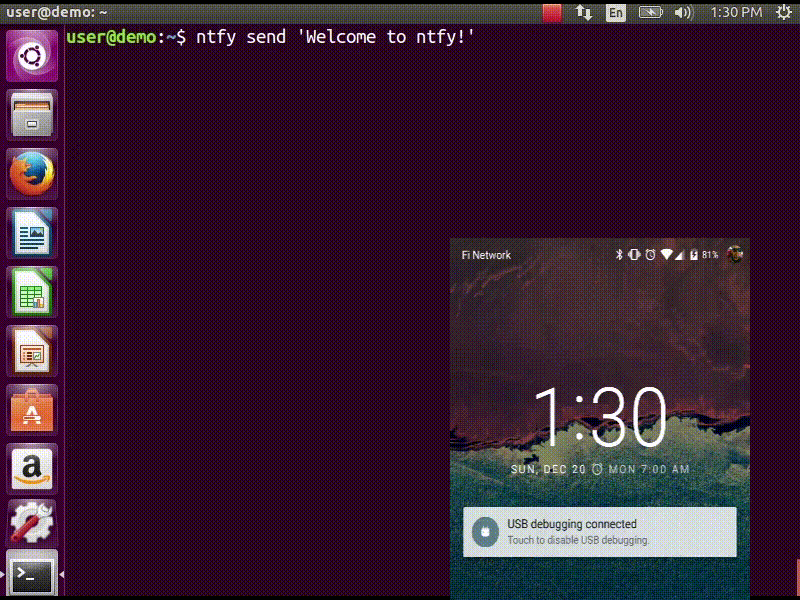
Install
sudo pip install ntfy
Note: It is suggested to globally (as indicated above, without a virtualenv) install ntfy. It can be installed in a virtualenv, with caveats. Linux notifications requires --system-site-packages to be used and OS X notifications don’t work at all.
Emoji Support :tada:
ntfy features emoji support, it is installable as an extra, just install like this:
sudo pip install ntfy[emoji]
XMPP Support
The xmpp module requires sleekxmpp. To install this extra install ntfy like this:
sudo pip install ntfy[xmpp]
Usage
# send a notification ntfy send "Here's a notification!" # send a notification with custom title (default is $USER@$HOST:$PWD) ntfy -t 'ntfy' send "Here's a notification with a custom title!" # send a notification when the command `sleep 10` finishes # this send the message '"sleep 10" succeeded in 0:10 minutes' ntfy done sleep 10
Shell integration
ntfy has support for automatically sending notifications when long running commands finish in bash and zsh. In bash it emulates zsh’s preexec and precmd functionality with rcaloras/bash-preexec. To enable it add the following to your .bashrc or .zshrc:
eval "$(ntfy shell-integration)"
By default it will only send notifications for commands lasting longer than 10 seconds. This can be configured with the AUTO_NTFY_DONE_TIMEOUT environment variable.
To avoid unnecessary notifications when running interactive programs programs listed in AUTO_NTFY_DONE_IGNORE don’t generate notifications. for example:
export AUTO_NTFY_DONE_IGNORE="vim screen meld"
Backends
Supported
XMPP
Linux Desktop Notifications
Windows Desktop Notifications
Mac OS X Notification Center
ToDo
Configuring ntfy
ntfy is configured with a YAML file stored at ~/.ntfy.yml
Backends
The backends key specifies what backends to use by default. Each backend has it’s own configuration, stored in a key of it’s own name. For example:
---
backends:
- pushover
- linux
pushover:
user_key: hunter2
pushbullet:
access_token: hunter2
Note: versions prior to v1.0.0 used JSON instead of YAML.
The available backends are in ntfy.backends, include only the module name in your config (eg: pushbullet not ntfy.backends.pushbullet).
Testing
python setup.py test
Contributors
Project details
Release history Release notifications | RSS feed
Download files
Download the file for your platform. If you're not sure which to choose, learn more about installing packages.
















