A fast hyper-spacial ray-tracing library
Project description
Important: this library makes extensive use of features exclusive to C++11. At the time of this writing, the only compilers that can build this library are GCC >= 4.7 and Clang >= 3.1.
NTracer is a simple ray-tracer that can work with scenes with an arbitrary number of dimensions.
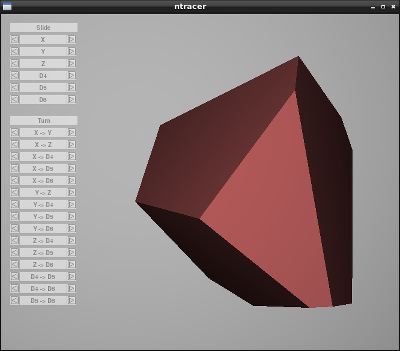
A three-dimension slice of a six-dimensional hypercube
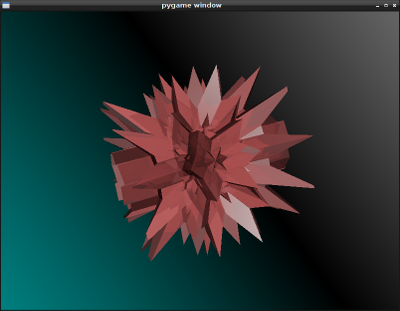
A three-dimension slice of a great grand stellated 120-cell
The renderer can use an arbitrary number of threads and by default uses as many threads as there are processing cores. For small dimensionalities (by default, eight or fewer dimensions), the library uses specialized routines with the number of dimensions hard-coded, which offer better performance by avoiding the looping and heap allocation that the generic versions require.
The main goal is to aid in the visualization of higher-dimensional space.
There is special support for Pygame, but it is not a requirement. However, the included example scripts, hypercube.py and polytope.py, depend on it.
Documentation is available at http://rouslan.github.io/NTracer/doc.
Building and Installing from Source
Unix-like systems
To install from source, type “python setup.py install” in the source’s directory (where setup.py is located).
Alternatively a package manager such as pip can be used (pip install ntracer) to download, build and install this package in one step.
Windows
At the time of this writing, the default windows compiler (Microsoft Visual C++) doesn’t support enough C++11 features to build this package and MinGW lacks the C++ thread library. Instead, MinGW-w64 can be used (despite the name, it doesn’t require a 64-bit version of Windows).
To build with MinGW-w64, execute the following commands in the package source directory (where setup.py is located):
set PATH=<base path of MinGW-w64>\bin;%PATH%
set LIBRARY_PATH=<base path of MinGW-w64>\lib
<Python install directory>\python.exe setup.py build --compiler=mingw32 installBy default, the build command will also copy any MinGW-w64 DLLs that the binaries require into the installation directory. To suppress this behaviour (which you may want to do if the MinGW-w64 bin directory is already in the system-wide path), use --copy-mingw-deps=false.
Customization
When compiling under GCC or Clang, the setup script will use the -march=native parameter to use the most recent instruction set that the current CPU supports. To override this or for any other customization, the build command supports the flag --cpp-opts=<options> which will add the specified options to the end of the argument list when invoking the compiler.
Dealing with Higher-Dimensional Space
Regardless of the number of dimensions of the scene, the images produced by the ray-tracer are always taken from the view-point of a three-dimensional observer. A two-dimensional image is produced by projecting rays from a single point, onto a grid corresponding to the pixels of the image. The consequence of this is that the observer can only see a three-dimensional slice of the entire scene with a single image. The reason for this can be understood by imagining a lower-dimensional analog. If a being existed in a two-dimensional universe, it would only be able to see in two dimensions and have three degrees of freedom (two translation and one rotation components). If the being were plucked from its universe and placed before a three-dimensional object, it would only be able to see a two-dimensional slice of the object at any given time. To see the rest of the object, the being would have to either translate or rotate itself in a way that exploits one of the newly acquired degrees of freedom (one new translation and two new rotation components).
Having more than three dimensions, it no longer makes sense to rotate about a single axis. Thus the static member function Matrix.rotation, which creates a rotation matrix, requires two vectors to describe a plane of rotation.
Normally, cross products can only be computed in three-dimensional space. To find perpendicular vectors, the function cross provides a generalized version, which takes a sequence of D-1 linearly independent vectors, where D is the dimensionality of the scene.
In three-dimensional space, the surface of a solid object can be constructed out of triangles. However, it is impossible to fully enclose objects with more than three dimensions using a finite number of triangles, just as three-dimensional objects cannot be enclosed using a finite set of lines or points. Therefore, instead of triangles, n-dimensional simplexes, where n is one less than the number of dimensions of the scene, are used instead. One may be tempted to point out that a 3-simplex (three-dimensional simplex, i.e. a tetrahedron) can be built out of triangles, a 4-simplex can be built out of 3-simplexes and so on, so one should still be able to use triangles to build higher dimensional objects, but this is not quite correct. Technically, you can only construct the hull of a 3-simplex. In four-dimensional space, a line can pass through a 3-simplex without intersecting any of its faces. In fact, orienting a line so it does intersect a face would be like trying to stab a line of zero thickness with a needle of zero thickness in three-dimensional space. It only gets worse with even more dimensions. The simplex class provided by this library (which is actually named Triangle) is continuous between every point and avoids this problem.
Project details
Release history Release notifications | RSS feed
Download files
Download the file for your platform. If you're not sure which to choose, learn more about installing packages.
Source Distribution
Built Distributions
Hashes for ntracer-0.7.1.pentium4-py3.4.msi
| Algorithm | Hash digest | |
|---|---|---|
| SHA256 | 010e3fd1af7bf8cd2e619dc39a864e4877a3f1416f67981eeb0818509f6a2a76 |
|
| MD5 | 806b7eaf4d70fb2a812cb32ee58d55ed |
|
| BLAKE2b-256 | f11818e789b2fff07016a50a7303bc7891eb4537d78489975ffa598fb8257210 |
Hashes for ntracer-0.7.1.pentium4-py2.7.msi
| Algorithm | Hash digest | |
|---|---|---|
| SHA256 | 586b51479c06e28d26be2bb219087d2152a6b0311ec3f7d49d41c97eb029e797 |
|
| MD5 | e06e4d8d06f9a524ec2ec6b2ac82533a |
|
| BLAKE2b-256 | 1c1e718b329e7ddff782c8593b968fce9fb89f0292819be054c45f5b9bbd6d6a |











