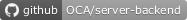User profiles example
Project description
This shows an example of base_user_role_profile in use.
Table of contents
Configuration
Nothing to configure, just check the demo user.
Usage
Log in as the demo user, and observe on the upper right of the screen the widgets for profile selection and company selection. Use the widgets to manipulate user profile and companies for dynamic permissions/roles editing.
Note: “Merchant Profile” means the user is interested in sales and purchases, and thus has access only to those menus. Note that through configuration of roles and role lines, a merchant can be a sales user AND a purchase user in one company, or just a sales user (NOT a purchase user) in another company.
Here is a walkthrough:
Demo user starts in “YourCompany” company. Observe permissions and access to the root menus for sales and purchases.
Switch profile to HR profile, which gives access only to HR permissions. Observe that you can create new employees.
Switch company to “Company, The Second”. Observe the menu has been reset, profile options have changed, one has been picked automatically from the available ones.
Switch profile to “Merchant Profile”. Observe that for this company, you can only access Sales, because only a Sales role line has been defined for this company and user.
Switch profile to “ERP Settings profile”. Observe that as expected you have ERP manager permissions.
Bug Tracker
Bugs are tracked on GitHub Issues. In case of trouble, please check there if your issue has already been reported. If you spotted it first, help us smashing it by providing a detailed and welcomed feedback.
Do not contact contributors directly about support or help with technical issues.
Credits
Contributors
Kevin Khao <kevin.khao@akretion.com>
Sébastien Beau <sebastien.beau@akretion.com>
Maintainers
This module is maintained by the OCA.

OCA, or the Odoo Community Association, is a nonprofit organization whose mission is to support the collaborative development of Odoo features and promote its widespread use.
This module is part of the OCA/server-backend project on GitHub.
You are welcome to contribute. To learn how please visit https://odoo-community.org/page/Contribute.
Project details
Release history Release notifications | RSS feed
Download files
Download the file for your platform. If you're not sure which to choose, learn more about installing packages.
Source Distributions
Built Distribution
File details
Details for the file odoo12_addon_base_user_role_profile_example-12.0.1.0.0.99.dev4-py3-none-any.whl.
File metadata
- Download URL: odoo12_addon_base_user_role_profile_example-12.0.1.0.0.99.dev4-py3-none-any.whl
- Upload date:
- Size: 23.6 kB
- Tags: Python 3
- Uploaded using Trusted Publishing? No
- Uploaded via: twine/3.3.0 pkginfo/1.7.0 requests/2.25.1 setuptools/60.3.1 requests-toolbelt/0.9.1 tqdm/4.58.0 CPython/3.8.5
File hashes
| Algorithm | Hash digest | |
|---|---|---|
| SHA256 | 7e4df5b1c727bfde555078021504dca39d2e299525e7b83c70169ae8241aa48e |
|
| MD5 | d1a4e225a313a5e112097b8371fc4d5a |
|
| BLAKE2b-256 | bf9e466e5287c9c68c3abc35d54033c731b2bc3ec0a789f2899862b24814a4f8 |